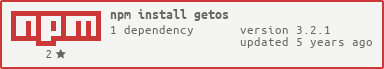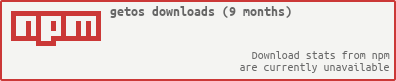getos







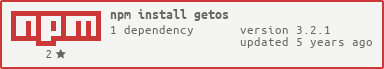
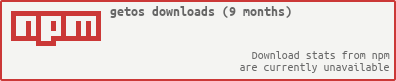
Get the OS/Distribution name of the environment you are working on
Problem
os.platform() returns linux. If you want the distrubtion name, you're out of luck.
Solution
This. Simply call:
var getos = require('getos')
getos(function(e,os) {
if(e) return console.log(e)
console.log("Your OS is:" +JSON.stringify(os))
})
The os object conforms to:
{
dist:[DIST NAME],
codename:[CODENAME],
release:[VERSION]
}
Disclaimer
Check os.json in this repo. Any distribution that shares a common resource file with another distrubtion is currently untested. These are the arrays of distrubitons with more than 1 member. If you are using one of these distrubtions, please submit an issue letting me know if it works. If it fails, please post the content of the file.
If you have a distrubtion not in os.json, please identify your resource file and submit it's name and content along with your distrbution/version in an issue.
Thanks for helping make this tool great.
Tests
We have two forms of tests, unit tests and integration tests.
Unit Tests
Unit tests stub out the behaviour of the OS files and libraries we depend on to ensure the behaviour of the application is sound. You can run these simply by running npm test
Integration tests
NOTE: Currently the integration tests only run on Node 0.10 due to native modules for execSync.
Also, the integration tests depend on the Linux utility sleep.
The integration tests sanity checks the assumptions we make about the format of the OS files and libraries we depend on against real world OS configurations. These tests currently offer only visual confirmation of the output.
The tests are powered by docker, and must be run from the top level directory of the project. You can run them via
node tests/runTest.js
Since these are powered by docker, you must have docker installed to run the tests. You will notice that the first time the tests run, they will probably take somewhere between 30 minutes and 4 hours to complete. They download a bakers dozen of gigs to build the docker images. Pretty network intensive stuff. Also, if you are a neckbeard and have your HDD partitioned to isolate /var and /tmp on small partitions, the tests will probably crash. /tmp will need ~4GB of free space for the tests to run. /var will need ~20GB to store all the images.
You can also run the tests via
npm run integration
But the fantastic spinner packaged with npm mucks up stdout, so output will be garbled.