
Security Fundamentals
Obfuscation 101: Unmasking the Tricks Behind Malicious Code
Attackers use obfuscation to hide malware in open source packages. Learn how to spot these techniques across npm, PyPI, Maven, and more.
hcode-ckeditor
Advanced tools
The classic editor build of CKEditor 5 – the best browser-based rich text editor.
The classic editor build for CKEditor 5. Read more about the classic editor build and see the demo.
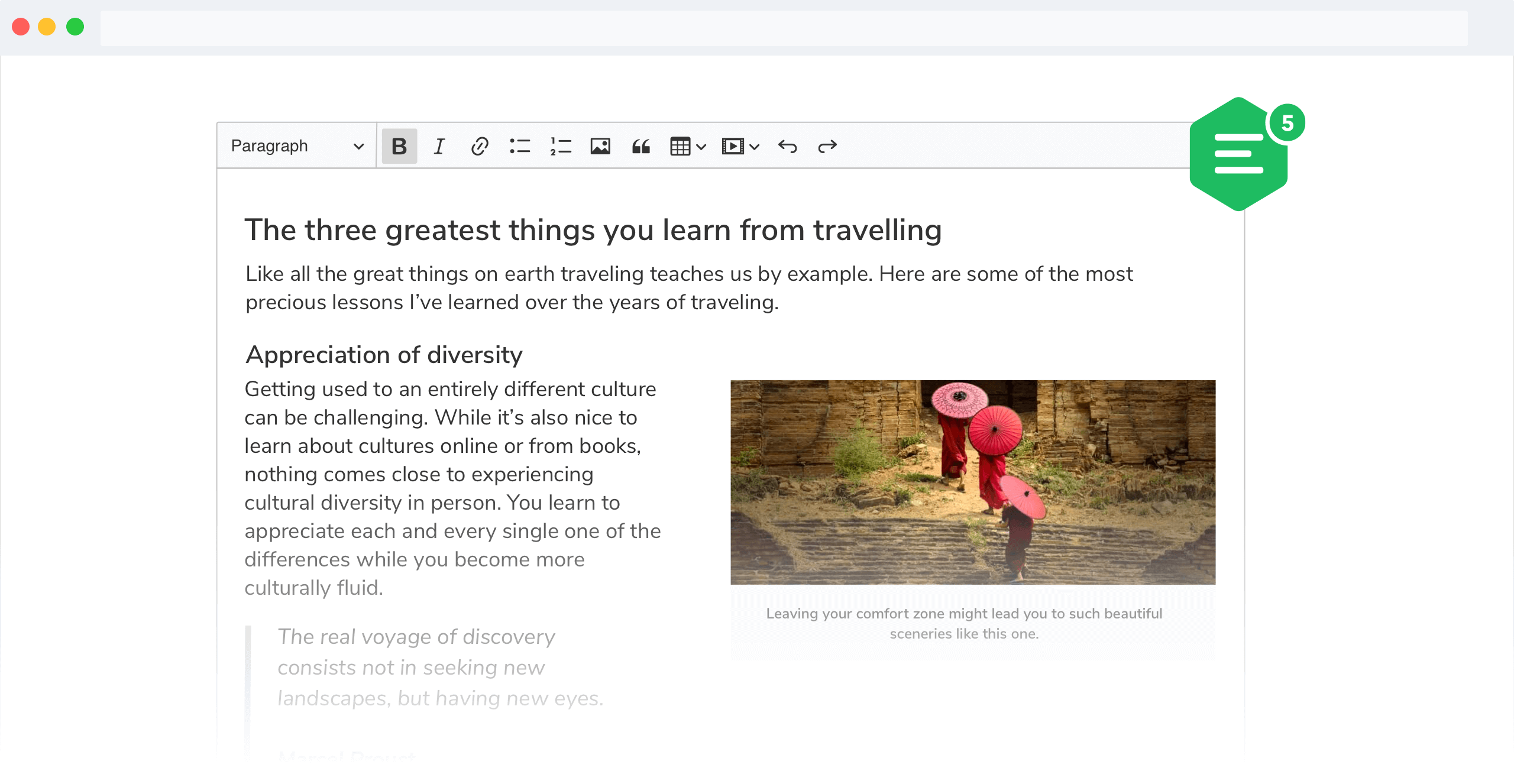
See:
First, install the build from npm:
npm install --save @ckeditor/ckeditor5-build-classic
And use it in your website:
<div id="editor">
<p>This is the editor content.</p>
</div>
<script src="./node_modules/@ckeditor/ckeditor5-build-classic/build/ckeditor.js"></script>
<script>
ClassicEditor
.create( document.querySelector( '#editor' ) )
.then( editor => {
window.editor = editor;
} )
.catch( error => {
console.error( 'There was a problem initializing the editor.', error );
} );
</script>
Or in your JavaScript application:
import ClassicEditor from '@ckeditor/ckeditor5-build-classic';
// Or using the CommonJS version:
// const ClassicEditor = require( '@ckeditor/ckeditor5-build-classic' );
ClassicEditor
.create( document.querySelector( '#editor' ) )
.then( editor => {
window.editor = editor;
} )
.catch( error => {
console.error( 'There was a problem initializing the editor.', error );
} );
Note: If you are planning to integrate CKEditor 5 deep into your application, it is actually more convenient and recommended to install and import the source modules directly (like it happens in ckeditor.js). Read more in the Advanced setup guide.
Licensed under the terms of GNU General Public License Version 2 or later. For full details about the license, please check the LICENSE.md file or https://ckeditor.com/legal/ckeditor-oss-license.
FAQs
The classic editor build of CKEditor 5 – the best browser-based rich text editor.
The npm package hcode-ckeditor receives a total of 6 weekly downloads. As such, hcode-ckeditor popularity was classified as not popular.
We found that hcode-ckeditor demonstrated a not healthy version release cadence and project activity because the last version was released a year ago. It has 1 open source maintainer collaborating on the project.
Did you know?

Socket for GitHub automatically highlights issues in each pull request and monitors the health of all your open source dependencies. Discover the contents of your packages and block harmful activity before you install or update your dependencies.

Security Fundamentals
Attackers use obfuscation to hide malware in open source packages. Learn how to spot these techniques across npm, PyPI, Maven, and more.

Security News
Join Socket for exclusive networking events, rooftop gatherings, and one-on-one meetings during BSidesSF and RSA 2025 in San Francisco.

Security News
Biome's v2.0 beta introduces custom plugins, domain-specific linting, and type-aware rules while laying groundwork for HTML support and embedded language features in 2025.