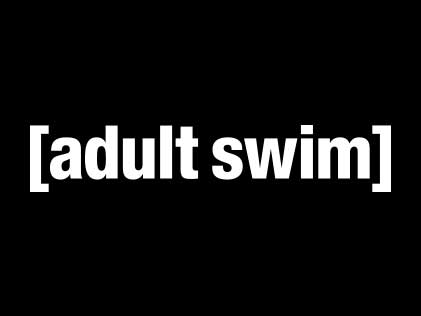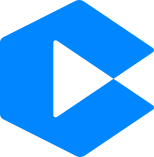HLS.js is a JavaScript library that implements an HTTP Live Streaming client.
It relies on HTML5 video and MediaSource Extensions for playback.
It works by transmuxing MPEG-2 Transport Stream and AAC/MP3 streams into ISO BMFF (MP4) fragments.
Transmuxing is performed asynchronously using a Web Worker when available in the browser.
HLS.js also supports HLS + fmp4, as announced during WWDC2016.
HLS.js works directly on top of a standard HTML<video> element.
HLS.js is written in ECMAScript6 (*.js) and TypeScript (*.ts) (strongly typed superset of ES6), and transpiled in ECMAScript5 using Babel and the TypeScript compiler.
Rollup is used to build the distro bundle and serve the local development environment.
Features
- VOD & Live playlists
- DVR support on Live playlists
- Fragmented MP4 container
- MPEG-2 TS container
- ITU-T Rec. H.264 and ISO/IEC 14496-10 Elementary Stream
- ISO/IEC 13818-7 ADTS AAC Elementary Stream
- ISO/IEC 11172-3 / ISO/IEC 13818-3 (MPEG-1/2 Audio Layer III) Elementary Stream
- ATSC A/52 / AC-3 / Dolby Digital Elementary Stream
- Packetized metadata (ID3v2.3.0) Elementary Stream
- AAC container (audio only streams)
- MPEG Audio container (MPEG-1/2 Audio Layer III audio only streams)
- Timed Metadata for HTTP Live Streaming (ID3 format carried in MPEG-2 TS, Emsg in CMAF/Fragmented MP4, and DATERANGE playlist tags)
- AES-128 decryption
- "identity" format SAMPLE-AES decryption of MPEG-2 TS segments only
- Encrypted media extensions (EME) support for DRM (digital rights management)
- FairPlay, PlayReady, Widevine CDMs with fmp4 segments
- Level capping based on HTMLMediaElement resolution, dropped-frames, and HDCP-Level
- CEA-608/708 captions
- WebVTT subtitles
- Alternate Audio Track Rendition (Master Playlist with Alternative Audio) for VoD and Live playlists
- Adaptive streaming
- Manual & Auto Quality Switching
- 3 Quality Switching modes are available (controllable through API means)
- Instant switching (immediate quality switch at current video position)
- Smooth switching (quality switch for next loaded fragment)
- Bandwidth conservative switching (quality switch change for next loaded fragment, without flushing the buffer)
- In Auto-Quality mode, emergency switch down in case bandwidth is suddenly dropping to minimize buffering.
- Accurate Seeking on VoD & Live (not limited to fragment or keyframe boundary)
- Ability to seek in buffer and back buffer without redownloading segments
- Built-in Analytics
- All internal events can be monitored (Network Events, Video Events)
- Playback session metrics are also exposed
- Resilience to errors
- Retry mechanism embedded in the library
- Recovery actions can be triggered fix fatal media or network errors
- Redundant/Failover Playlists
- HLS Variable Substitution
Supported HLS tags
For details on the HLS format and these tags' meanings, see https://datatracker.ietf.org/doc/html/draft-pantos-hls-rfc8216bis
Multivariant Playlist tags
#EXT-X-STREAM-INF:<attribute-list>
<URI>#EXT-X-MEDIA:<attribute-list>#EXT-X-SESSION-DATA:<attribute-list>#EXT-X-SESSION-KEY:<attribute-list> EME Key-System selection and preloading#EXT-X-START:TIME-OFFSET=<n>#EXT-X-CONTENT-STEERING:<attribute-list> Content Steering#EXT-X-DEFINE:<attribute-list> Variable Substitution (NAME,VALUE,QUERYPARAM attributes)
The following properties are added to their respective variants' attribute list but are not implemented in their selection and playback.
Media Playlist tags
#EXTM3U#EXT-X-VERSION=<n>#EXTINF:<duration>,[<title>]#EXT-X-ENDLIST#EXT-X-MEDIA-SEQUENCE=<n>#EXT-X-TARGETDURATION=<n>#EXT-X-DISCONTINUITY#EXT-X-DISCONTINUITY-SEQUENCE=<n>#EXT-X-BYTERANGE=<n>[@<o>]#EXT-X-MAP:<attribute-list>#EXT-X-KEY:<attribute-list> (KEYFORMAT="identity",METHOD=SAMPLE-AES is only supports with MPEG-2 TS segments)#EXT-X-PROGRAM-DATE-TIME:<attribute-list>#EXT-X-START:TIME-OFFSET=<n>#EXT-X-SERVER-CONTROL:<attribute-list>#EXT-X-PART-INF:PART-TARGET=<n>#EXT-X-PART:<attribute-list>#EXT-X-SKIP:<attribute-list> Delta Playlists#EXT-X-RENDITION-REPORT:<attribute-list>#EXT-X-DATERANGE:<attribute-list> Metadata#EXT-X-DEFINE:<attribute-list> Variable Import and Substitution (NAME,VALUE,IMPORT,QUERYPARAM attributes)#EXT-X-GAP (Skips loading GAP segments and parts. Skips playback of unbuffered program containing only GAP content and no suitable alternates. See #2940)
The following tags are added to their respective fragment's attribute list but are not implemented in streaming and playback.
#EXT-X-BITRATE (Not used in ABR controller)
Parsed but missing feature support
#EXT-X-PRELOAD-HINT:<attribute-list> (See #5074)
Not Supported
For a complete list of issues, see "Top priorities" in the Release Planning and Backlog project tab. Codec support is dependent on the runtime environment (for example, not all browsers on the same OS support HEVC).
- HLS Interstitials
#EXT-X-I-FRAME-STREAM-INF I-frame Media Playlist files- "identity" format
SAMPLE-AES method keys with fmp4, aac, mp3, vtt... segments (MPEG-2 TS only) - MPEG-2 TS segments with FairPlay Streaming, PlayReady, or Widevine encryption
- FairPlay Streaming legacy keys (For com.apple.fps.1_0 use native Safari playback)
- MP3 elementary stream audio in IE and Edge (<=18) on Windows 10 (See #1641 and Microsoft answers forum)
Server-side-rendering (SSR) and require from a Node.js runtime
You can safely require this library in Node and absolutely nothing will happen. A dummy object is exported so that requiring the library does not throw an error. HLS.js is not instantiable in Node.js. See #1841 for more details.
Getting started with development

First, checkout the repository and install the required dependencies
git clone https://github.com/video-dev/hls.js.git
cd hls.js
npm install ci
npm run dev
npm run sanity-check
The dev server will host files on port 8000. Once started, the demo can be found running at http://localhost:8000/demo/.
Before submitting a PR, please see our contribution guidelines.
Join the discussion on Slack via video-dev.org in #hlsjs for updates and questions about development.
Build tasks
Build all flavors (suitable for prod-mode/CI):
npm install ci
npm run build
Only debug-mode artifacts:
npm run build:debug
Build and watch (customized dev setups where you'll want to host through another server - for example in a sub-module/project)
npm run build:watch
Only specific flavor (known configs are: debug, dist, light, light-dist, demo):
npm run build -- --env dist # replace "dist" by other configuration name, see above ^
Note: The "demo" config is always built.
NOTE: hls.light.*.js dist files do not include alternate-audio, subtitles, CMCD, EME (DRM), or Variable Substitution support. In addition, the following types are not available in the light build:
AudioStreamControllerAudioTrackControllerCuesInterfaceEMEControllerSubtitleStreamControllerSubtitleTrackControllerTimelineControllerCmcdController
Linter (ESlint)
Run linter:
npm run lint
Run linter with auto-fix mode:
npm run lint:fix
Run linter with errors only (no warnings)
npm run lint:quiet
Formatting Code
Run prettier to format code
npm run prettier
Type Check
Run type-check to verify TypeScript types
npm run type-check
Automated tests (Mocha/Karma)
Run all tests at once:
npm test
Run unit tests:
npm run test:unit
Run unit tests in watch mode:
npm run test:unit:watch
Run functional (integration) tests:
npm run test:func
Design
An overview of this project's design, it's modules, events, and error handling can be found here.
API docs and usage guide
Note you can access the docs for a particular version using "https://github.com/video-dev/hls.js/tree/deployments"
Demo
Latest Release
https://hlsjs.video-dev.org/demo
Master
https://hlsjs-dev.video-dev.org/demo
Specific Version
Find the commit on https://github.com/video-dev/hls.js/tree/deployments.

Compatibility
HLS.js is only compatible with browsers supporting MediaSource extensions (MSE) API with 'video/MP4' mime-type inputs.
HLS.js is supported on:
- Chrome 39+ for Android
- Chrome 39+ for Desktop
- Firefox 41+ for Android
- Firefox 42+ for Desktop
- Edge for Windows 10+
- Safari 9+ for macOS 10.11+
- Safari for iPadOS 13+
- Safari for iOS 17.1+
A Promise polyfill is required in browsers missing native promise support.
Please note: iOS Safari on iPhone does not support the MediaSource API. This includes all browsers on iOS as well as apps using UIWebView and WKWebView.
Safari browsers (iOS, iPadOS, and macOS) have built-in HLS support through the plain video "tag" source URL. See the example below (Using HLS.js) to run appropriate feature detection and choose between using HLS.js or natively built-in HLS support.
When a platform has neither MediaSource nor native HLS support, the browser cannot play HLS.
Keep in mind that if the intention is to support HLS on multiple platforms, beyond those compatible with HLS.js, the HLS streams need to strictly follow the specifications of RFC8216, especially if apps, smart TVs, and set-top boxes are to be supported.
Find a support matrix of the MediaSource API here: https://developer.mozilla.org/en-US/docs/Web/API/MediaSource
Using HLS.js
Installation
Prepackaged builds are included with each release. Or install the hls.js as a dependency
of your project:
npm install --save hls.js
A canary channel is also available if you prefer to work off the development branch (master):
npm install hls.js@canary
Embedding HLS.js
Directly include dist/hls.js or dist/hls.min.js in a script tag on the page. This setup prioritizes HLS.js MSE playback over
native browser support for HLS playback in HTMLMediaElements:
<script src="https://cdn.jsdelivr.net/npm/hls.js@1"></script>
<video id="video"></video>
<script>
var video = document.getElementById('video');
var videoSrc = 'https://test-streams.mux.dev/x36xhzz/x36xhzz.m3u8';
if (Hls.isSupported()) {
var hls = new Hls();
hls.loadSource(videoSrc);
hls.attachMedia(video);
}
else if (video.canPlayType('application/vnd.apple.mpegurl')) {
video.src = videoSrc;
}
</script>
Alternative setup
To check for native browser support first and then fallback to HLS.js, swap these conditionals. See this comment to understand some of the tradeoffs.
<script src="https://cdn.jsdelivr.net/npm/hls.js@1"></script>
<video id="video"></video>
<script>
var video = document.getElementById('video');
var videoSrc = 'https://test-streams.mux.dev/x36xhzz/x36xhzz.m3u8';
if (video.canPlayType('application/vnd.apple.mpegurl')) {
video.src = videoSrc;
} else if (Hls.isSupported()) {
var hls = new Hls();
hls.loadSource(videoSrc);
hls.attachMedia(video);
}
</script>
For more embed and API examples see docs/API.md.
CORS
All HLS resources must be delivered with CORS headers permitting GET requests.
Video Control
Video is controlled through HTML <video> element HTMLVideoElement methods, events and optional UI controls (<video controls>).
Build a Custom UI
Player Integration
The following players integrate HLS.js for HLS playback:
They use HLS.js in production!
Chrome/Firefox integration
made by gramk, plays hls from address bar and m3u8 links
License
HLS.js is released under Apache 2.0 License