hono - npm Package Compare versions
Comparing version
@@ -6,2 +6,3 @@ import type { Context } from '../../context'; | ||
| realm?: string; | ||
| hashFunction?: Function; | ||
| }, ...users: { | ||
@@ -8,0 +9,0 @@ username: string; |
@@ -40,4 +40,4 @@ "use strict"; | ||
| for (const user of users) { | ||
| const usernameEqual = await (0, buffer_1.timingSafeEqual)(user.username, requestUser.username); | ||
| const passwordEqual = await (0, buffer_1.timingSafeEqual)(user.password, requestUser.password); | ||
| const usernameEqual = await (0, buffer_1.timingSafeEqual)(user.username, requestUser.username, options.hashFunction); | ||
| const passwordEqual = await (0, buffer_1.timingSafeEqual)(user.password, requestUser.password, options.hashFunction); | ||
| if (usernameEqual && passwordEqual) { | ||
@@ -44,0 +44,0 @@ // Authorized OK |
| export declare const equal: (a: ArrayBuffer, b: ArrayBuffer) => boolean; | ||
| export declare const timingSafeEqual: (a: string | object | boolean, b: string | object | boolean) => Promise<boolean>; | ||
| export declare const timingSafeEqual: (a: string | object | boolean, b: string | object | boolean, hashFunction?: Function) => Promise<boolean>; |
@@ -23,7 +23,10 @@ "use strict"; | ||
| exports.equal = equal; | ||
| const timingSafeEqual = async (a, b) => { | ||
| const sa = await (0, crypto_1.sha256)(a); | ||
| const sb = await (0, crypto_1.sha256)(b); | ||
| const timingSafeEqual = async (a, b, hashFunction) => { | ||
| if (!hashFunction) { | ||
| hashFunction = crypto_1.sha256; | ||
| } | ||
| const sa = await hashFunction(a); | ||
| const sb = await hashFunction(b); | ||
| return sa === sb && a === b; | ||
| }; | ||
| exports.timingSafeEqual = timingSafeEqual; |
| { | ||
| "name": "hono", | ||
| "version": "0.5.1", | ||
| "version": "0.5.2", | ||
| "description": "[炎] Ultrafast web framework for Cloudflare Workers.", | ||
@@ -81,2 +81,3 @@ "main": "dist/index.js", | ||
| "@cloudflare/workers-types": "^3.3.0", | ||
| "@types/crypto-js": "^4.1.1", | ||
| "@types/jest": "^27.4.0", | ||
@@ -87,2 +88,3 @@ "@types/mustache": "^4.1.2", | ||
| "@typescript-eslint/parser": "^5.9.0", | ||
| "crypto-js": "^4.1.1", | ||
| "eslint": "^7.26.0", | ||
@@ -89,0 +91,0 @@ "eslint-config-prettier": "^8.3.0", |
@@ -26,3 +26,3 @@ # Hono | ||
| - **Zero-dependencies** - using only Web standard API. | ||
| - **Middleware** - builtin middleware and your own middleware. | ||
| - **Middleware** - built-in middleware and ability to extend with your own middleware. | ||
| - **Optimized** - for Cloudflare Workers. | ||
@@ -32,3 +32,3 @@ | ||
| **Hono is fastest** compared to other routers for Cloudflare Workers. | ||
| **Hono is fastest**, compared to other routers for Cloudflare Workers. | ||
@@ -46,3 +46,3 @@ ```plain | ||
| A demonstration to create an application of Cloudflare Workers with Hono. | ||
| A demonstration to create an application for Cloudflare Workers with Hono. | ||
@@ -153,3 +153,3 @@ 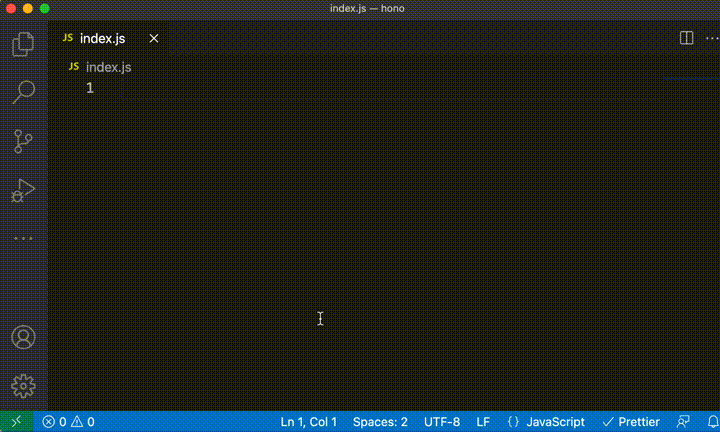 | ||
| ### Builtin Middleware | ||
| ### Built-in Middleware | ||
@@ -175,3 +175,3 @@ ```js | ||
| Available builtin middleware are listed on [src/middleware](https://github.com/yusukebe/hono/tree/master/src/middleware). | ||
| Available built-in middleware is listed on [src/middleware](https://github.com/yusukebe/hono/tree/master/src/middleware). | ||
@@ -281,3 +281,3 @@ ### Custom Middleware | ||
| Render texts as `Content-Type:text/plain`. | ||
| Render text as `Content-Type:text/plain`. | ||
@@ -390,16 +390,19 @@ ```js | ||
| Using `wrangler` or `miniflare`, you can develop the application locally and publish it with few commands. | ||
| Using [Wrangler](https://developers.cloudflare.com/workers/cli-wrangler/) or [Miniflare](https://miniflare.dev), you can develop the application locally and publish it with few commands. | ||
| Let's write your first code for Cloudflare Workers with Hono. | ||
| ### 1. Install Wrangler | ||
| --- | ||
| Install Cloudflare Command Line "[Wrangler](https://github.com/cloudflare/wrangler)". | ||
| ### Caution | ||
| ```sh | ||
| $ npm i @cloudflare/wrangler -g | ||
| ``` | ||
| **Wrangler 1.x** does not support importing middleware. We recommend two ways: | ||
| ### 2. `npm init` | ||
| 1. Use [Wragler 2.0 Beta](https://github.com/cloudflare/wrangler2). | ||
| 2. Build without webpack 4.x. For example, you can use esbuild. See [the starter template](https://github.com/yusukebe/hono-minimal). | ||
| --- | ||
| ### 1. `npm init` | ||
| Make a npm skeleton directory. | ||
@@ -413,12 +416,20 @@ | ||
| ### 3. `wrangler init` | ||
| ### 2. `wrangler init` | ||
| Init as a wrangler project. | ||
| Initialize as a wrangler project. | ||
| ```sh | ||
| $ wrangler init | ||
| ``` | ||
| $ npx wrangler@beta init | ||
| ``` | ||
| ### 4. `npm install hono` | ||
| Answer the questions. If you want, you can answer `y`. | ||
| ``` | ||
| Would you like to install wrangler into your package.json? (y/n) <--- n | ||
| Would you like to use TypeScript? (y/n) <--- n | ||
| Would you like to create a Worker at src/index.js? (y/n) <--- n | ||
| ``` | ||
| ### 3. `npm install hono` | ||
| Install `hono` from the npm registry. | ||
@@ -430,3 +441,3 @@ | ||
| ### 5. Write your app | ||
| ### 4. Write your app | ||
@@ -436,2 +447,3 @@ Only 4 lines!! | ||
| ```js | ||
| // index.js | ||
| import { Hono } from 'hono' | ||
@@ -445,3 +457,3 @@ const app = new Hono() | ||
| ### 6. Run | ||
| ### 5. Run | ||
@@ -451,6 +463,6 @@ Run the development server locally. Then, access `http://127.0.0.1:8787/` in your Web browser. | ||
| ```sh | ||
| $ wrangler dev | ||
| $ npx wrangler@beta dev index.js | ||
| ``` | ||
| ### 7. Publish | ||
| ### 6. Publish | ||
@@ -460,3 +472,3 @@ Deploy to Cloudflare. That's all! | ||
| ```sh | ||
| $ wrangler publish | ||
| $ npx wrangler@beta publish index.js | ||
| ``` | ||
@@ -466,3 +478,3 @@ | ||
| You can start making your application of Cloudflare Workers with [the starter template](https://github.com/yusukebe/hono-minimal). It is a realy minimal using TypeScript, esbuild, and Miniflare. | ||
| You can start making your Cloudflare Workers application with [the starter template](https://github.com/yusukebe/hono-minimal). It is really minimal using TypeScript, esbuild, and Miniflare. | ||
@@ -469,0 +481,0 @@ To generate a project skelton, run this command. |
Improved metrics
- Total package byte prevSize
72632
1.1%- Lines of code
1651
0.24%- Number of lines in readme file
508
2.42%Worsened metrics
- Dev dependency count
24
9.09%