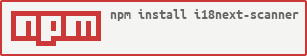i18next-scanner 

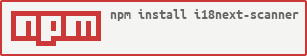
i18next-scanner is a transform stream that can scan your code, extract translation keys/values, and merge them into i18n resource files.
It's available as both Gulp and Grunt plugins.
Features
- Support React JSX. See the Usage with React JSX section for details.
- Fully compatible with i18next - a full-featured i18n javascript library for translating your webapplication.
- Support i18next-text to write your code without the need to maintain i18n keys.
- A transform stream that works with both Gulp and Grunt task runner.
- Support custom transform and flush functions.
Examples
Check out some examples:
Installation
npm install --save-dev i18next-scanner
Usage
The main entry function of i18next-scanner is a transform stream. You can use vinyl-fs to create a readable stream, pipe the stream through i18next-scanner to transform your code into an i18n resource object, and write to a destination folder.
Here is a simple example showing how that works:
var i18next = require('i18next-scanner');
var vfs = require('vinyl-fs');
vfs.src(['path/to/src'])
.pipe(i18next())
.pipe(vfs.dest('path/to/dest'));
Gulp Usage
Now you are ready to set up a minimal configuration, and get started with Gulp.
For example:
var gulp = require('gulp');
var i18next = require('i18next-scanner');
gulp.task('i18next', function() {
return gulp.src(['src/**/*.{js,html}'])
.pipe(i18next({
lngs: ['en', 'de'],
resGetPath: 'assets/i18n/__lng__/__ns__.json',
resSetPath: 'i18n/__lng__/__ns__.json'
}))
.pipe(gulp.dest('assets'));
});
Grunt Usage
Once you've finished the installation, add this line to your project's Gruntfile:
grunt.loadNpmTasks('i18next-scanner');
In your project's Gruntfile, add a section named i18next to the data object passed into grunt.initConfig(), like so:
grunt.initConfig({
i18next: {
dev: {
src: 'src/**/*.{js,html}',
dest: 'assets',
options: {
lngs: ['en', 'de'],
resGetPath: 'assets/i18n/__lng__/__ns__.json',
resSetPath: 'i18n/__lng__/__ns__.json'
}
}
}
});
Advanced Usage
Customize transform and flush functions
As mentioned in the Usage section, the main entry function returns a through2 object stream, you can pass in your transform and flush functions:
i18next(options[, customTransform[, customFlush]])
Usage with React JSX
An example of resource file:
{
"app": {
"name": "My App"
},
"key": "__myVar__ are important"
}
Use i18n.t() in your React JSX code:
import i18n from 'i18next';
import React from 'react';
class App extends React.Component {
render() {
return (
<div>
<h1>{i18n.t('app.name')}</h1> // "My App"
<p>{i18n.t('key', {myVar:'variables'})}</p> // "variables are important"
</div>
);
}
}
Example of parsing strings
You might want to find all occurrences of the i18n._() function in your code.
For example:
i18n._('This is text value');
i18n._("text");
i18n._('text');
i18n._("text", { count: 1 });
i18n._("text" + str);
The content can be parsed with a regular expression, like below:
i18n\._\(("(?:[^"\\]|\\.)*"|'(?:[^'\\]|\\.)*')\s*[\,\)]
The code might look like this:
var _ = require('lodash');
var hash = require('i18next-text').hash['sha1'];
var customTransform = function(file, enc, done) {
var parser = this.parser;
var extname = path.extname(file.path);
var content = fs.readFileSync(file.path, enc);
(function() {
var results = content.match(/i18n\._\(("(?:[^"\\]|\\.)*"|'(?:[^'\\]|\\.)*')\s*[\,\)]/igm) || '';
_.each(results, function(result) {
var key, value;
var r = result.match(/i18n\._\(("(?:[^"\\]|\\.)*"|'(?:[^'\\]|\\.)*')\s*[\,\)]/) || '';
if (r) {
value = _.trim(r[1], '\'"');
value = value.replace(/\\\\/g, '\\');
value = value.replace(/\\\'/, '\'');
key = hash(value);
parser.parse(key, value);
}
});
}());
done();
};
Handlebars i18n helper
i18n function helper
{{i18n 'bar'}}
{{i18n 'bar' defaultKey='foo'}}
{{i18n 'baz' defaultKey='locale:foo'}}
{{i18n defaultKey='noval'}}
Using the regular expression for the above:
{{i18n\s+("(?:[^"\\]|\\.)*"|'(?:[^'\\]|\\.)*')?([^}]*)}}
i18n block helper
{{#i18n}}Some text{{/i18n}}
{{#i18n this}}Description: {{description}}{{/i18n}}
{{#i18n this last-name=lastname}}{{firstname}} ${last-name}{{/i18n}}
Using the regular expression for the above:
{{#i18n\s*([^}]*)}}((?:(?!{{\/i18n}})(?:.|\n))*){{\/i18n}}
Sample code
The sample code might look like this:
var _ = require('lodash');
var hash = require('i18next-text').hash['sha1'];
var customTransform = function(file, enc, done) {
var parser = this.parser;
var extname = path.extname(file.path);
var content = fs.readFileSync(file.path, enc);
(function() {
var results = content.match(/{{i18n\s+("(?:[^"\\]|\\.)*"|'(?:[^'\\]|\\.)*')?([^}]*)}}/gm) || [];
_.each(results, function(result) {
var key, value;
var r = result.match(/{{i18n\s+("(?:[^"\\]|\\.)*"|'(?:[^'\\]|\\.)*')?([^}]*)}}/m) || [];
if ( ! _.isUndefined(r[1])) {
value = _.trim(r[1], '\'"');
value = value.replace(/\\\\/g, '\\');
value = value.replace(/\\\'/, '\'');
}
var params = parser.parseHashArguments(r[2]);
if (_.has(params, 'defaultKey')) {
key = params['defaultKey'];
}
if (_.isUndefined(key) && _.isUndefined(value)) {
return;
}
if (_.isUndefined(key)) {
key = hash(value);
}
parser.parse(key, value);
});
}());
(function() {
var results = content.match(/{{#i18n\s*([^}]*)}}((?:(?!{{\/i18n}})(?:.|\n))*){{\/i18n}}/gm) || [];
_.each(results, function(result) {
var key, value;
var r = result.match(/{{#i18n\s*([^}]*)}}((?:(?!{{\/i18n}})(?:.|\n))*){{\/i18n}}/m) || [];
if ( ! _.isUndefined(r[2])) {
value = _.trim(r[2], '\'"');
}
if (_.isUndefined(value)) {
return;
}
key = hash(value);
parser.parse(key, value);
});
}());
done();
};
API
function(options[, customTransform[, customFlush]])
options
{
debug: false,
sort: false,
lngs: ['en'],
defaultValue: '',
resGetPath: 'i18n/__lng__/__ns__.json',
resSetPath: 'i18n/__lng__/__ns__.json',
nsseparator: ':',
keyseparator: '.',
interpolationPrefix: '__',
interpolationSuffix: '__',
ns: {
namespaces: [],
defaultNs: 'translation'
}
}
debug
Type: Boolean Default: false
Set to true to trun on debug output.
sort
Type: Boolean Default: false
Set to true if you want to sort translation keys in ascending order.
lngs
Type: Array Default: ['en']
Provides a list of supported languages.
defaultValue
Type: String Default: ''
Provides a default value if a value is not specified.
resGetPath
Type: String Default: 'i18n/__lng__/__ns__.json'
The source path of resource files. The resGetPath is relative to current working directory.
resSetPath
Type: String Default: 'i18n/__lng__/__ns__.json'
The target path of resource files. The resSetPath is relative to current working directory or your gulp.dest() path.
nsseparator
Type: String Default: ':'
The namespace separator.
keyseparator
Type: String Default: '.'
The key separator.
interpolationPrefix
Type: String Default: '__'
The prefix for variables.
interpolationSuffix
Type: String Default: '__'
The suffix for variables.
ns
Type: Object or String
If an Object is supplied, you can either specify a list of namespaces, or override the default namespace.
For example:
{
ns: {
namespaces: [
'resource',
'locale'
],
defaultNs: 'resource'
}
}
If a String is supplied instead, it will become the default namespace.
For example:
{
ns: 'resource'
}
customTransform
The optional customTransform function is provided as the 2nd argument. It must have the following signature: function (file, encoding, done) {}. A minimal implementation should call the done() function to indicate that the transformation is done, even if that transformation means discarding the file.
For example:
var i18next = require('i18next-scanner');
var vfs = require('vinyl-fs');
var customTransform = function _transform(file, enc, done) {
var parser = this.parser;
var extname = path.extname(file.path);
var content = fs.readFileSync(file.path, enc);
done();
};
vfs.src(['path/to/src'])
.pipe(i18next(options, customTransform))
.pipe(vfs.dest('path/to/dest'));
To parse a translation key, call parser.parse(key, defaultValue) to assign the key with an optional defaultValue.
For example:
var _ = require('lodash');
var customTransform = function _transform(file, enc, done) {
var parser = this.parser;
var content = fs.readFileSync(file.path, enc);
var results = [];
_.each(results, function(result) {
var key = result.key;
var value = result.defaultValue || '';
parser.parse(key, value);
});
};
Alternatively, you may call parser.parse(defaultKey, value) to assign the value with a default key. The defaultKey should be unique string and can never be null, undefined, or empty.
For example:
var _ = require('lodash');
var hash = require('i18next-text').hash['sha1'];
var customTransform = function _transform(file, enc, done) {
var parser = this.parser;
var content = fs.readFileSync(file.path, enc);
var results = [];
_.each(results, function(result) {
var key = result.defaultKey || hash(result.value);
var value = result.value;
parser.parse(key, value);
});
};
customFlush
The optional customFlush function is provided as the last argument, it is called just prior to the stream ending. You can implement your customFlush function to override the default flush function. When everything's done, call the done() function to indicate the stream is finished.
For example:
var _ = require('lodash');
var i18next = require('i18next-scanner');
var vfs = require('vinyl-fs');
var customFlush = function _flush(done) {
var that = this;
var resStore = parser.toObject({
sort: !!parser.options.sort
});
_.each(resStore, function(namespaces, lng) {
_.each(namespaces, function(obj, ns) {
});
});
done();
};
vfs.src(['path/to/src'])
.pipe(i18next(options, customTransform, customFlush))
.pipe(vfs.dest('path/to/dest'));
License
Copyright (c) 2015 Cheton Wu
Licensed under the MIT License.