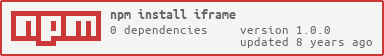iframe
higher level api for creating and removing iframes in browsers

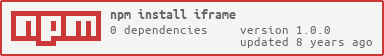
usage
use with browserify
npm install iframe
var iframe = require('iframe')
frame = iframe({ container: document.querySelector('#container') , body: "hi" })
frame.setHTML({ body: "bye" })
options
you can pass this into the constructor or setHTML
{
name: name of the iframe,
src: if src url is passed in use that (this mode ignores body/head/html options),
body: string contents for `<body>`
head: string contents for `<head>`
html: string contents for entire iframe
container: (constructor only) dom element to append iframe to, default = document.body
sandboxAttributes: array of capability flag strings, default = ['allow-scripts']
scrollingDisabled: (constructor only) boolean for the iframe scrolling attr
}
you can also just pass in a string and it will be used as {html: 'yourstring'}
security
by default the sandbox attribute is set with 'allow-scripts' enabled. pass in an array of capability flag strings. Available flags:
allow-forms allows form submission.
allow-popups allows (shock!) popups.
allow-pointer-lock allows (surprise!) pointer lock.
allow-same-origin allows the document to maintain its origin; pages loaded from https://example.com/ will retain access to that origin’s data.
allow-scripts allows JavaScript execution, and also allows features to trigger automatically (as they’d be trivial to implement via JavaScript).
allow-top-navigation allows the document to break out of the frame by navigating the top-level window.
gotchas
iframes are weird. here are some things I use to fix weirdness:
loading javascript into iframes
var body = '<script type="text/javascript"> setTimeout(function(){' + javascriptCodeHere + '}, 0)</script>'
getting rid of dumb iframe default styles
var head = "<style type='text/css'> html, body { margin: 0; padding: 0; border: 0; } </style>"
license
BSD