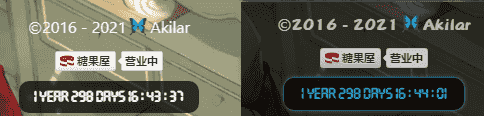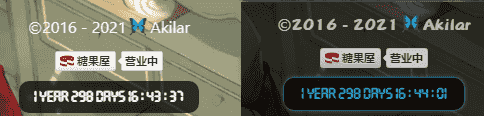给hexo-theme-butterfly添加底栏美化,实际包括两个组件,
页脚计时器:Native JS Timer
页脚徽标:Add Github Badge
安装
- 安装插件,在博客根目录
[Blogroot]下打开终端,运行以下指令:
npm install hexo-butterfly-footer-beautify --save
- 添加配置信息,以下为写法示例
在站点配置文件
_config.yml或者主题配置文件_config.butterfly.yml中添加
footer_beautify:
enable:
timer: true
bdage: true
priority: 5
enable_page: all
exclude:
layout:
type: id
name: footer-wrap
index: 0
runtime_js: https://cdn.jsdelivr.net/npm/hexo-butterfly-footer-beautify@1.0.0/lib/runtime.js
runtime_css: https://cdn.jsdelivr.net/npm/hexo-butterfly-footer-beautify@1.0.0/lib/runtime.css
bdageitem:
- link: https://hexo.io/
shields: https://img.shields.io/badge/Frame-Hexo-blue?style=flat&logo=hexo
message: 博客框架为Hexo_v5.4.0
- link: https://butterfly.js.org/
shields: https://img.shields.io/badge/Theme-Butterfly-6513df?style=flat&logo=bitdefender
message: 主题版本Butterfly_v3.8.2
- link: https://www.jsdelivr.com/
shields: https://img.shields.io/badge/CDN-jsDelivr-orange?style=flat&logo=jsDelivr
message: 本站使用JsDelivr为静态资源提供CDN加速
- link: https://vercel.com/
shields: https://img.shields.io/badge/Hosted-Vercel-brightgreen?style=flat&logo=Vercel
message: 本站采用双线部署,默认线路托管于Vercel
- link: https://vercel.com/
shields: https://img.shields.io/badge/Hosted-Coding-0cedbe?style=flat&logo=Codio
message: 本站采用双线部署,联通线路托管于Coding
- link: https://github.com/
shields: https://img.shields.io/badge/Source-Github-d021d6?style=flat&logo=GitHub
message: 本站项目由Gtihub托管
- link: http://creativecommons.org/licenses/by-nc-sa/4.0/
shields: https://img.shields.io/badge/Copyright-BY--NC--SA%204.0-d42328?style=flat&logo=Claris
message: 本站采用知识共享署名-非商业性使用-相同方式共享4.0国际许可协议进行许可
- 参数释义
| 参数 | 备选值/类型 | 释义 |
|---|
| priority | number | 【可选】过滤器优先级,数值越小,执行越早,默认为10,选填 |
| enable.timer | true/false | 【必选】计时器控制开关 |
| enable.bdage | true/false | 【必选】徽标控制开关 |
| enable_page | path | 【可选】填写想要应用的页面,如根目录就填'/',分类页面就填'/categories/'。若要应用于所有页面,就填all,默认为all |
| exclude | path | 【可选】填写想要屏蔽的页面,可以多个。仅当enable_page为'all'时生效。写法见示例。原理是将屏蔽项的内容逐个放到当前路径去匹配,若当前路径包含任一屏蔽项,则不会挂载。 |
| layout.type | id/class | 【可选】挂载容器类型,填写id或class,不填则默认为id |
| layout.name | text | 【必选】挂载容器名称 |
| layout.index | 0和正整数 | 【可选】前提是layout.type为class,因为同一页面可能有多个class,此项用来确认究竟排在第几个顺位 |
| runtime_js | url | 【必选】页脚计时器脚本,可以下载上文填写示例的链接,参照注释和教程:Native JS Timer自行修改。 |
| runtime_css | url | 【可选】自定义样式,预留开发者接口,可自行下载。 |
| bdageitem.link | url | 【可选】页脚徽标指向的网站链接 |
| bdageitem.shields | url | 【必选】页脚徽标对应的API,API具体写法示例参照教程Add Github Badge |
| bdageitem.message | text | 【可选】页脚徽标悬停时显示的信息 |
截图