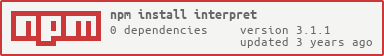interpret
A dictionary of file extensions and associated module loaders.
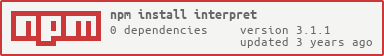
What is it
This is used by Liftoff to automatically require dependencies for configuration files, and by rechoir for registering module loaders.
API
extensions
Map file types to modules which provide a require.extensions loader.
{
'.babel.js': [
{
module: '@babel/register',
register: function (module) {
module({
extensions: '.js'
});
}
},
{
module: 'babel-register',
register: function (module) {
module({
extensions: '.js'
});
}
},
{
module: 'babel-core/register',
register: function (module) {
module({
extensions: '.js'
});
}
},
{
module: 'babel/register',
register: function (module) {
module({
extensions: '.js'
});
}
}
],
'.buble.js': 'buble/register',
'.cirru': 'cirru-script/lib/register',
'.cjsx': 'node-cjsx/register',
'.co': 'coco',
'.coffee': ['coffeescript/register', 'coffee-script/register', 'coffeescript', 'coffee-script'],
'.coffee.md': ['coffeescript/register', 'coffee-script/register', 'coffeescript', 'coffee-script'],
'.csv': 'require-csv',
'.eg': 'earlgrey/register',
'.iced': ['iced-coffee-script/register', 'iced-coffee-script'],
'.iced.md': 'iced-coffee-script/register',
'.ini': 'require-ini',
'.js': null,
'.json': null,
'.json5': 'json5/lib/require',
'.jsx': [
{
module: '@babel/register',
register: function (module) {
module({
extensions: '.jsx'
});
}
},
{
module: 'babel-register',
register: function (module) {
module({
extensions: '.jsx'
});
}
},
{
module: 'babel-core/register',
register: function (module) {
module({
extensions: '.jsx'
});
}
},
{
module: 'babel/register',
register: function (module) {
module({
extensions: '.jsx'
});
},
},
{
module: 'node-jsx',
register: function (module) {
module.install({
extension: '.jsx',
harmony: true
});
}
}
],
'.litcoffee': ['coffeescript/register', 'coffee-script/register', 'coffeescript', 'coffee-script'],
'.liticed': 'iced-coffee-script/register',
'.ls': ['livescript', 'LiveScript'],
'.node': null,
'.toml': {
module: 'toml-require',
register: function (module) {
module.install();
}
},
'.ts': ['ts-node/register', 'typescript-node/register', 'typescript-register', 'typescript-require'],
'.tsx': ['ts-node/register', 'typescript-node/register'],
'.wisp': 'wisp/engine/node',
'.xml': 'require-xml',
'.yaml': 'require-yaml',
'.yml': 'require-yaml'
};
jsVariants
Same as above, but only include the extensions which are javascript variants.
How to use it
Consumers should use the exported extensions or jsVariants object to determine which module should be loaded for a given extension. If a matching extension is found, consumers should do the following:
-
If the value is null, do nothing.
-
If the value is a string, try to require it.
-
If the value is an object, try to require the module property. If successful, the register property (a function) should be called with the module passed as the first argument.
-
If the value is an array, iterate over it, attempting step #2 or #3 until one of the attempts does not throw.