
Product
Socket Now Supports pylock.toml Files
Socket now supports pylock.toml, enabling secure, reproducible Python builds with advanced scanning and full alignment with PEP 751's new standard.
intl-tel-input
Advanced tools
A JavaScript plugin for entering and validating international telephone numbers
The intl-tel-input npm package is a JavaScript plugin for entering and validating international telephone numbers. It adds a flag dropdown to any input, which lists all the countries and their international dial codes. It also provides validation and formatting functionalities.
Initialize the plugin
This code initializes the intl-tel-input plugin on an input field with the id 'phone'. The 'utilsScript' option is used to specify the path to the utils.js file, which is necessary for some of the plugin's advanced functionalities.
const input = document.querySelector('#phone');
const iti = window.intlTelInput(input, {
utilsScript: 'path/to/utils.js'
});Get the selected country data
This code retrieves the data of the currently selected country, including the country name, dial code, and ISO2 code.
const countryData = iti.getSelectedCountryData();
console.log(countryData);Set the country
This code sets the country to the United States by passing the ISO2 code 'us'.
iti.setCountry('us');Validate the phone number
This code checks if the entered phone number is valid according to the selected country's format.
const isValid = iti.isValidNumber();
console.log(isValid);Get the full phone number
This code retrieves the full phone number in international format.
const fullNumber = iti.getNumber();
console.log(fullNumber);react-phone-input-2 is a React component for entering and validating international telephone numbers. It provides similar functionalities to intl-tel-input, such as country selection and phone number validation, but is specifically designed for use with React applications.
react-intl-tel-input is another React component that wraps the intl-tel-input plugin. It offers the same features as intl-tel-input but is tailored for React, making it easier to integrate into React projects.
vue-tel-input is a Vue.js component for international telephone input. It provides similar functionalities to intl-tel-input, including country selection and phone number validation, but is designed for use with Vue.js applications.


![]() NEWS: we now have our own Vue component!
NEWS: we now have our own Vue component!
 NEWS: we now have our own React component! Play with it on Storybook.
NEWS: we now have our own React component! Play with it on Storybook.
🗣️ NEWS: we now provide translations in over 30 languages! See them in action.
International Telephone Input is a JavaScript plugin for entering and validating international telephone numbers. It takes a regular input field, adds a searchable country dropdown, auto-detects the user's country, displays a relevant placeholder number, formats the number as you type, and provides comprehensive validation methods. React and Vue components are also included.
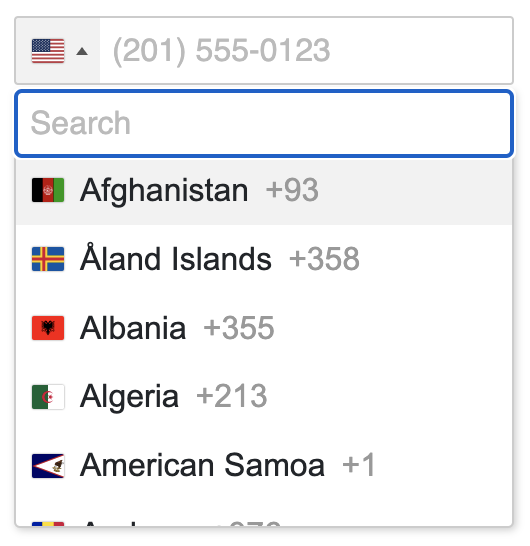
If you find the plugin helpful, please consider supporting the project.

Use Twilio's API to build phone verification, SMS 2FA, appointment reminders, marketing notifications and so much more. We can't wait to see what you build.
We now provide both React and Vue components alongside the regular JavaScript plugin. This readme is for the JavaScript plugin. View the React Component readme or the Vue Component readme.
You can view a live demo and see some examples of how to use the various options. Alternatively, try it for yourself by downloading the project and opening demo.html in a browser.
By default, on mobile devices we show a fullscreen popup instead of the inline dropdown, to make better use of the limited screen space. This is similar to how a native <select> element works. You can control this behaviour with the useFullscreenPopup option. The popup can be closed by either selecting a country from the list or by tapping on the grey area at the sides. See example (using the React component).

| Chrome | Firefox | Safari | Edge |
|---|---|---|---|
| ✓ | ✓ | v14+ | ✓ |
Note: We have now dropped support for all versions of Internet Explorer because it is no longer supported by any version of Windows.
<link rel="stylesheet" href="https://cdn.jsdelivr.net/npm/intl-tel-input@25.3.1/build/css/intlTelInput.css">
<script src="https://cdn.jsdelivr.net/npm/intl-tel-input@25.3.1/build/js/intlTelInput.min.js"></script>
<script>
const input = document.querySelector("#phone");
window.intlTelInput(input, {
loadUtils: () => import("https://cdn.jsdelivr.net/npm/intl-tel-input@25.3.1/build/js/utils.js"),
});
</script>
Install with npm: npm install intl-tel-input --save or yarn: yarn add intl-tel-input
Import the CSS: import 'intl-tel-input/build/css/intlTelInput.css';
Set the path to flags.webp and globe.webp in your CSS, by overriding the CSS variables
.iti {
--iti-path-flags-1x: url('path/to/flags.webp');
--iti-path-flags-2x: url('path/to/flags@2x.webp');
--iti-path-globe-1x: url('path/to/globe.webp');
--iti-path-globe-2x: url('path/to/globe@2x.webp');
}
import intlTelInput from 'intl-tel-input';
const input = document.querySelector("#phone");
intlTelInput(input, {
loadUtils: () => import("intl-tel-input/utils"),
});
Most bundlers (such as Webpack, Vite, or Parcel) will see this and place the utilities script in a separate bundle and load it asynchronously, only when needed. If this doesn’t work with your bundler or you want to load the utils module from some other location (such as a CDN or your own hosted version), you can do that as well - see other examples.
Download the latest release, or better yet install it with npm
Add the stylesheet
<link rel="stylesheet" href="path/to/intlTelInput.css">
.iti {
--iti-path-flags-1x: url('path/to/flags.webp');
--iti-path-flags-2x: url('path/to/flags@2x.webp');
--iti-path-globe-1x: url('path/to/globe.webp');
--iti-path-globe-2x: url('path/to/globe@2x.webp');
}
<script src="path/to/intlTelInput.js"></script>
<script>
const input = document.querySelector("#phone");
window.intlTelInput(input, {
loadUtils: () => import("https://my-domain/path/to/utils.js"),
});
</script>
We highly recommend you load the included utils.js, which enables formatting and validation etc. Then the plugin is built to always deal with numbers in the full international format (e.g. "+17024181234") and convert them accordingly - even when nationalMode or separateDialCode is enabled. We recommend you get, store, and set numbers exclusively in this format for simplicity - then you don't have to deal with handling the country code separately, as full international numbers include the country code information.
You can always get the full international number (including country code) using getNumber, then you only have to store that one string in your database (you don't have to store the country separately), and then the next time you initialise the plugin with that number in the input, it will automatically set the country and format it according to the options you specify (e.g. when using nationalMode it will automatically display the number in national format, removing the international dial code).
If you know the user's country, you can set it with initialCountry (e.g. "us" for the United States), and if you don't, we recommend setting initialCountry to "auto" (along with the geoIpLookup option) to determine the user's country based on their IP address - see example.
If you know the user's language, you can use the included translations to localise the country names (etc) - see example.
When you initialise the plugin, the first argument is the input element, and the second is an object containing any initialisation options you want, which are detailed below. Note: any options that take country codes should be ISO 3166-1 alpha-2 codes.
allowDropdown
Type: Boolean Default: true
Whether or not to allow the dropdown. If disabled, there is no dropdown arrow, and the selected country is not clickable. Also, if showFlags is enabled we display the selected flag on the right instead because it is just a marker of state. Note that if separateDialCode is enabled, allowDropdown is forced to true as the dropdown is required when the user types "+" in this case. Play with this option on Storybook (using the React component).
autoPlaceholder
Type: String Default: "polite"
Set the input's placeholder to an example number for the selected country, and update it if the country changes. You can specify the number type using the placeholderNumberType option. By default, it is set to "polite", which means it will only set the placeholder if the input doesn't already have one. You can also set it to "aggressive", which will replace any existing placeholder, or "off". Requires the utils script to be loaded.
containerClass
Type: String Default: ""
Additional classes to add to the (injected) wrapper <div>.
countryOrder
Type: Array Default: null
Specify the ordering for the country list with an array of iso2 country codes. Any omitted countries will appear after those specified, in alphabetical order e.g. setting countryOrder to ["jp", "kr"] will result in the list: Japan, South Korea, Afghanistan, Albania, Algeria etc...
countrySearch
Type: Boolean Default: true
Add a search input to the top of the dropdown, so users can filter the displayed countries.
customPlaceholder
Type: Function Default: null
Change the placeholder generated by autoPlaceholder. Must return a string.
intlTelInput(input, {
customPlaceholder: (selectedCountryPlaceholder, selectedCountryData) => "e.g. " + selectedCountryPlaceholder,
});
dropdownContainer
Type: Node Default: null
Expects a node e.g. document.body. Instead of putting the country dropdown markup next to the input, append it to the specified node, and it will then be positioned next to the input using JavaScript (using position: fixed). This is useful when the input is inside a container with overflow: hidden. Note that the positioning is broken by scrolling, so the dropdown will automatically close on the window scroll event.
excludeCountries
Type: Array Default: []
In the dropdown, display all countries except the ones you specify here. Play with this option on Storybook (using the React component).
fixDropdownWidth
Type: Boolean Default: true
Fix the dropdown width to the input width (rather than being as wide as the longest country name). Play with this option on Storybook (using the React component).
formatAsYouType
Type: Boolean Default: true
Automatically format the number as the user types. This feature will be disabled if the user types their own formatting characters. Requires the utils script to be loaded.
formatOnDisplay
Type: Boolean Default: true
Format the input value (according to the nationalMode option) during initialisation, and on setNumber. Requires the utils script to be loaded.
geoIpLookup
Type: Function Default: null
When setting initialCountry to "auto", you must use this option to specify a custom function that calls an IP lookup service to get the user's location and then invokes the success callback with the relevant country code. Also note that when instantiating the plugin, a Promise object is returned under the promise instance property, so you can do something like iti.promise.then(...) to know when initialisation requests like this have completed.
Here is an example using the ipapi service:
intlTelInput(input, {
initialCountry: "auto",
geoIpLookup: (success, failure) => {
fetch("https://ipapi.co/json")
.then((res) => res.json())
.then((data) => success(data.country_code))
.catch(() => failure());
}
});
Note that the failure callback must be called in the event of an error, hence the use of catch() in this example. Tip: store the result in a cookie to avoid repeat lookups!
hiddenInput
Type: Function Default: null
Allows the creation of hidden input fields within a form to store the full international telephone number and the selected country code. It accepts a function that receives the name of the main telephone input as an argument. This function should return an object with phone and (optionally) country properties to specify the names of the hidden inputs for the phone number and country code, respectively. This is useful for non-Ajax form submissions to ensure the full international number and country code are captured, especially when nationalMode is enabled.
*Note: This feature requires the input to be inside a <form> element, as it listens for the submit event on the closest form element. Also note that since this uses getNumber internally, firstly it requires the utils script to be loaded, and secondly it expects a valid number and so will only work correctly if you have used isValidNumber to validate the number before allowing the form submit to go through.
intlTelInput(input, {
hiddenInput: (telInputName) => ({
phone: "phone_full",
country: "country_code"
}),
});
This will generate the following (hidden) elements, which will be automatically populated on submit:
<input type="hidden" name="phone_full">
<input type="hidden" name="country_code">
i18n
Type: Object Default: {}
Allow localisation/customisation of the 200+ country names, as well as other user interface text (e.g. the placeholder text for the country search input). The easiest way to do this is to simply import one of the provided translation modules and set i18n to that value (see option 1 below). You can also override one or more individual keys this way (see option 1 below). Alternatively, you can provide your own custom translations (see option 2 below). If providing your own, you will need to specify all the country names (which can be copied from the country-list project e.g. here are the country names in French), as well as a few UI strings (listed below). See example.
If we don't currently support a language you need, it's easy to contribute this yourself - you only need to provide a handful of UI translation strings, as we automatically pull in the country names from the country-list project.
Option 1: import one of the provided translation modules
import { fr } from "intl-tel-input/i18n";
intlTelInput(input, {
i18n: fr,
});
// or to override one or more keys, you could do something like this
intlTelInput(input, {
i18n: {
...fr,
searchPlaceholder: "Recherche de pays",
},
});
Option 2: define your own custom translations
intlTelInput(input, {
i18n: {
// Country names - see the full list in src/js/intl-tel-input/i18n/en/countries.ts
af: "Afghanistan",
al: "Albania",
dz: "Algeria",
as: "American Samoa",
ad: "Andorra",
...
// Aria label for the selected country element
selectedCountryAriaLabel: "Selected country",
// Screen reader text for when no country is selected
noCountrySelected: "No country selected",
// Aria label for the country list element
countryListAriaLabel: "List of countries",
// Placeholder for the search input in the dropdown
searchPlaceholder: "Search",
// Screen reader text for when the search produces no results
zeroSearchResults: "No results found",
// Screen reader text for when the search produces 1 result
oneSearchResult: "1 result found",
// Screen reader text for when the search produces multiple results
multipleSearchResults: "${count} results found",
}
});
initialCountry
Type: String Default: ""
Set the initial country selection by specifying its country code e.g. "us" for the United States. (Be careful not to do this unless you are sure of the user's country, as it can lead to tricky issues if set incorrectly and the user auto-fills their national number and submits the form without checking - in certain cases, this can pass validation and you can end up storing a number with the wrong dial code). You can also set initialCountry to "auto", which will look up the user's country based on their IP address (requires the geoIpLookup option - see example). Note that however you use initialCountry, it will not update the country selection if the input already contains a number with an international dial code.
loadUtils
Type: () => Promise<module> Default: null Example: () => import("/path/to/utils.js")
This is one way to lazy load the included utils.js (to enable formatting/validation etc) - see Loading The Utilities Script for more options.
The loadUtils option takes a function which returns a Promise which resolves to the utils module. You can import the utils module in different ways: (A) from a CDN, (B) from your own hosted version of utils.js, or (C) if you use a bundler like Webpack, Vite or Parcel, you can import it directly from the package.
// (A) import utils module from a CDN
intlTelInput(htmlInputElement, {
loadUtils: () => import("https://cdn.jsdelivr.net/npm/intl-tel-input@25.3.1/build/js/utils.js"),
});
// (B) import utils module from your own hosted version of utils.js
intlTelInput(htmlInputElement, {
loadUtils: () => import("https://my-domain.com/path/to/utils.js"),
});
// (C) if your bundler supports it, you can import utils module directly from the package
intlTelInput(htmlInputElement, {
loadUtils: () => import("intl-tel-input/utils"),
});
The module is only loaded when you initialise the plugin, and additionally, only when the page has finished loading (on the window load event) to prevent blocking (the script is ~260KB). When instantiating the plugin, a Promise object is returned under the promise instance property, so you can do something like iti.promise.then(callback) to know when initialisation requests like this have finished. See Utilities Script for more information.
If you want more control over when this file is lazy loaded, you can manually invoke the attachUtils static method whenever you like, instead of using the loadUtils initialisation option.
nationalMode
Type: Boolean Default: true
Format numbers in the national format, rather than the international format. This applies to placeholder numbers, and when displaying users' existing numbers. Note that it's fine for users to type their numbers in national format - as long as they have selected the right country, you can use getNumber to extract a full international number - see example. It is recommended to leave this option enabled, to encourage users to enter their numbers in national format as this is usually more familiar to them and so it creates a better user experience.
onlyCountries
Type: Array Default: []
In the dropdown, display only the countries you specify - see example.
placeholderNumberType
Type: String Default: "MOBILE"
Specify one of the keys from the enum intlTelInput.utils.numberType (e.g. "FIXED_LINE") to set the number type to use for the placeholder. Play with this option on Storybook (using the React component).
showFlags
Type: Boolean Default: true
Set this to false to hide the flags e.g. for political reasons. Instead, it will show a generic globe icon. Play with this option on Storybook (using the React component).
separateDialCode
Type: Boolean Default: false
Display the selected country's international dial code next to the input, so it looks like it's part of the typed number. Since the user cannot edit the displayed dial code, they may try to type a new one - in this case, to avoid having two dial codes next to each other, we automatically open the country dropdown and put the new dial code in the search input instead. So if they type +54, then Argentina will be highlighted in the dropdown and they can simply press Enter to select it, updating the displayed dial code (this feature requires allowDropdown and countrySearch to be enabled). Play with this option on Storybook (using the React component).

strictMode
Type: Boolean Default: false
As the user types in the input, ignore any irrelevant characters. The user can only enter numeric characters and an optional plus at the beginning. Cap the length at the maximum valid number length (this respects validationNumberTypes). Requires the utils script to be loaded. See example.
useFullscreenPopup
Type: Boolean Default: true on mobile devices, false otherwise
Control when the country list appears as a fullscreen popup vs an inline dropdown. By default, it will appear as a fullscreen popup on mobile devices (based on user-agent and screen width), to make better use of the limited space (similar to how a native <select> works), and as an inline dropdown on larger devices/screens. Play with this option on Storybook (using the React component).
validationNumberTypes
Type: String[] Default: ["MOBILE"]
Specify an array of the keys from the enum intlTelInput.utils.numberType to set the number type(s) to enforce during validation, as well as the number length to enforce with strictMode. Set it to null to not enforce any particular type. By default, it's set to ["MOBILE"] so isValidNumber will only return true for mobile numbers. Alternatively, you could set it to, for example, ["TOLL_FREE", "PREMIUM_RATE"] to get isValidNumber to return true for only those kinds of numbers.
In these examples, iti refers to the plugin instance which gets returned when you initialise the plugin e.g.
const iti = intlTelInput(input);
destroy
Remove the plugin from the input, and unbind any event listeners.
iti.destroy();
getExtension
Get the extension from the current number. Requires the utils script to be loaded.
const extension = iti.getExtension();
Returns a string e.g. if the input value was "(702) 555-5555 ext. 1234", this would return "1234"
getNumber
Get the current number in the given format (defaults to E.164 standard). The different formats are available in the enum intlTelInput.utils.numberFormat - which you can see here. Requires the utils script to be loaded. Note that even if nationalMode is enabled, this can still return a full international number. Also note that this method expects a valid number, and so should only be used after validation.
const number = iti.getNumber();
// or
const number = iti.getNumber(intlTelInput.utils.numberFormat.E164);
Returns a string e.g. "+17024181234"
getNumberType
Get the type (fixed-line/mobile/toll-free etc) of the current number. Requires the utils script to be loaded.
const numberType = iti.getNumberType();
Returns an integer, which you can match against the various options in the enum intlTelInput.utils.numberType e.g.
if (numberType === intlTelInput.utils.numberType.MOBILE) {
// is a mobile number
}
Note that in the US there's no way to differentiate between fixed-line and mobile numbers, so instead it will return FIXED_LINE_OR_MOBILE.
getSelectedCountryData
Get the country data for the currently selected country.
const countryData = iti.getSelectedCountryData();
Returns something like this:
{
name: "Afghanistan",
iso2: "af",
dialCode: "93"
}
getValidationError
Get more information about a validation error. Requires the utils script to be loaded.
const error = iti.getValidationError();
Returns an integer, which you can match against the various options in the enum intlTelInput.utils.validationError e.g.
if (error === intlTelInput.utils.validationError.TOO_SHORT) {
// the number is too short
}
isValidNumber
Check if the current number is valid based on its length - see example, which should be sufficient for most use cases. See isValidNumberPrecise (DANGEROUS) for more precise validation, but the advantage of isValidNumber is that it is much more future-proof as while countries around the world regularly update their number rules, they rarely change their number lengths. If this method returns false, you can use getValidationError to get more information. Respects the validationNumberTypes option (which is set to ["MOBILE"] by default, meaning isValidNumber will only return true for mobile numbers). Requires the utils script to be loaded.
const isValid = iti.isValidNumber();
Returns: true/false
isValidNumberPrecise ⚠️ DANGEROUS
Check if the current number is valid using precise matching rules for each country/area code etc - see example. Note that these rules change each month for various countries around the world, so you need to be careful to constantly keep the plugin up-to-date (e.g. via an automated script) else you will start rejecting valid numbers. For a simpler and more future-proof form of validation, see isValidNumber above. If validation fails, you can use getValidationError to get more information. Respects the validationNumberTypes option (which is set to ["MOBILE"] by default, meaning isValidNumberPrecise will only return true for mobile numbers). Requires the utils script to be loaded.
const isValid = iti.isValidNumberPrecise();
Returns: true/false
setCountry
Change the selected country. It should be rare, if ever, that you need to do this, as the selected country gets updated automatically when calling setNumber and passing a number including an international dial code, which is the recommended usage. Note you can omit the country code argument to set the country to the default empty (globe) state.
iti.setCountry("gb");
setNumber
Insert a number, and update the selected country accordingly. Note that if formatOnDisplay is enabled, this will attempt to format the number to either national or international format according to the nationalMode option.
iti.setNumber("+447733123456");
setPlaceholderNumberType
Change the placeholderNumberType option.
iti.setPlaceholderNumberType("FIXED_LINE");
setDisabled
Updates the disabled attribute of both the telephone input and the selected country button. Accepts a boolean value. Note: we recommend using this instead of updating the disabled attribute of the input directly.
iti.setDisabled(true);
getCountryData
Retrieve the plugin's country data - either to re-use elsewhere e.g. to generate your own country dropdown - see example, or alternatively, you could use it to modify the country data. Note that any modifications must be done before initialising the plugin.
const countryData = intlTelInput.getCountryData();
Returns an array of country objects:
[{
name: "Afghanistan",
iso2: "af",
dialCode: "93"
}, ...]
getInstance
After initialising the plugin, you can always access the instance again using this method, by just passing in the relevant input element.
const input = document.querySelector('#phone');
const iti = intlTelInput.getInstance(input);
iti.isValidNumber(); // etc
attachUtils
An alternative to the loadUtils option, this method lets you manually load the utils.js script on demand, to enable formatting/validation etc. See Loading The Utilities Script for more information. This method should only be called once per page. A Promise object is returned so you can use attachUtils().then(...) to know when it's finished.
const loadUtils = () => import("/build/js/utils.js");
intlTelInput.attachUtils(loadUtils);
You can listen for the following events triggered on the input element.
countrychange
This is triggered when the selected country is updated e.g. if the user selects a country from the dropdown, or they type a different dial code into the input, or you call setCountry etc.
input.addEventListener("countrychange", () => {
// do something with iti.getSelectedCountryData()
});
See an example here: Country sync
open:countrydropdown
This is triggered when the user opens the dropdown.
close:countrydropdown
This is triggered when the user closes the dropdown.
There are lots of CSS variables available for theming. See intlTelInput.scss for the full list.
As for the empty state (globe icon), the default version is dark grey, and we also provide a "light" version, that should work better with a dark theme. Alternatively, it's easy to re-generate the globe icon in whatever colour you need for your theme. We recommend you download it in the highest resolution possible, and then scale the image down to the required sizes (20px wide for the default version and 40px wide for the @2x version).
Dark mode example (with screenshot below):
@media (prefers-color-scheme: dark) {
.iti {
--iti-border-color: #5b5b5b;
--iti-dialcode-color: #999999;
--iti-dropdown-bg: #0d1117;
--iti-arrow-color: #aaaaaa;
--iti-hover-color: #30363d;
--iti-path-globe-1x: url("path/to/globe_light.webp");
--iti-path-globe-2x: url("path/to/globe_light@2x.webp");
}
}
NOTE: this assumes you already have your own dark mode styling in place for general body/input styling e.g. something like this:
@media (prefers-color-scheme: dark) {
body, input {
color: white;
background-color: #0d1117;
}
input {
border-color: #5b5b5b;
}
input::placeholder {
color: #8d96a0;
}
}
Example:
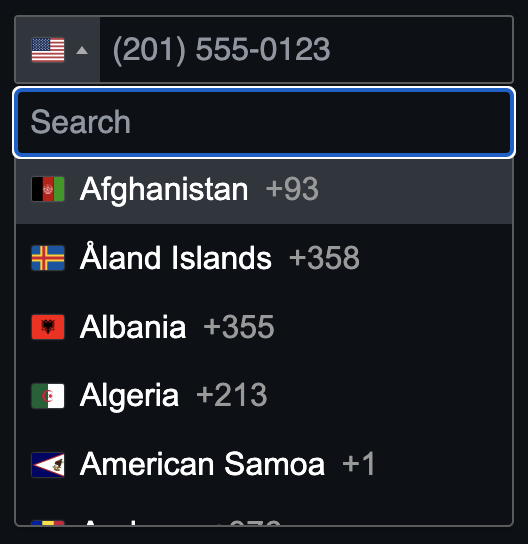
We provide translations for the 200+ country names, as well as other user interface text (e.g. the placeholder text for the country search input) in over 30 languages. See the i18n option for details on how to use them. See them in action.
Supported languages: Arabic, Bengali, Bosnian, Bulgarian, Catalan, Chinese, Croatian, Czech, Danish, Dutch, Norwegian, English, Farsi, Finnish, French, German, Greek, Hindi, Hungarian, Indonesian, Italian, Japanese, Korean, Marathi, Polish, Portuguese, Romanian, Russian, Slovak, Spanish, Swedish, Telugu, Thai, Turkish, Ukrainian, Urdu, Vietnamese.
If we don't currently support a language you need, it's easy to contribute this yourself - you only need to provide a handful of UI translation strings, as we automatically pull in the country names from the country-list project.
The utilities script (build/js/utils.js) is a custom build of Google's libphonenumber which enables the following features:
getNumber and setNumberisValidNumber, getNumberType and getValidationError methodsplaceholderNumberType optiongetNumber even when using the nationalMode optionInternational number formatting/validation is hard (it varies by country/district, and we currently support ~230 countries). The only comprehensive solution we have found is libphonenumber, from which we have precompiled the relevant parts into a single JavaScript file, included in the build directory. Unfortunately, even after modification, it is still ~260KB. See the section below on the best way to load it.
To recompile the utils script yourself (e.g. to update the version of libphonenumber it is built from), see the contributing guide.
See v25 discussion.
The utils script provides lots of great functionality (see above section), but comes at the cost of increased filesize (~260KB). There are two main ways to load the utils script, depending on whether you're concerned about filesize or not.
Option 1: intlTelInputWithUtils
If you're not concerned about filesize (e.g. you're lazy loading this script), the easiest thing to do is to just use the full bundle (/build/js/intlTelInputWithUtils.js), which comes with the utils script included. This script can be used exactly like the main intlTelInput.js - so it can either be loaded directly onto the page (which defines window.intlTelInput like usual), or it can be imported like so: import intlTelInput from "intl-tel-input/intlTelInputWithUtils".
Option 2: loadUtils
If you are concerned about filesize, you can lazy load the utils module when the plugin initialises, using the loadUtils initialisation option.
The loadUtils option takes a function which returns a Promise which resolves to the utils module. You can import the utils module in different ways: (A) from a CDN, (B) from your own hosted version of utils.js, or (C) if you use a bundler like Webpack, Vite or Parcel, you can import it directly from the package.
// (A) import utils module from a CDN
intlTelInput(htmlInputElement, {
loadUtils: () => import("https://cdn.jsdelivr.net/npm/intl-tel-input@25.3.1/build/js/utils.js"),
});
// (B) import utils module from your own hosted version of utils.js
intlTelInput(htmlInputElement, {
loadUtils: () => import("https://my-domain.com/path/to/utils.js"),
});
// (C) if your bundler supports it, you can import utils module directly from the package
intlTelInput(htmlInputElement, {
loadUtils: () => import("intl-tel-input/utils"),
});
If you want more control over when this file is lazy loaded, you can manually invoke the attachUtils static method whenever you like, instead of using the loadUtils initialisation option.
Full-width input
If you want your input to be full-width, you need to set the container to be the same i.e.
.iti { width: 100%; }
dropdownContainer: dropdown not closing on scroll
If you have a scrolling container other than window which is causing problems by not closing the dropdown on scroll, simply listen for the scroll event on that element, and trigger a scroll event on window, which in turn will close the dropdown e.g.
scrollingElement.addEventListener("scroll", () => {
const e = document.createEvent('Event');
e.initEvent("scroll", true, true);
window.dispatchEvent(e);
});
Input margin
For the sake of alignment, the default CSS forces the input's vertical margin to 0px. If you want vertical margin, you should add it to the container (with class iti).
Displaying error messages
If your error handling code inserts an error message before the <input> it will break the layout. Instead, you must insert it before the container (with class iti).
Dropdown position
The dropdown should automatically appear above/below the input depending on the available space. For this to work properly, you must only initialise the plugin after the <input> has been added to the DOM.
Placeholders
To get the automatic country-specific placeholders, simply omit the placeholder attribute on the <input>, or set autoPlaceholder to "aggressive" to override any existing placeholder,
Bootstrap input groups
A couple of CSS fixes are required to get the plugin to play nice with Bootstrap input groups. You can see a Codepen here.
Note: there is currently a bug in Mobile Safari which causes a crash when you click the dropdown arrow (a CSS triangle) inside an input group. The simplest workaround is to remove the CSS triangle with this line:
.iti__arrow { border: none; }
See the contributing guide for instructions on setting up the project and making changes, and also on how to update to a new version of libphonenumber, how to update the flag images, or how to add a new translation.
User testing powered by BrowserStack Open-Source Program
FAQs
A JavaScript plugin for entering and validating international telephone numbers
The npm package intl-tel-input receives a total of 367,977 weekly downloads. As such, intl-tel-input popularity was classified as popular.
We found that intl-tel-input demonstrated a healthy version release cadence and project activity because the last version was released less than a year ago. It has 1 open source maintainer collaborating on the project.
Did you know?

Socket for GitHub automatically highlights issues in each pull request and monitors the health of all your open source dependencies. Discover the contents of your packages and block harmful activity before you install or update your dependencies.

Product
Socket now supports pylock.toml, enabling secure, reproducible Python builds with advanced scanning and full alignment with PEP 751's new standard.

Security News
Research
Socket uncovered two npm packages that register hidden HTTP endpoints to delete all files on command.

Research
Security News
Malicious Ruby gems typosquat Fastlane plugins to steal Telegram bot tokens, messages, and files, exploiting demand after Vietnam’s Telegram ban.