
Security News
Fluent Assertions Faces Backlash After Abandoning Open Source Licensing
Fluent Assertions is facing backlash after dropping the Apache license for a commercial model, leaving users blindsided and questioning contributor rights.
react-phone-input-2
Advanced tools
The react-phone-input-2 package is a React component for entering and validating international telephone numbers. It provides a user-friendly interface with country flags, auto-formatting, and validation features.
Basic Phone Input
This feature allows you to create a basic phone input field with a default country set to the United States. The phone number entered is logged to the console.
import React from 'react';
import PhoneInput from 'react-phone-input-2';
import 'react-phone-input-2/lib/style.css';
const App = () => {
return (
<PhoneInput
country={'us'}
value={''}
onChange={phone => console.log(phone)}
/>
);
};
export default App;Custom Styles
This feature allows you to customize the styles of the phone input component, including the container, input field, and button.
import React from 'react';
import PhoneInput from 'react-phone-input-2';
import 'react-phone-input-2/lib/style.css';
const App = () => {
return (
<PhoneInput
country={'us'}
containerStyle={{ border: '1px solid red' }}
inputStyle={{ width: '300px' }}
buttonStyle={{ backgroundColor: 'blue' }}
/>
);
};
export default App;Country Dropdown
This feature enables a dropdown for selecting the country code, with an option to search for countries.
import React from 'react';
import PhoneInput from 'react-phone-input-2';
import 'react-phone-input-2/lib/style.css';
const App = () => {
return (
<PhoneInput
country={'us'}
enableSearch={true}
disableDropdown={false}
/>
);
};
export default App;Localization
This feature allows you to localize the country names in the dropdown.
import React from 'react';
import PhoneInput from 'react-phone-input-2';
import 'react-phone-input-2/lib/style.css';
const App = () => {
return (
<PhoneInput
country={'us'}
localization={{ 'us': 'United States', 'gb': 'United Kingdom' }}
/>
);
};
export default App;react-phone-number-input is another React component for phone number input. It focuses on providing a simple and customizable phone number input field with validation. Compared to react-phone-input-2, it offers a more minimalistic approach without country flags and advanced styling options.
react-intl-tel-input is a React wrapper for the intl-tel-input library. It provides a comprehensive solution for international phone number input with country flags, validation, and formatting. It is similar to react-phone-input-2 but offers more advanced features and customization options.
bitcoin bc1qa7q6gf9e06ssqrc46j5lekq886rlyyk6sdhjj0
ethereum 0x2b9429a7362a9b14f3d84a408d33caab29bdc225
Highly customizable phone input component with auto formatting.
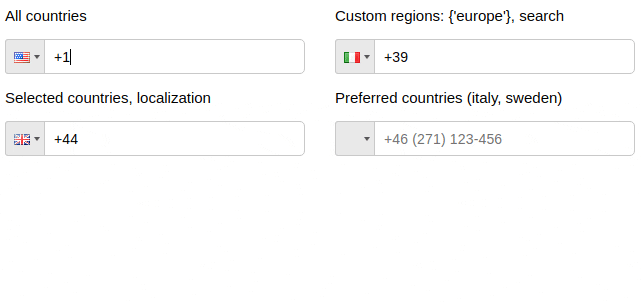
npm install react-phone-input-2 --save
import PhoneInput from 'react-phone-input-2'
import 'react-phone-input-2/lib/style.css'
<PhoneInput
country={'us'}
value={this.state.phone}
onChange={phone => this.setState({ phone })}
/>
available styles - style • high-res • material • bootstrap • semantic-ui • plain

| Name | Type | Description | Example |
|---|---|---|---|
| country | string | initial country | 'us' | 1 |
| value | string | input state value | |
| onlyCountries | array | country codes to be included | ['cu','cw','kz'] |
| preferredCountries | array | country codes to be at the top | ['cu','cw','kz'] |
| excludeCountries | array | array of country codes to be excluded | ['cu','cw','kz'] |
| placeholder | string | custom placeholder | |
| inputProps | object | props to pass into the input |
| Booleans | Default | Description |
|---|---|---|
| autoFormat | true | on/off phone formatting |
| disabled | false | disable input and dropdown |
| disableDropdown | false | disable dropdown only |
| disableCountryCode | false | |
| enableAreaCodes | false | enable local codes for all countries |
| enableTerritories | false | enable dependent territories with population of ~100,000 or lower |
| enableLongNumbers | false | boolean/number |
| countryCodeEditable | true | |
| enableSearch | false | enable search in the dropdown |
| disableSearchIcon | false | hide icon for the search field |
<PhoneInput
inputProps={{
name: 'phone',
required: true,
autoFocus: true
}}
/>
| containerClass | string | class for container |
| inputClass | string | class for input |
| buttonClass | string | class for dropdown button |
| dropdownClass | string | class for dropdown container |
| searchClass | string | class for search field |
| containerStyle | object | styles for container |
| inputStyle | object | styles for input |
| buttonStyle | object | styles for dropdown button |
| dropdownStyle | object | styles for dropdown container |
| searchStyle | object | styles for search field |
| onChange | onFocus | onBlur | onClick | onKeyDown |
onChange(value, country, e, formattedValue)
Country data object not returns from onKeyDown event
| Data | Type | Description |
|---|---|---|
| value/event | string/object | event or the phone number |
| country data | object | country object { name, dialCode, countryCode (iso2) } |
| Name | Type | Description |
|---|---|---|
| regions | array/string | to show countries only from specified regions |
| Regions |
|---|
| ['america', 'europe', 'asia', 'oceania', 'africa'] |
| Subregions |
| ['north-america', 'south-america', 'central-america', 'carribean', 'eu-union', 'ex-ussr', 'ex-yugos', 'baltic', 'middle-east', 'north-africa'] |
<PhoneInput
country='de'
regions={'europe'}
/>
<PhoneInput
country='us'
regions={['north-america', 'carribean']}
/>
es Spanish, de Deutsch, ru Russian, fr French
jp Japanese, cn Chinese, pt Portuguese, it Italian
ir Iranian, ar Arabic, tr Turkish, id Indonesian
hu Hungarian, pl Polish, ko Korean
import es from 'react-phone-input-2/lang/es.json'
<PhoneInput
localization={es}
/>
<PhoneInput
enableAreaCodes={true}
enableAreaCodes={['us', 'ca']}
enableAreaCodeStretch
/>
If enableAreaCodeStretch is added, the part of the mask with the area code will not stretch to length of the respective section of phone mask.
Example: +61 (2), +61 (02)
<PhoneInput
onlyCountries={['fr', 'at']}
masks={{fr: '(...) ..-..-..', at: '(....) ...-....'}}
/>
<PhoneInput
onlyCountries={['gr', 'fr', 'us']}
areaCodes={{gr: ['2694', '2647'], fr: ['369', '463'], us: ['300']}}
/>
| defaultMask | ... ... ... ... .. |
| alwaysDefaultMask | false |
| prefix | + |
| searchPlaceholder | 'search' |
| searchNotFound | 'No entries to show' |
| copyNumbersOnly | true |
| renderStringAsFlag | string |
| autocompleteSearch | false |
| jumpCursorToEnd | false |
| priority | {{ca: 0, us: 1, kz: 0, ru: 1}} |
| enableClickOutside | true |
| showDropdown | false |
| defaultErrorMessage | string |
| specialLabel | string |
| disableInitialCountryGuess | false |
| disableCountryGuess | false |
<PhoneInput
onlyCountries={['de', 'es']}
localization={{de: 'Deutschland', es: 'España'}}
/>
<PhoneInput
onlyCountries={['de', 'es']}
localization={{'Germany': 'Deutschland', 'Spain': 'España'}}
/>
<PhoneInput
onlyCountries={['fr', 'at']}
preserveOrder={['onlyCountries', 'preferredCountries']}
/>
handleOnChange(value, data, event, formattedValue) {
this.setState({ rawPhone: value.slice(data.dialCode.length) })
}
isValid(value, country, countries, hiddenAreaCodes)
<PhoneInput
isValid={(value, country) => {
if (value.match(/12345/)) {
return 'Invalid value: '+value+', '+country.name;
} else if (value.match(/1234/)) {
return false;
} else {
return true;
}
}}
/>
import startsWith from 'lodash.startswith';
<PhoneInput
isValid={(inputNumber, country, countries) => {
return countries.some((country) => {
return startsWith(inputNumber, country.dialCode) || startsWith(country.dialCode, inputNumber);
});
}}
/>
To clear country, pass null as value.
const phoneCountryFormat = useMemo(() => phoneCountry?.format || undefined, [phoneCountry]);
const placeholder = useMemo(() => {
if (phoneCountryFormat) {
const words = phoneCountryFormat.split(' ');
words.shift(); // I'm using only local numbers so here I remove the country code from the format
let text = words.join(' ');
// first digit is special on french numbers, these 3 lines could be removed
if (country === 'fr') {
text = text.replace('.', '6');
}
while (text.indexOf('.') > -1) {
text = text.replace('.', `${Math.min(9, Math.max(1, Math.floor(Math.random() * 10)))}`);
}
return text;
}
return '';
}, [phoneCountryFormat, country]);
<script src="https://unpkg.com/react-phone-input-2@2.x/dist/lib.js"></script>
Based on react-phone-input
FAQs
A react component to format phone numbers
The npm package react-phone-input-2 receives a total of 275,732 weekly downloads. As such, react-phone-input-2 popularity was classified as popular.
We found that react-phone-input-2 demonstrated a not healthy version release cadence and project activity because the last version was released a year ago. It has 1 open source maintainer collaborating on the project.
Did you know?

Socket for GitHub automatically highlights issues in each pull request and monitors the health of all your open source dependencies. Discover the contents of your packages and block harmful activity before you install or update your dependencies.

Security News
Fluent Assertions is facing backlash after dropping the Apache license for a commercial model, leaving users blindsided and questioning contributor rights.

Research
Security News
Socket researchers uncover the risks of a malicious Python package targeting Discord developers.

Security News
The UK is proposing a bold ban on ransomware payments by public entities to disrupt cybercrime, protect critical services, and lead global cybersecurity efforts.