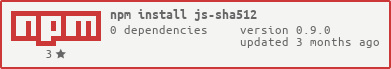js-sha512


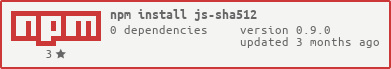
A simple SHA-512, SHA-384, SHA-512/224, SHA-512/256 hash functions for JavaScript supports UTF-8 encoding.
Demo
SHA512 Online
SHA384 Online
SHA512/256 Online
SHA512/224 Online
Download
Compress
Uncompress
Installation
You can also install js-sha512 by using Bower.
bower install js-sha512
For node.js, you can use this command to install:
npm install js-sha512
Usage
You could use like this:
sha512('Message to hash');
sha384('Message to hash');
sha512_256('Message to hash');
sha512_224('Message to hash');
If you use node.js, you should require the module first:
sha512 = require('js-sha512');
or
sha512 = require('js-sha512').sha512;
sha384 = require('js-sha512').sha384;
sha512_256 = require('js-sha512').sha512_256;
sha512_224 = require('js-sha512').sha512_224;
Example
Code
sha512('');
sha512('The quick brown fox jumps over the lazy dog');
sha512('The quick brown fox jumps over the lazy dog.');
sha384('');
sha384('The quick brown fox jumps over the lazy dog');
sha384('The quick brown fox jumps over the lazy dog.');
sha512_256('');
sha512_256('The quick brown fox jumps over the lazy dog');
sha512_256('The quick brown fox jumps over the lazy dog.');
sha512_224('');
sha512_224('The quick brown fox jumps over the lazy dog');
sha512_224('The quick brown fox jumps over the lazy dog.');
Output
cf83e1357eefb8bdf1542850d66d8007d620e4050b5715dc83f4a921d36ce9ce47d0d13c5d85f2b0ff8318d2877eec2f63b931bd47417a81a538327af927da3e
07e547d9586f6a73f73fbac0435ed76951218fb7d0c8d788a309d785436bbb642e93a252a954f23912547d1e8a3b5ed6e1bfd7097821233fa0538f3db854fee6
91ea1245f20d46ae9a037a989f54f1f790f0a47607eeb8a14d12890cea77a1bbc6c7ed9cf205e67b7f2b8fd4c7dfd3a7a8617e45f3c463d481c7e586c39ac1ed
38b060a751ac96384cd9327eb1b1e36a21fdb71114be07434c0cc7bf63f6e1da274edebfe76f65fbd51ad2f14898b95b
ca737f1014a48f4c0b6dd43cb177b0afd9e5169367544c494011e3317dbf9a509cb1e5dc1e85a941bbee3d7f2afbc9b1
ed892481d8272ca6df370bf706e4d7bc1b5739fa2177aae6c50e946678718fc67a7af2819a021c2fc34e91bdb63409d7
c672b8d1ef56ed28ab87c3622c5114069bdd3ad7b8f9737498d0c01ecef0967a
dd9d67b371519c339ed8dbd25af90e976a1eeefd4ad3d889005e532fc5bef04d
1546741840f8a492b959d9b8b2344b9b0eb51b004bba35c0aebaac86d45264c3
6ed0dd02806fa89e25de060c19d3ac86cabb87d6a0ddd05c333b84f4
944cd2847fb54558d4775db0485a50003111c8e5daa63fe722c6aa37
6d6a9279495ec4061769752e7ff9c68b6b0b3c5a281b7917ce0572de
It also supports UTF-8 encoding:
Code
sha512('中文');
sha384('中文');
sha512_256('中文');
sha512_224('中文');
Output
8b88efc2ebbcbdad5ac2d65af05bec57bda25e71fd5fb25bbd892057a2755fbd05d8d8491cb2946febd5b0f124ffdfbaecf7e34946353c4f1b5ab29545895468
93422ceb8291a69b22f02dc1114c39a287493ad525dcebc77e4019a44eaee2633a85d0f29cd298ee6799048c33a4be0c
b6dab29c16ec35ab34a5d92ff135b58de96741dda78b1009a2181cf8b45d2f72
0f46a0ae7f226517dd66ece0ce1efa29ffb7ced05ac4566fdcaed188
Extensions
jQuery
If you prefer jQuery style, you can add following code to add a jQuery extension.
Code
jQuery.sha512 = sha512
jQuery.sha384 = sha384
jQuery.sha512_256 = sha512_256
jQuery.sha512_224 = sha512_224
And then you could use like this:
$.sha512('message');
$.sha384('message');
$.sha512_256('message');
$.sha512_224('message');
Prototype
If you prefer prototype style, you can add following code to add a prototype extension.
Code
String.prototype.sha512 = function() {
return sha512(this);
};
String.prototype.sha384 = function() {
return sha384(this);
};
String.prototype.sha512_256 = function() {
return sha512_256(this);
};
String.prototype.sha512_224 = function() {
return sha512_224(this);
};
And then you could use like this:
'message'.sha512();
'message'.sha384();
'message'.sha512_256();
'message'.sha512_224();
License
The project is released under the MIT license.
Contact
The project's website is located at https://github.com/emn178/js-sha512
Author: emn178@gmail.com