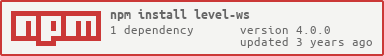level-ws

A basic WriteStream implementation for LevelUP
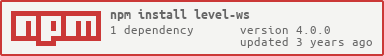
level-ws provides the most basic general-case WriteStream for LevelUP. It was extracted from the core LevelUP at version 0.18.0 but is bundled with level and similar packages as it provides a general symmetry to the ReadStream in LevelUP.
level-ws is not a high-performance WriteStream, if your benchmarking shows that your particular usage pattern and data types do not perform well with this WriteStream then you should try one of the alternative WriteStreams available for LevelUP that are optimised for different use-cases.
Alternative WriteStream packages
TODO
Usage
To use level-ws you simply need to wrap a LevelUP instance and you get a createWriteStream() method on it.
var level = require('level')
var levelws = require('level-ws')
var db = level('/path/to/db')
db = levelws(db)
db.createWriteStream()
db.createWriteStream([options])
A WriteStream can be obtained by calling the createWriteStream() method. The resulting stream is a Node.js streams2 Writable which operates in objectMode, accepting objects with 'key' and 'value' pairs on its write() method.
The WriteStream will buffer writes and submit them as a batch() operations where writes occur within the same tick.
var ws = db.createWriteStream()
ws.on('error', function (err) {
console.log('Oh my!', err)
})
ws.on('close', function () {
console.log('Stream closed')
})
ws.write({ key: 'name', value: 'Yuri Irsenovich Kim' })
ws.write({ key: 'dob', value: '16 February 1941' })
ws.write({ key: 'spouse', value: 'Kim Young-sook' })
ws.write({ key: 'occupation', value: 'Clown' })
ws.end()
The standard write(), end(), destroy() and destroySoon() methods are implemented on the WriteStream. 'drain', 'error', 'close' and 'pipe' events are emitted.
You can specify encodings both for the whole stream and individual entries:
To set the encoding for the whole stream, provide an options object as the first parameter to createWriteStream() with 'keyEncoding' and/or 'valueEncoding'.
To set the encoding for an individual entry:
writeStream.write({
key : new Buffer([1, 2, 3])
, value : { some: 'json' }
, keyEncoding : 'binary'
, valueEncoding : 'json'
})
write({ type: 'put' })
If individual write() operations are performed with a 'type' property of 'del', they will be passed on as 'del' operations to the batch.
var ws = db.createWriteStream()
ws.on('error', function (err) {
console.log('Oh my!', err)
})
ws.on('close', function () {
console.log('Stream closed')
})
ws.write({ type: 'del', key: 'name' })
ws.write({ type: 'del', key: 'dob' })
ws.write({ type: 'put', key: 'spouse' })
ws.write({ type: 'del', key: 'occupation' })
ws.end()
db.createWriteStream({ type: 'del' })
If the WriteStream is created with a 'type' option of 'del', all write() operations will be interpreted as 'del', unless explicitly specified as 'put'.
var ws = db.createWriteStream({ type: 'del' })
ws.on('error', function (err) {
console.log('Oh my!', err)
})
ws.on('close', function () {
console.log('Stream closed')
})
ws.write({ key: 'name' })
ws.write({ key: 'dob' })
ws.write({ type: 'put', key: 'spouse', value: 'Ri Sol-ju' })
ws.write({ key: 'occupation' })
ws.end()
Contributors
level-ws is only possible due to the excellent work of the following contributors:
Licence & copyright
Copyright (c) 2012-2013 level-ws contributors (listed above).
level-ws is licensed under an MIT +no-false-attribs license. All rights not explicitly granted in the MIT license are reserved. See the included LICENSE file for more details.