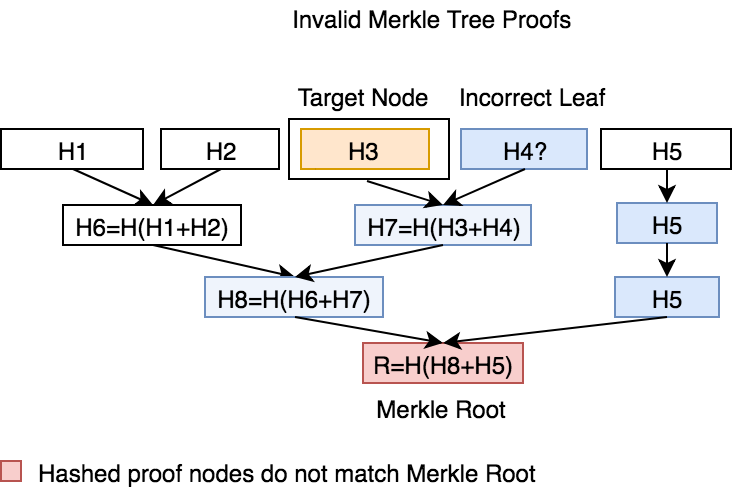MerkleTree.js
Construct Merkle Trees and verify proofs in JavaScript.




Contents
Diagrams
Diagram of Merkle Tree

Diagram of Merkle Tree Proof

Diagram of Invalid Merkle Tree Proofs
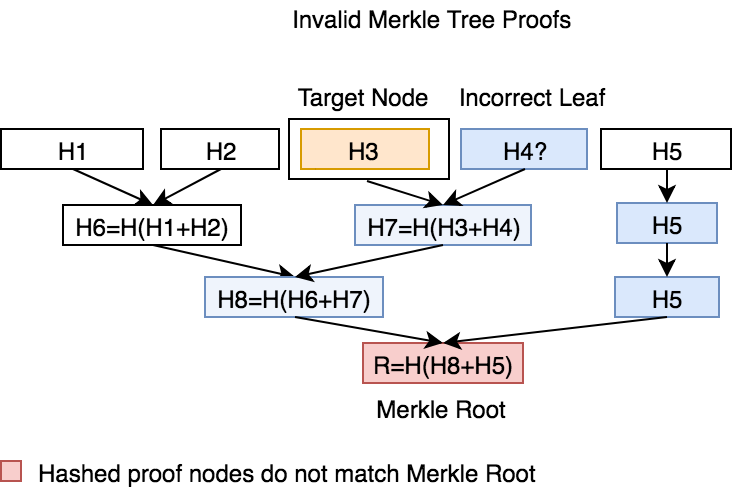
Diagram of Bitcoin Merkle Tree

Install
npm install merkletreejs
Getting started
Construct tree, generate proof, and verify proof:
const { MerkleTree } = require('merkletreejs')
const SHA256 = require('crypto-js/sha256')
const leaves = ['a', 'b', 'c'].map(x => SHA256(x))
const tree = new MerkleTree(leaves, SHA256)
const root = tree.getRoot().toString('hex')
const leaf = SHA256('a')
const proof = tree.getProof(leaf)
console.log(tree.verify(proof, leaf, root))
const badLeaves = ['a', 'x', 'c'].map(x => SHA256(x))
const badTree = new MerkleTree(badLeaves, SHA256)
const badLeaf = SHA256('x')
const badProof = tree.getProof(badLeaf)
console.log(tree.verify(badProof, leaf, root))
Print tree to console:
MerkleTree.print(tree)
Output
└─ 311d2e46f49b15fff8b746b74ad57f2cc9e0d9939fda94387141a2d3fdf187ae
├─ 176f0f307632fdd5831875eb709e2f68d770b102262998b214ddeb3f04164ae1
│ ├─ 3ac225168df54212a25c1c01fd35bebfea408fdac2e31ddd6f80a4bbf9a5f1cb
│ └─ b5553de315e0edf504d9150af82dafa5c4667fa618ed0a6f19c69b41166c5510
└─ 0b42b6393c1f53060fe3ddbfcd7aadcca894465a5a438f69c87d790b2299b9b2
└─ 0b42b6393c1f53060fe3ddbfcd7aadcca894465a5a438f69c87d790b2299b9b2
Documentation
Class
Class reprensenting a Merkle Tree
namespace: MerkleTree
Hierarchy
MerkleTree
Constructors
Properties
Methods
Constructors
constructor
⊕ new MerkleTree(leaves: any, hashAlgorithm: any, options?: *Options
desc: Constructs a Merkle Tree. All nodes and leaves are stored as Buffers. Lonely leaf nodes are promoted to the next level up without being hashed again.
example:
const MerkleTree = require('merkletreejs')
const crypto = require('crypto')
function sha256(data) {
return crypto.createHash('sha256').update(data).digest()
}
const leaves = ['a', 'b', 'c'].map(x => keccak(x))
const tree = new MerkleTree(leaves, sha256)
Parameters:
| Name | Type | Default value | Description |
|---|
| leaves | any | - | Array of hashed leaves. Each leaf must be a Buffer. |
| hashAlgorithm | any | - | Algorithm used for hashing leaves and nodes |
Default value options | Options | {} as any | Additional options |
Returns: MerkleTree
Properties
duplicateOdd
● duplicateOdd: boolean
hashAlgo
● hashAlgo: function
Type declaration
▸(value: any): any
Parameters:
Returns: any
hashLeaves
● hashLeaves: boolean
isBitcoinTree
● isBitcoinTree: boolean
layers
● layers: any[]
leaves
● leaves: any[]
sortLeaves
● sortLeaves: boolean
sortPairs
● sortPairs: boolean
Methods
createHashes
▸ createHashes(nodes: any): void
Parameters:
Returns: void
getLayers
▸ getLayers(): any[]
getLayers
desc: Returns array of all layers of Merkle Tree, including leaves and root.
example:
const layers = tree.getLayers()
Returns: any[]
getLayersAsObject
▸ getLayersAsObject(): any
Returns: any
getLeaves
▸ getLeaves(): any[]
getLeaves
desc: Returns array of leaves of Merkle Tree.
example:
const leaves = tree.getLeaves()
Returns: any[]
getProof
▸ getProof(leaf: any, index?: any): any[]
getProof
desc: Returns the proof for a target leaf.
example:
const proof = tree.getProof(leaves[2])
example:
const leaves = ['a', 'b', 'a'].map(x => keccak(x))
const tree = new MerkleTree(leaves, keccak)
const proof = tree.getProof(leaves[2], 2)
Parameters:
| Name | Type | Description |
|---|
| leaf | any | Target leaf |
Optional index | any | |
Returns: any[]
- Array of objects containing a position property of type string with values of 'left' or 'right' and a data property of type Buffer.
getRoot
▸ getRoot(): any
getRoot
desc: Returns the Merkle root hash as a Buffer.
example:
const root = tree.getRoot()
Returns: any
print
▸ print(): void
Returns: void
toString
▸ toString(): any
Returns: any
toTreeString
▸ toTreeString(): any
Returns: any
verify
▸ verify(proof: any, targetNode: any, root: any): boolean
verify
desc: Returns true if the proof path (array of hashes) can connect the target node to the Merkle root.
example:
const root = tree.getRoot()
const proof = tree.getProof(leaves[2])
const verified = tree.verify(proof, leaves[2], root)
Parameters:
| Name | Type | Description |
|---|
| proof | any | Array of proof objects that should connect target node to Merkle root. |
| targetNode | any | Target node Buffer |
| root | any | Merkle root Buffer |
Returns: boolean
<Static> bufferify
▸ bufferify(x: any): any
Parameters:
Returns: any
<Static> print
▸ print(tree: any): void
Parameters:
Returns: void
Interface
Options
Properties
Properties
duplicateOdd
● duplicateOdd: boolean
If set to true, an odd node will be duplicated and combined to make a pair to generate the layer hash.
hashLeaves
● hashLeaves: boolean
If set to true, the leaves will hashed using the set hashing algorithms.
isBitcoinTree
● isBitcoinTree: boolean
If set to true, constructs the Merkle Tree using the Bitcoin Merkle Tree implementation. Enable it when you need to replicate Bitcoin constructed Merkle Trees. In Bitcoin Merkle Trees, single nodes are combined with themselves, and each output hash is hashed again.
sort
● sort: boolean
If set to true, the leaves and hashing pairs will be sorted.
sortLeaves
● sortLeaves: boolean
If set to true, the leaves will be sorted.
sortPairs
● sortPairs: boolean
If set to true, the hashing pairs will be sorted.
Test
npm test
FAQ
- Q: How do you verify merkle proofs in Solidity?
- A: Check out the example repo merkletreejs-solidity on how to generate merkle proofs with this library and verify them in Solidity.
Notes
As is, this implemenation is vulnerable to a second pre-image attack. Use a difference hashing algorithm function for leaves and nodes, so that H(x) != H'(x).
Also, as is, this implementation is vulnerable to a forgery attack for an unbalanced tree, where the last leaf node can be duplicated to create an artificial balanced tree, resulting in the same Merkle root hash. Do not accept unbalanced tree to prevent this.
More info here.
Resources
License
MIT