
Security News
Security Community Slams MIT-linked Report Claiming AI Powers 80% of Ransomware
Experts push back on new claims about AI-driven ransomware, warning that hype and sponsored research are distorting how the threat is understood.
ng-for-track-by-property
Advanced tools
Angular global trackBy property directive with strict type checking.

Angular global trackBy property directive with strict type checking.
When displaying a list of data (at least somewhat large lists) you should be using Angular's trackBy feature which looks something like:
import { Component } from '@angular/core';
interface Item {
id: number;
name: string;
}
@Component({
selector: 'app-root',
template: `
<ul>
<li *ngFor="let item of list; trackBy: trackById">
{{ item.id }} {{ item.name }}
</li>
</ul>
`,
})
export class AppListComponent {
public list: Array<Item> = [
{ id: 0, name: 'foo' },
{ id: 1, name: 'bar' },
{ id: 2, name: 'baz' },
];
public trackById(index: number, item: Item) {
return item.id;
}
}
Unfortunately, Angular forces us to write a tracking function in each component in which we want to make use of trackBy.
With ng-for-track-by-property you could just handle this entirely in the template by passing a property like this:
import { Component } from '@angular/core';
interface Item {
id: number;
name: string;
}
@Component({
selector: 'app-root',
template: `
<ul>
<li *ngFor="let item of list; trackByProperty: 'id'">
{{ item.id }} {{ item.name }}
</li>
</ul>
`,
})
export class AppListComponent {
public list: Array<Item> = [
{ id: 0, name: 'foo' },
{ id: 1, name: 'bar' },
{ id: 2, name: 'baz' },
];
}
ng-for-track-by-property has strict type checking and only available property are allowed
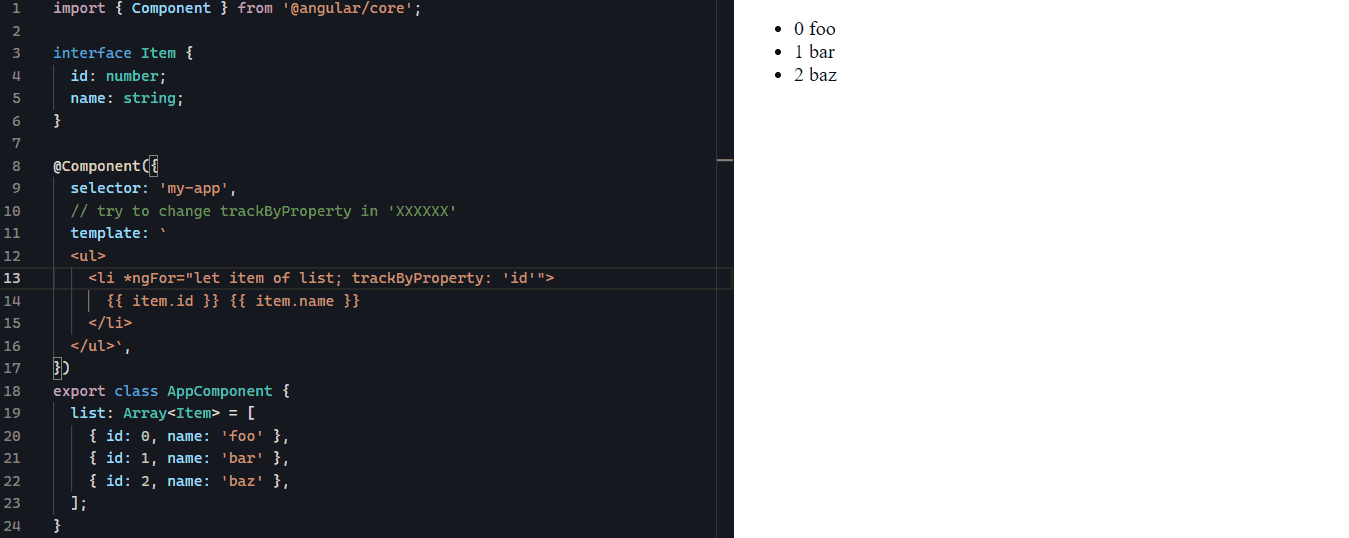
See the stackblitz demo.
✅ trackBy property name
✅ Type casting
✅ trackBy index
Step 1: install ng-for-track-by-property
npm i ng-for-track-by-property
Step 2: Import NgForTrackByPropertyModule into your app module, eg.:
import { BrowserModule } from '@angular/platform-browser';
import { NgModule } from '@angular/core';
import { AppComponent } from './app.component';
import { CommonModule } from '@angular/common';
import { NgForTrackByPropertyModule } from 'ng-for-track-by-property';
@NgModule({
declarations: [AppComponent],
imports: [
BrowserModule,
CommonModule,
NgForTrackByPropertyModule,
],
providers: [],
bootstrap: [AppComponent],
],
})
export class AppModule { }
Step 3: add trackByProperty to your ngFor, eg.:
import { Component } from '@angular/core';
interface Item {
id: number;
name: string;
}
@Component({
selector: 'app-root',
template: `
<ul>
<li *ngFor="let item of list; trackByProperty: 'id'">
{{ item.id }} {{ item.name }}
</li>
</ul>
`,
})
export class AppComponent {
public list: Array<Item> = [
{ id: 0, name: 'foo' },
{ id: 1, name: 'bar' },
{ id: 2, name: 'baz' },
];
}
you can also track by index with trackByIndex, eg.:
import { Component } from '@angular/core';
interface Item {
id: number;
name: string;
}
@Component({
selector: 'app-root',
template: `
<ul>
<li *ngFor="let item of list; trackByIndex">
{{ item.id }} {{ item.name }}
</li>
</ul>
`,
})
export class AppComponent {
public list: Array<Item> = [
{ id: 0, name: 'foo' },
{ id: 1, name: 'bar' },
{ id: 2, name: 'baz' },
];
}
since track by property id is a very common case, there is also trackById:
import { Component } from '@angular/core';
interface Item {
id: number;
name: string;
}
@Component({
selector: 'app-root',
template: `
<ul>
<li *ngFor="let item of list; trackById">
{{ item.id }} {{ item.name }}
</li>
</ul>
`,
})
export class AppComponent {
public list: Array<Item> = [
{ id: 0, name: 'foo' },
{ id: 1, name: 'bar' },
{ id: 2, name: 'baz' },
];
}
| Directive | HTML template sintax | TrackBy function |
|---|---|---|
| trackByProperty: key | *ngFor="let item of arr; trackByProperty: 'id'" | (index, item) => item[key] |
| trackByIndex | *ngFor="let item of arr; trackByIndex" | (index, item) => index |
| trackById | *ngFor="let item of arr; trackById" | (index, item) => item.id |
This is an open-source project. Star this repository, if you like it, or even donate. Thank you so much!
I have published some other Angular libraries, take a look:
*ngIf; else directive for simplify conditions into HTML template for Angular applicationFAQs
Angular global trackBy property directive with strict type checking.
The npm package ng-for-track-by-property receives a total of 130 weekly downloads. As such, ng-for-track-by-property popularity was classified as not popular.
We found that ng-for-track-by-property demonstrated a healthy version release cadence and project activity because the last version was released less than a year ago. It has 1 open source maintainer collaborating on the project.
Did you know?

Socket for GitHub automatically highlights issues in each pull request and monitors the health of all your open source dependencies. Discover the contents of your packages and block harmful activity before you install or update your dependencies.

Security News
Experts push back on new claims about AI-driven ransomware, warning that hype and sponsored research are distorting how the threat is understood.

Security News
Ruby's creator Matz assumes control of RubyGems and Bundler repositories while former maintainers agree to step back and transfer all rights to end the dispute.

Research
/Security News
Socket researchers found 10 typosquatted npm packages that auto-run on install, show fake CAPTCHAs, fingerprint by IP, and deploy a credential stealer.