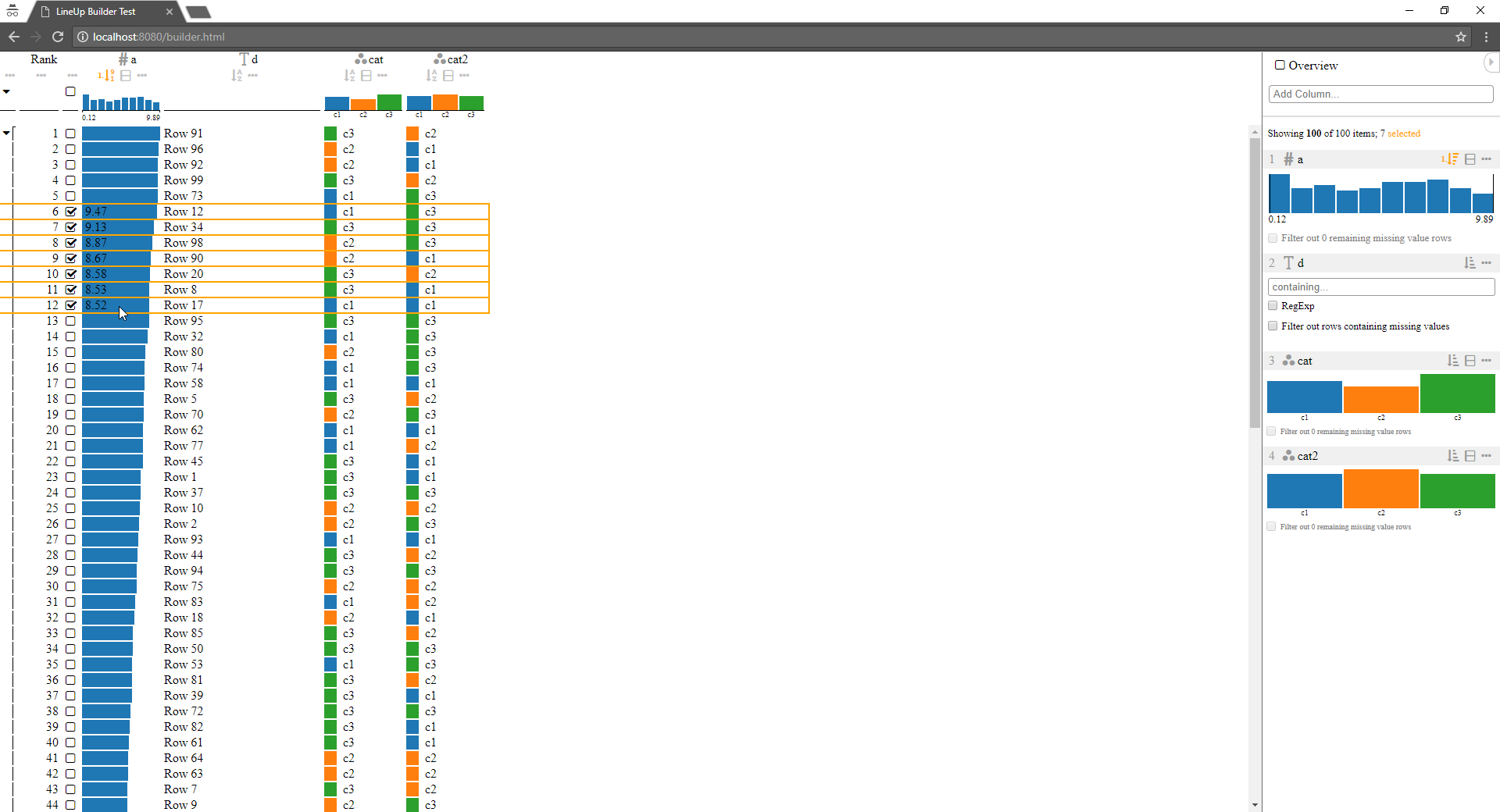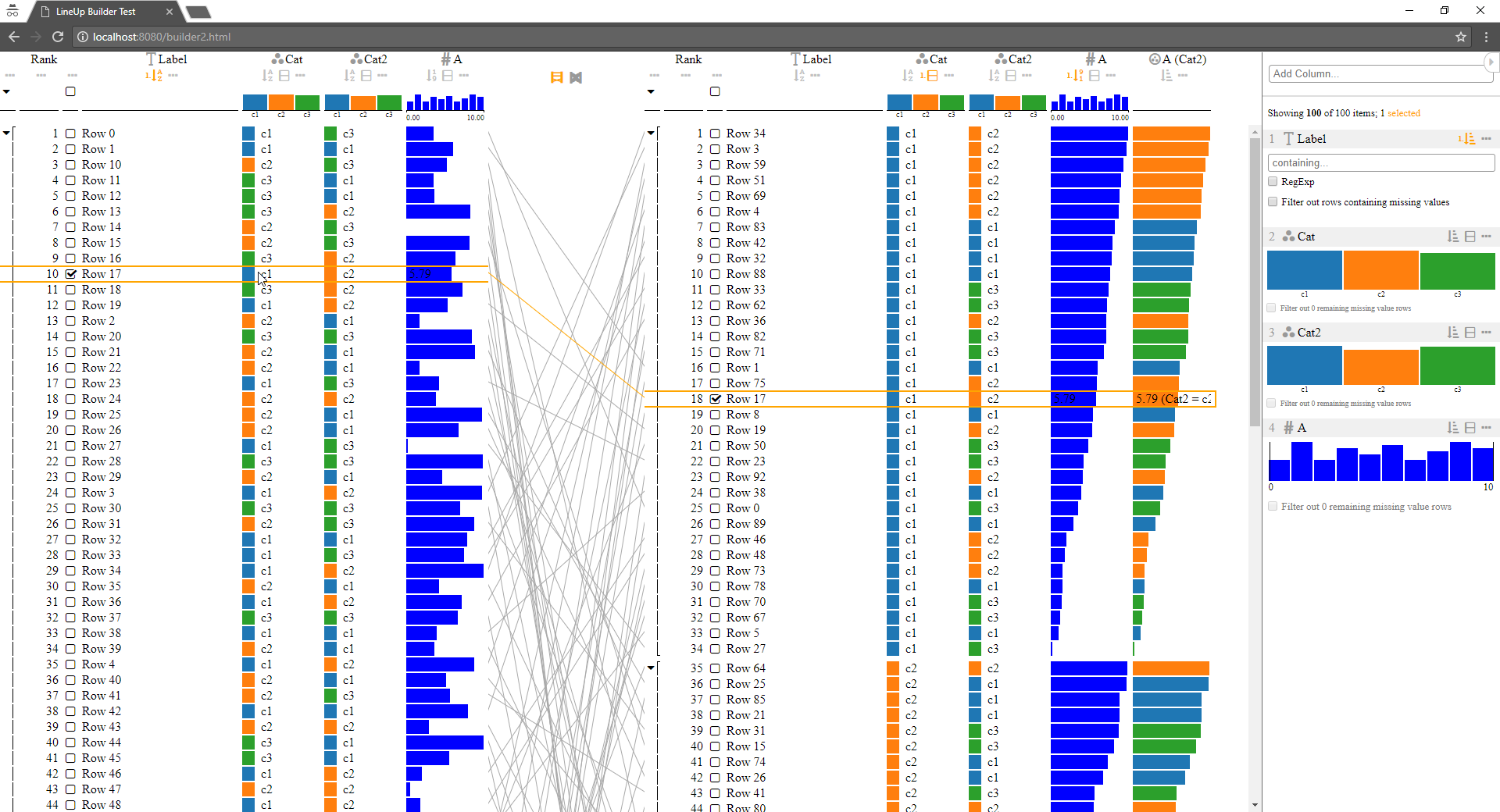LineUp.js Angular Wrapper



LineUp is an interactive technique designed to create, visualize and explore rankings of items based on a set of heterogeneous attributes.
This is a Angular wrapper around the JavaScript library LineUp.js. Details about the LineUp visualization technique can be found at http://lineup.caleydo.org.
Usage
Installation
npm install --save nglineup
Minimal Usage Example
app.module.ts:
import { BrowserModule } from '@angular/platform-browser';
import { NgModule } from '@angular/core';
import { LineUpModule } from '../lib/lineup.module';
import { AppComponent } from './app.component.1';
@NgModule({
declarations: [
AppComponent
],
imports: [
BrowserModule,
LineUpModule
],
providers: [],
bootstrap: [AppComponent]
})
export class AppModule { }
app.component.ts:
import { Component } from '@angular/core';
@Component({
selector: 'app-root',
templateUrl: './app.component.html'
})
export class AppComponent {
readonly data = <any[]>[];
readonly cats = ['c1', 'c2', 'c3'];
constructor() {
const cats = this.cats;
for (let i = 0; i < 100; ++i) {
this.data.push({
a: Math.random() * 10,
d: 'Row ' + i,
cat: cats[Math.floor(Math.random() * 3)],
cat2: cats[Math.floor(Math.random() * 3)]
});
}
}
}
app.component.html:
<lineup-lineup [data]="data"></lineup-lineup>
CodePen
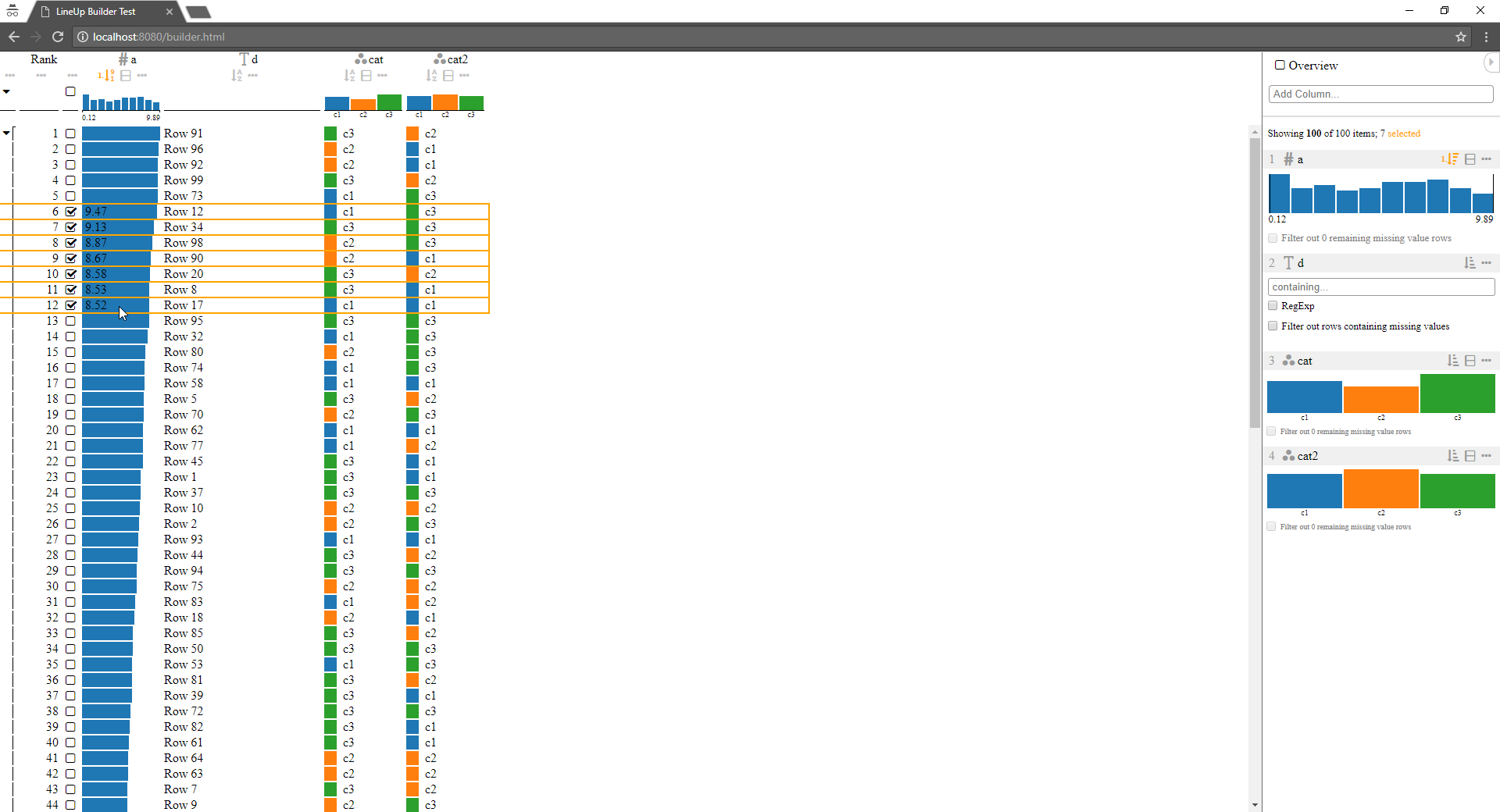
Advanced Usage Example
app.component.html:
<lineup-lineup [data]="data" [defaultRanking]="true" style="height: 800px">
<lineup-string-column-desc column="d" label="Label" [width]="100"></lineup-string-column-desc>
<lineup-categorical-column-desc column="cat" [categories]="cats" color="green"></lineup-categorical-column-desc>
<lineup-categorical-column-desc column="cat2" [categories]="cats" color="blue"></lineup-categorical-column-desc>
<lineup-number-column-desc column="a" [domain]="[0, 10]" color="blue"></lineup-number-column-desc>
<lineup-ranking groupBy="cat" sortBy="a:desc">
<lineup-support-column type="*"></lineup-support-column>
<lineup-column column="*"></lineup-column>
<lineup-impose-column label="a+cat" column="a" categoricalColumn="cat2"></lineup-impose-column>
</lineup-ranking>
</lineup-lineup>
CodePen
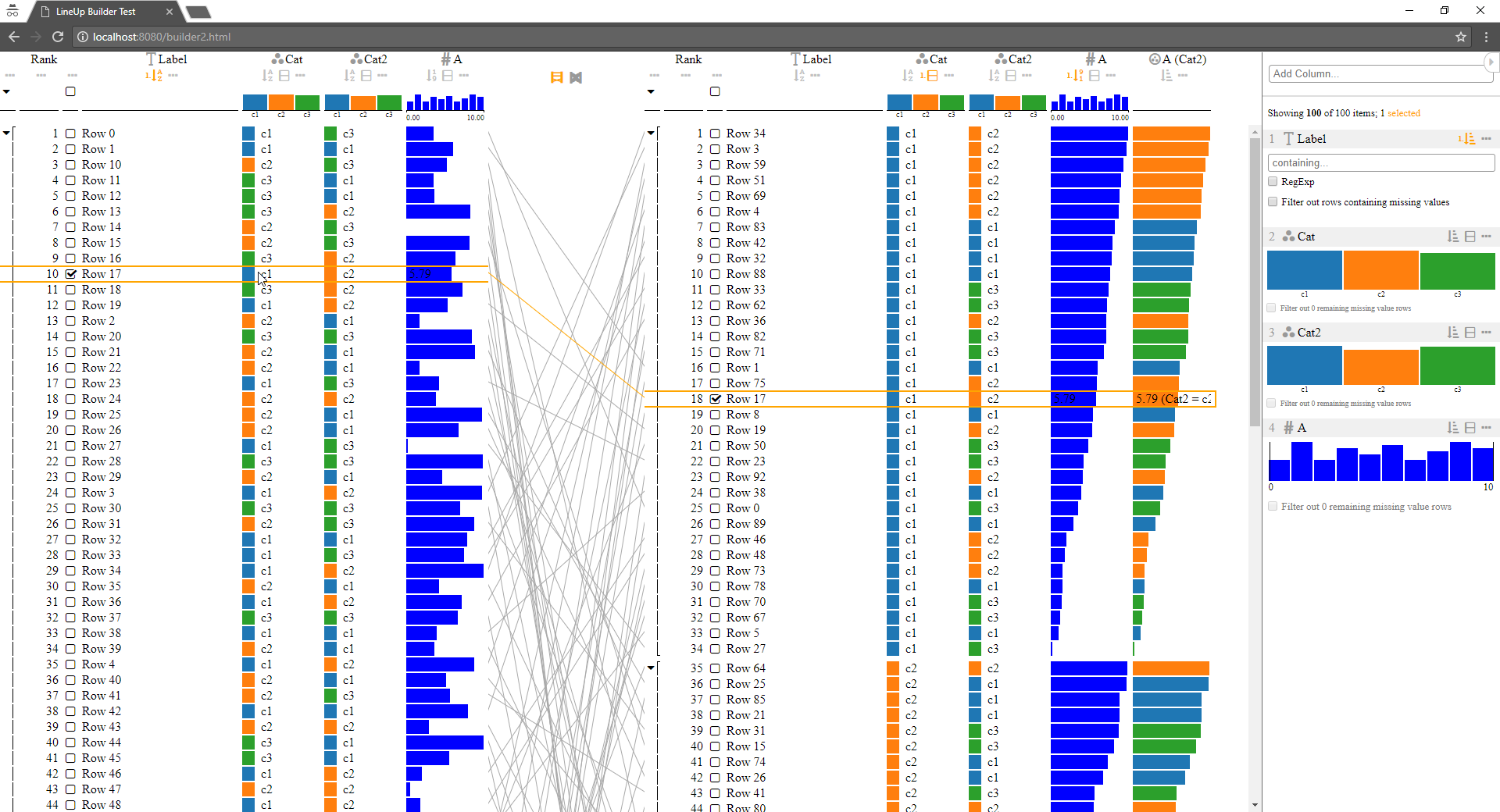
Supported Browsers
- Chrome 64+ (best performance)
- Firefox 57+
- Edge 16+
Development Environment
Installation
git clone https://github.com/datavisyn/nglineup.git
cd nglineup
npm install
Build distribution packages
npm run build
Run Linting
npm run lint
Serve integrated webserver
npm start
Authors