
Product
Socket Now Protects the Chrome Extension Ecosystem
Socket is launching experimental protection for Chrome extensions, scanning for malware and risky permissions to prevent silent supply chain attacks.
ngx-google-location-autocomplete
Advanced tools
An Angular library that integrates Google Places API to provide location-based autocomplete functionality.
An Angular library that integrates the Google Places API to provide location-based autocomplete functionality. Easily add address suggestions with full place details using customizable, lightweight, and developer-friendly directives/components.
npm install ngx-google-location-autocomplete
yarn add ngx-google-location-autocomplete
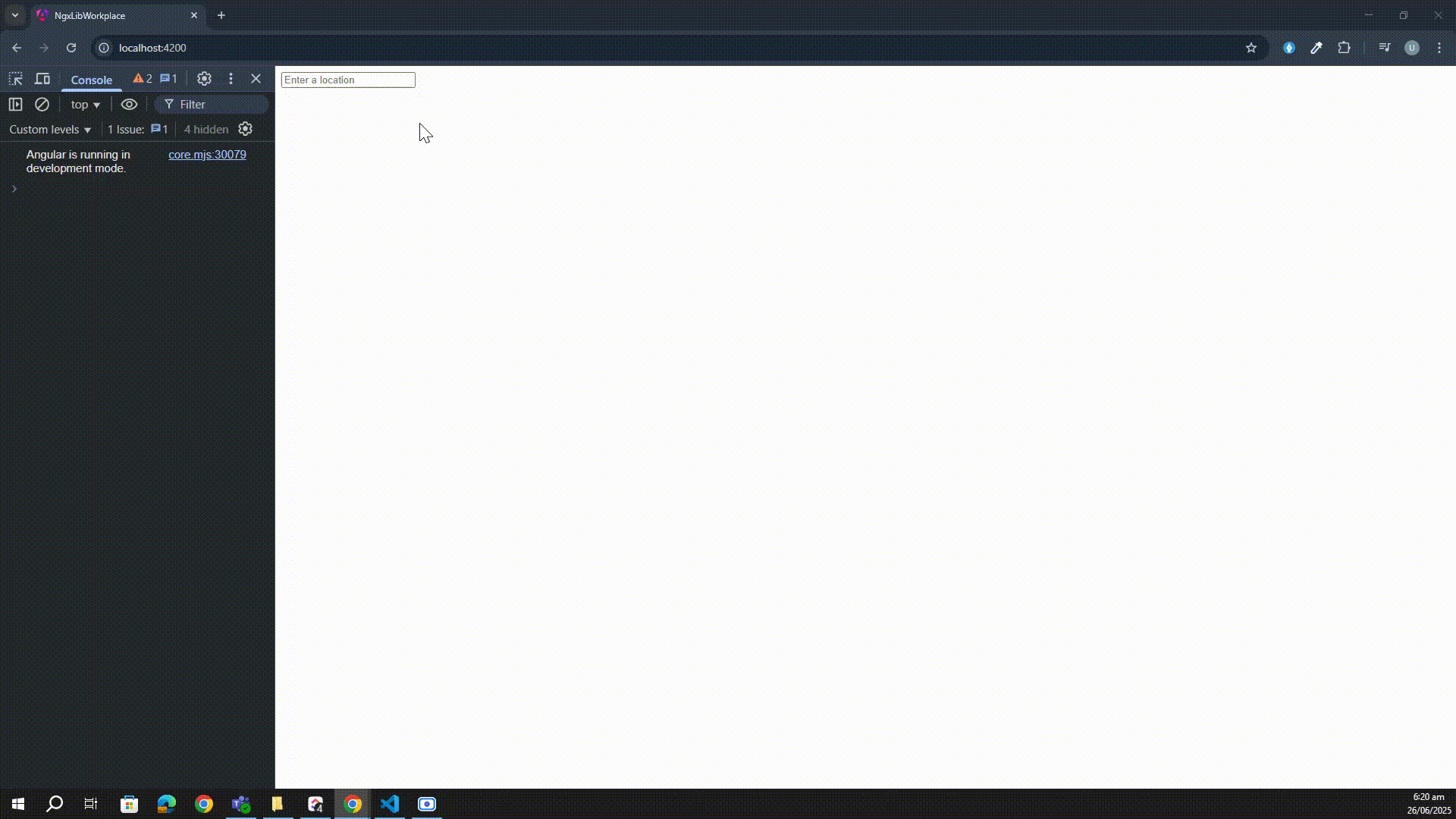
<script src="https://maps.googleapis.com/maps/api/js?key=<Your API KEY>&libraries=places&language=en"></script>
import { NgxGoogleLocationAutocompleteDirective } from 'ngx-google-location-autocomplete';
@Component({
standalone: true,
imports: [NgxGoogleLocationAutocompleteDirective]
...
})
<input ngx-google-location-autocomplete [options]='options' #placesRef="ngx-location" (onAddressChange)="handleAddressChange($event)"/>
@ViewChild("placesRef") placesRef : NgxGoogleLocationAutocompleteDirective;
public handleAddressChange(address: Address) {
// Do some stuff
}
Refer to original google maps api - https://developers.google.com/maps/documentation/javascript/places-autocomplete Options object - https://github.com/skynet2/ngx-google-location-autocomplete/blob/master/src/objects/options/options.ts Google doc for Options : https://developers.google.com/maps/documentation/javascript/reference/places-widget#AutocompleteOptions Example :
[options]="{ types: [], componentRestrictions: { country: 'UA' } }"
FAQs
An Angular library that integrates Google Places API to provide location-based autocomplete functionality.
The npm package ngx-google-location-autocomplete receives a total of 34 weekly downloads. As such, ngx-google-location-autocomplete popularity was classified as not popular.
We found that ngx-google-location-autocomplete demonstrated a healthy version release cadence and project activity because the last version was released less than a year ago. It has 1 open source maintainer collaborating on the project.
Did you know?

Socket for GitHub automatically highlights issues in each pull request and monitors the health of all your open source dependencies. Discover the contents of your packages and block harmful activity before you install or update your dependencies.

Product
Socket is launching experimental protection for Chrome extensions, scanning for malware and risky permissions to prevent silent supply chain attacks.

Product
Add secure dependency scanning to Claude Desktop with Socket MCP, a one-click extension that keeps your coding conversations safe from malicious packages.

Product
Socket now supports Scala and Kotlin, bringing AI-powered threat detection to JVM projects with easy manifest generation and fast, accurate scans.