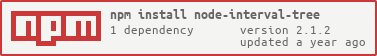node-interval-tree
An Interval Tree data structure implemented as an augmented AVL Tree where each node maintains a list of records and their search intervals. Record is composed of an interval and its underlying data, sent by a client. This allows the interval tree to have the same interval inserted multiple times, as long as its data is different. Both insertion and deletion require O(log n) time. Searching requires O(min(n, k * log n)) time, where k is the number of intervals in the output list.

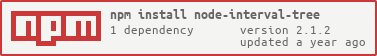
Usage
import IntervalTree from 'node-interval-tree'
const intervalTree = new IntervalTree()
Insert
intervalTree.insert(low, high, data)
Insert an interval with associated data into the tree. Intervals with the same low and high value can be inserted, as long as their data is different.
Data can be any JS primitive or object.
low and high have to be numbers where low <= high (also the case for all other operations with low and high).
Returns true if successfully inserted, false if nothing inserted.
Search
intervalTree.search(low, high)
Search all intervals that overlap low and high arguments, both of them inclusive. Low and high values don't need to be in the tree themselves.
Returns an array of all data objects of the intervals in the range [low, high]; doesn't return the intervals themselves.
Remove
intervalTree.remove(low, high, data)
Remove an interval from the tree. To remove an interval, all arguments must match the one in the tree.
Returns true if successfully removed, false if nothing removed.
Advanced usage
The default export is convenient to use but can be too limiting for some.
exports.IntervalTree operate on Interval directly, giving you access to the low and high values in the results.
You can attach extra properties to Interval but they should not be modified after insertion as objects in the tree are compared according to shallow equality.
interface Interval {
readonly low: number
readonly high: number
}
import { IntervalTree } from 'node-interval-tree'
const intervalTree = new IntervalTree()
Insert
intervalTree.insert({ low, high })
intervalTree.insert({ low, high, name: 'foo' })
Insert an interval into the tree. Intervals are compared according to shallow equality and only inserted if unique.
Returns true if successfully inserted, false if nothing inserted.
Search
intervalTree.search(low, high)
Search all intervals that overlap low and high arguments, both of them inclusive. Low and high values don't need to be in the tree themselves.
Returns an array of all intervals in the range [low, high].
Remove
intervalTree.remove({ low, high })
intervalTree.remove({ low, high, name: 'foo' })
Remove an interval from the tree. Intervals are compared according to shallow equality and only removed if all properties match.
Returns true if successfully removed, false if nothing removed.
Example
import IntervalTree from 'node-interval-tree'
const intervalTree = new IntervalTree()
intervalTree.insert(10, 15, 'foo')
intervalTree.insert(35, 50, 'baz')
intervalTree.search(12, 20)
intervalTree.remove(35, 50, 'baz')
intervalTree.insert(10, 15, 'baz')
intervalTree.search(12, 20)
More examples can be found in the demo folder
Typescript users
Types are included in the package but the exposed types rely on some global modules that can't be included automatically.
The exposed types are IterableIterator, IteratorResult, and Symbol.iterator which can all be found in core-js.
If you don't already have types for core-js (or an equivalent), please run typings install --global dt~core-js
License
MIT