
Security News
OpenGrep Restores Fingerprinting in JSON and SARIF Outputs
OpenGrep has restored fingerprint and metavariable support in JSON and SARIF outputs, making static analysis more effective for CI/CD security automation.
node-moving-things-tracker
Advanced tools
Realtime tracker by detections wrote in javascript for node.js / browsers
node-moving-things-tracker is a javascript implementation of the "tracker by detections" for realtime multiple object tracking (MOT).
It takes in input a txt file (TODO change to json) generated by node-yolo and outputs a tracker.json file that assigns unique IDs to the YOLO detections bbox.
_The detections entry file could be generated by object detection algorithm than YOLO, it just needs to respects the same format.
Detections input:

Tracker output:

Requires node.js , available as a npm module: http://npmjs.com/node-moving-things-tracker
# Install globaly to use as command line tool
npm install -g node-moving-things-tracker
# Install localy your node.js / javascript project
npm install --save node-moving-things-tracker
Command line usage
NOTE : usage is customized for the use case of lab-beat-the-traffic
node-moving-things-tracker --input PATH_TO_YOLO_DETECTIONS.txt
# This will output a tracker.json file in the same folder containing the tracker data
As an external module
See usage in lab-traffic-cam
const Tracker = require('node-moving-things-tracker').Tracker;
Tracker.updateTrackedItemsWithNewFrame(detectionScaledOfThisFrame, currentFrame);
const trackerDataForThisFrame = Tracker.getJSONOfTrackedItems();
See example here:
Coordinate space:
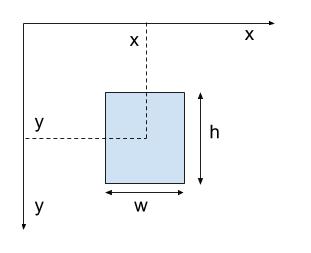
Detections Input
rawdetections.txt
{"frame":0,"detections":[{"x":699,"y":99,"w":32,"h":19,"prob":34,"name":"car"},{"x":285,"y":170,"w":40,"h":32,"prob":26,"name":"car"},{"x":259,"y":178,"w":75,"h":46,"prob":42,"name":"car"},{"x":39,"y":222,"w":91,"h":52,"prob":61,"name":"car"},{"x":148,"y":199,"w":123,"h":55,"prob":53,"name":"car"}]}
{"frame":1,"detections":[{"x":699,"y":99,"w":32,"h":19,"prob":31,"name":"car"},{"x":694,"y":116,"w":34,"h":23,"prob":25,"name":"car"},{"x":285,"y":170,"w":40,"h":32,"prob":27,"name":"car"},{"x":259,"y":178,"w":75,"h":46,"prob":42,"name":"car"},{"x":39,"y":222,"w":91,"h":52,"prob":61,"name":"car"},{"x":148,"y":199,"w":123,"h":55,"prob":52,"name":"car"}]}
Tracker Output
Normal mode:
{
// Tracker data for each frame
"43": [
{
"id": 0,
"x": 628,
"y": 144,
"w": 48,
"h": 29,
"name": "car",
},
{
"id": 1,
"x": 620,
"y": 154,
"w": 50,
"h": 35,
"name": "car",
}
]
}
Debug mode:
#Run with ---debug flag at the end
node-moving-things-tracker --debug --input PATH_TO_YOLO_DETECTIONS.txt
{
// Tracker data for each frame
"43": [
{
"id": "900e36a2-cbc7-427c-83a9-819d072391f0",
"idDisplay": 0,
"x": 628,
"y": 144,
"w": 48,
"h": 29,
"name": "car",
"isZombie": false,
"zombieOpacity": 1,
"appearFrame": 35,
"disappearFrame": null
},
{
"id": "38939c38-c977-40a9-ad6a-3bb916c37fa1",
"idDisplay": 1,
"x": 620,
"y": 154,
"w": 50,
"h": 35,
"name": "car",
"isZombie": false,
"zombieOpacity": 1,
"appearFrame": 43,
"disappearFrame": null
}
]
}
No params tweaking is possible via command-line for now, it is currently optimized for car tracking.
FAQs
Tracker by detections in javascript for node.js / browsers
The npm package node-moving-things-tracker receives a total of 115 weekly downloads. As such, node-moving-things-tracker popularity was classified as not popular.
We found that node-moving-things-tracker demonstrated a not healthy version release cadence and project activity because the last version was released a year ago. It has 2 open source maintainers collaborating on the project.
Did you know?

Socket for GitHub automatically highlights issues in each pull request and monitors the health of all your open source dependencies. Discover the contents of your packages and block harmful activity before you install or update your dependencies.

Security News
OpenGrep has restored fingerprint and metavariable support in JSON and SARIF outputs, making static analysis more effective for CI/CD security automation.

Security News
Security experts warn that recent classification changes obscure the true scope of the NVD backlog as CVE volume hits all-time highs.

Security Fundamentals
Attackers use obfuscation to hide malware in open source packages. Learn how to spot these techniques across npm, PyPI, Maven, and more.