
Product
Introducing Enhanced Alert Actions and Triage Functionality
Socket now supports four distinct alert actions instead of the previous two, and alert triaging allows users to override the actions taken for all individual alerts.
node-red-contrib-sun-position
Advanced tools
Changelog
1.0.2: bug fix
time-comp
general
Readme
This is a ultimate Node-Red Timer based flow control with dusk, dawn (and variations) and much more. Additional you can get sun and moon position or to control a flow by sun or moon position. It is ideal for usage of control smart home, but also for all other time based flow control. In addition, there is now a blind controller, which can set blind position time and sun controlled. ( see blind-control )
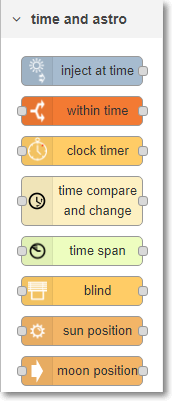
These nodes need at least Node-Red with Version 0.18! Any early Version of Node-Red will not work!
npm install node-red-contrib-sun-position
The nodes are designed to do not calculate time events with every arriving message or with an interval every x time. This is to be able to handle a huge amount of messages also on even on computers with low resources.
The nodes are designed to be accurate to seconds. This means it was designed to turn on/off at exact given second. Other timers often work using intervals where they check your schedule only once a minute or even less. This means when you want something to come on at 08:00am, it may actually not come on until 30 seconds later. This nodes does not have this problem, it will come on at exactly 08:00:00am.
The node calculates the current sun position on any input message. This node is compatible to node-red-contrib-blindcontroller.
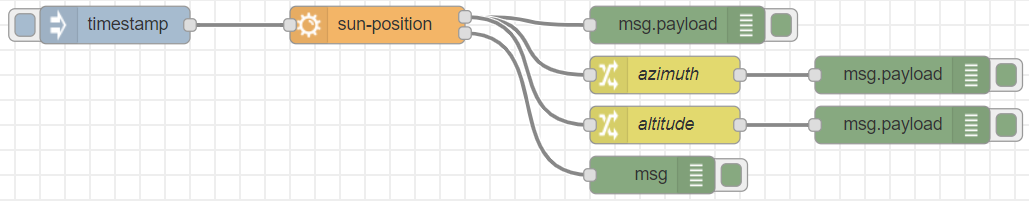
[{"id":"fc962ea1.197a3","type":"inject","z":"de4e9c38.0d942","name":"","topic":"","payload":"","payloadType":"date","repeat":"","crontab":"","once":false,"onceDelay":0.1,"x":120,"y":300,"wires":[["56265aeb.99f034"]]},{"id":"a0d0e562.7ad1d8","type":"debug","z":"de4e9c38.0d942","name":"","active":true,"tosidebar":true,"console":false,"tostatus":false,"complete":"payload","x":570,"y":300,"wires":[]},{"id":"56265aeb.99f034","type":"sun-position","z":"de4e9c38.0d942","name":"","positionConfig":"2831ba70.55a636","rules":[{"valueLow":"10","valueLowType":"num","valueHigh":"100","valueHighType":"num"}],"onlyOnChange":"true","topic":"","outputs":2,"x":330,"y":300,"wires":[["a0d0e562.7ad1d8","9cc2d51.4ac0828","28e91.9d63d16f6"],["e921e01a.a0fa3"]]},{"id":"9cc2d51.4ac0828","type":"change","z":"de4e9c38.0d942","name":"azimuth","rules":[{"t":"set","p":"payload","pt":"msg","to":"payload.azimuth","tot":"msg"}],"action":"","property":"","from":"","to":"","reg":false,"x":560,"y":340,"wires":[["e866e950.a7f798"]]},{"id":"28e91.9d63d16f6","type":"change","z":"de4e9c38.0d942","name":"altitude","rules":[{"t":"set","p":"payload","pt":"msg","to":"payload.altitude","tot":"msg"}],"action":"","property":"","from":"","to":"","reg":false,"x":560,"y":380,"wires":[["5b085e1b.4ec8a"]]},{"id":"e921e01a.a0fa3","type":"debug","z":"de4e9c38.0d942","name":"","active":true,"tosidebar":true,"console":false,"tostatus":false,"complete":"true","x":550,"y":420,"wires":[]},{"id":"e866e950.a7f798","type":"debug","z":"de4e9c38.0d942","name":"","active":true,"tosidebar":true,"console":false,"tostatus":false,"complete":"payload","x":750,"y":340,"wires":[]},{"id":"5b085e1b.4ec8a","type":"debug","z":"de4e9c38.0d942","name":"","active":true,"tosidebar":true,"console":false,"tostatus":false,"complete":"payload","x":750,"y":380,"wires":[]},{"id":"2831ba70.55a636","type":"position-config","z":"","name":"Kap-Halbinsel","longitude":"-34.357051","latitude":"18.473782","angleType":"deg"}]
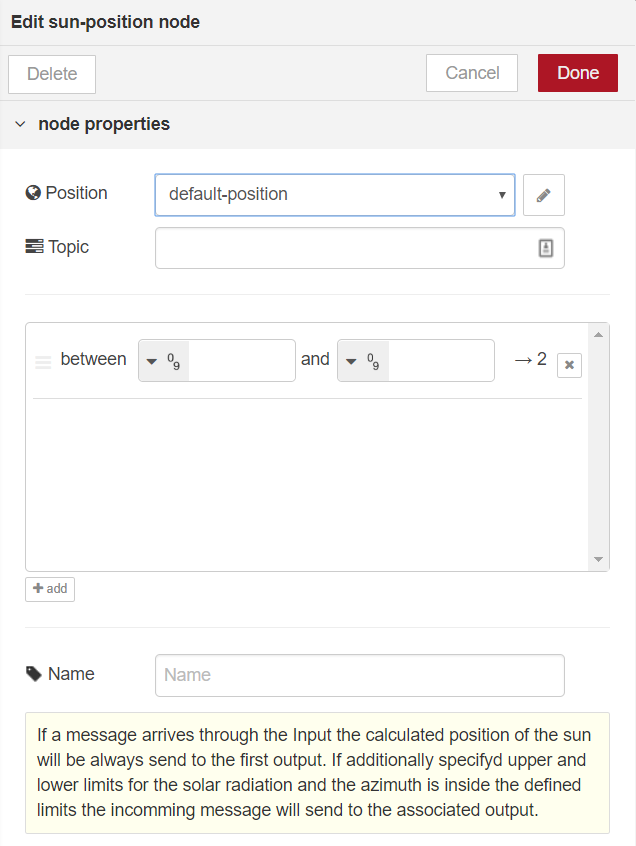
The Input is for triggering the calculation. If limits are defined the input message will send to the output associated to the limit.
first output
msg.payload.azimuth the azimuth of the sun position relative to the given coordinates.msg.payload.altitude the altitude/elevation of the sun position relative to the given coordinates.msg.payload.times the sun times as object.
msg.payload.times.astronomicalDawn night ends (morning astronomical twilight starts)msg.payload.times.amateurDawn amateur astronomical dawn (sun at 12° before sunrise)msg.payload.times.nauticalDawn nautical dawn (morning nautical twilight starts)msg.payload.times.blueHourDawnStart blue Hour start (time for special photography photos starts)msg.payload.times.civilDawn dawn (morning nautical twilight ends, morning civil twilight starts)msg.payload.times.blueHourDawnEnd blue Hour end (time for special photography photos starts)msg.payload.times.sunrise sunrise (top edge of the sun appears on the horizon)msg.payload.times.sunriseEnd sunrise ends (bottom edge of the sun touches the horizon)msg.payload.times.goldenHourDawnEnd morning golden hour (soft light, best time for photography) endsmsg.payload.times.solarNoon solar noon (sun is in the highest position)msg.payload.times.goldenHourDuskStart evening golden hour startsmsg.payload.times.sunsetStart sunset starts (bottom edge of the sun touches the horizon)msg.payload.times.sunset sunset (sun disappears below the horizon, evening civil twilight starts)msg.payload.times.blueHourDuskStart nautical dusk start (evening astronomical twilight starts)msg.payload.times.civilDusk dusk (evening nautical twilight starts)msg.payload.times.blueHourDuskEnd nautical dusk end (evening astronomical twilight starts)msg.payload.times.amateurDusk amateur astronomical dusk (sun at 12° after sunrise)msg.payload.times.astronomicalDusk night starts (dark enough for astronomical observations)msg.payload.times.nadir nadir (darkest moment of the night, sun is in the lowest position)msg.payload.pos array with a boolean of every defined limit of the azimuth, which is true if the azimuth is inside the limit.msg.payload.posChanged boolean which is true if any of the defined limit of the azimuth has changed to the last calculation.msg.payload.startTime if a start time is defined the start timestamp (inclusive of offset).msg.payload.endTime if a end time is defined the end timestamp (inclusive of offset).msg.payload.sunInSky if a start and an end time is defined a boolean value indicating whether it is currently considered daylight hours.msg.payload.altitudePercent gives the altitude in percent between horizon (0%) and solar noon (100%) (will not calculated if sun position for a time is calculated which is not today or tomorrow).second output to ... output if limits for azimuth are defined the incoming message will send to this output. It adds a msg.posChanged property of type boolean which is true if in the previous calculation no message was send to this output.
The node calculates the current sun position on any input message.
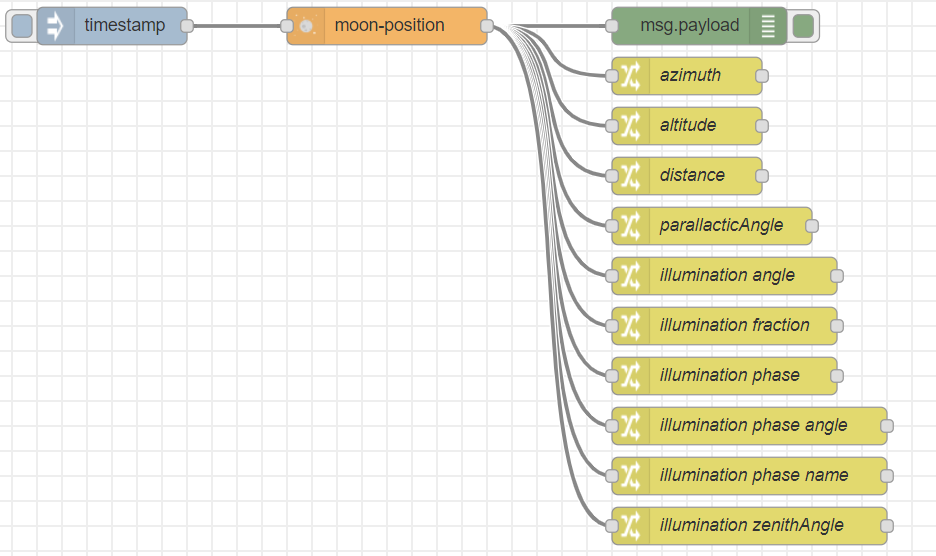
[{"id":"d99ac08d.fdb94","type":"moon-position","z":"de4e9c38.0d942","name":"","positionConfig":"2831ba70.55a636","rules":[],"outputs":1,"topic":"","x":340,"y":520,"wires":[["e5e8e9a1.6080e8","e9ec273d.d90168","45563d84.0c4bf4","cce94ccc.b2dd2","65c76f28.3dd49","ac44c210.86465","f2deae49.60015","a9e0a2d1.0633a","948f6e2.8a4a39","cc85e458.447ba8","bff5a621.3fb498"]]},{"id":"124bfd72.dcb2f3","type":"inject","z":"de4e9c38.0d942","name":"","topic":"","payload":"","payloadType":"date","repeat":"","crontab":"","once":false,"onceDelay":0.1,"x":120,"y":520,"wires":[["d99ac08d.fdb94"]]},{"id":"e5e8e9a1.6080e8","type":"debug","z":"de4e9c38.0d942","name":"","active":true,"tosidebar":true,"console":false,"tostatus":false,"complete":"payload","x":590,"y":520,"wires":[]},{"id":"e9ec273d.d90168","type":"change","z":"de4e9c38.0d942","name":"azimuth","rules":[{"t":"set","p":"payload","pt":"msg","to":"payload.azimuth","tot":"msg"}],"action":"","property":"","from":"","to":"","reg":false,"x":580,"y":560,"wires":[[]]},{"id":"45563d84.0c4bf4","type":"change","z":"de4e9c38.0d942","name":"altitude","rules":[{"t":"set","p":"payload","pt":"msg","to":"payload.altitude","tot":"msg"}],"action":"","property":"","from":"","to":"","reg":false,"x":580,"y":600,"wires":[[]]},{"id":"cce94ccc.b2dd2","type":"change","z":"de4e9c38.0d942","name":"distance","rules":[{"t":"set","p":"payload","pt":"msg","to":"payload.distance","tot":"msg"}],"action":"","property":"","from":"","to":"","reg":false,"x":580,"y":640,"wires":[[]]},{"id":"65c76f28.3dd49","type":"change","z":"de4e9c38.0d942","name":"parallacticAngle","rules":[{"t":"set","p":"payload","pt":"msg","to":"payload.parallacticAngle","tot":"msg"}],"action":"","property":"","from":"","to":"","reg":false,"x":600,"y":680,"wires":[[]]},{"id":"ac44c210.86465","type":"change","z":"de4e9c38.0d942","name":"illumination angle","rules":[{"t":"set","p":"payload","pt":"msg","to":"payload.illumination.angle","tot":"msg"}],"action":"","property":"","from":"","to":"","reg":false,"x":610,"y":720,"wires":[[]]},{"id":"f2deae49.60015","type":"change","z":"de4e9c38.0d942","name":"illumination fraction","rules":[{"t":"set","p":"payload","pt":"msg","to":"payload.illumination.fraction","tot":"msg"}],"action":"","property":"","from":"","to":"","reg":false,"x":610,"y":760,"wires":[[]]},{"id":"a9e0a2d1.0633a","type":"change","z":"de4e9c38.0d942","name":"illumination phase","rules":[{"t":"set","p":"payload","pt":"msg","to":"payload.illumination.phase.value","tot":"msg"}],"action":"","property":"","from":"","to":"","reg":false,"x":610,"y":800,"wires":[[]]},{"id":"948f6e2.8a4a39","type":"change","z":"de4e9c38.0d942","name":"illumination phase angle","rules":[{"t":"set","p":"payload","pt":"msg","to":"payload.illumination.phase.angle","tot":"msg"}],"action":"","property":"","from":"","to":"","reg":false,"x":630,"y":840,"wires":[[]]},{"id":"bff5a621.3fb498","type":"change","z":"de4e9c38.0d942","name":"illumination zenithAngle","rules":[{"t":"set","p":"payload","pt":"msg","to":"payload.illumination.zenithAngle","tot":"msg"}],"action":"","property":"","from":"","to":"","reg":false,"x":630,"y":920,"wires":[[]]},{"id":"cc85e458.447ba8","type":"change","z":"de4e9c38.0d942","name":"illumination phase name","rules":[{"t":"set","p":"payload","pt":"msg","to":"payload.illumination.phase.name","tot":"msg"}],"action":"","property":"","from":"","to":"","reg":false,"x":630,"y":880,"wires":[[]]},{"id":"2831ba70.55a636","type":"position-config","z":"","name":"Kap-Halbinsel","longitude":"-34.357051","latitude":"18.473782","angleType":"deg"}]
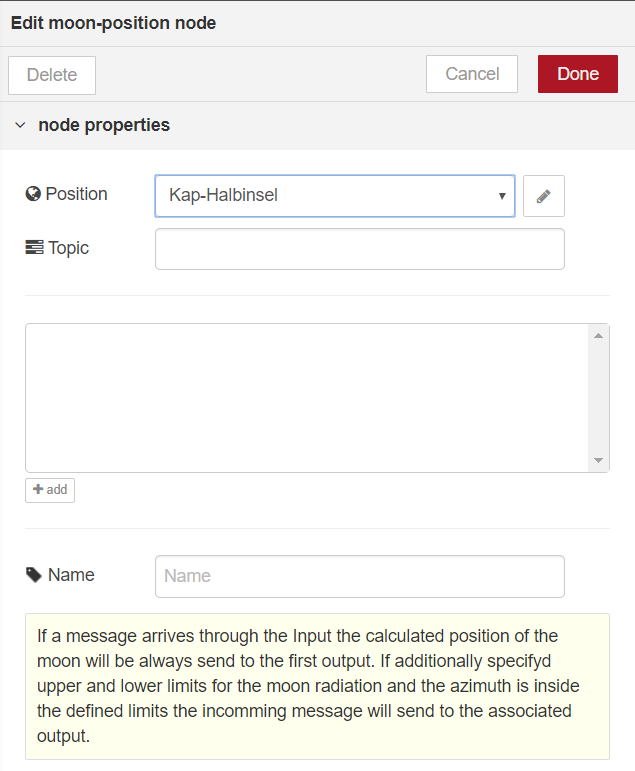
msg.payload.azimuth the azimuth of the moon position relative to the given coordinates.msg.payload.altitude the altitude/elevation of the moon position relative to the given coordinates.msg.payload.distance the distance of the moon.msg.payload.parallacticAngle the parallacticAngle of the moon.msg.payload.illumination the illumination of the moon as object.
msg.payload.illumination.angle the illumination angle of the moon.msg.payload.illumination.fraction the illumination fraction angle of the moon.msg.payload.illumination.zenithAngle the illumination zenith angle of the moon.msg.payload.illumination.phase the illumination phase of the moon as object.
msg.payload.illumination.phase.value the current phase of the moon in percent, where 0%/100% is New Moon, from 0% to 50% is growing, 50% is Full Moon and >50% is decreasing.msg.payload.illumination.phase.angle the current phase angle of the moon.msg.payload.illumination.phase.emoji the emoji of the current phase of the moon.msg.payload.illumination.phase.code the code of the emoji for the current phase of the moon.msg.payload.illumination.phase.name the name of the current phase of the moon.msg.payload.times the moon times as object.
msg.payload.times.rise the moon rise time.msg.payload.times.set the moon set time.msg.payload.times.alwaysUp boolean which is true if the moon never rises/sets and is always above the horizon during the day.msg.payload.times.alwaysDown boolean which is true if the moon is always below the horizon.msg.payload.pos array with a boolean of every defined limit of the azimuth, which is true if the azimuth is inside the limit.msg.payload.posChanged boolean which is true if any of the defined limit of the azimuth has changed to the last calculation.{
"lastUpdate": "2018-11-11T11:11:11.111Z",
"latitude": "18.473782",
"longitude": "-34.357051",
"angleType": "deg",
"azimuth": 108.71205459404247,
"altitude": -9.578482237780767,
"distance": 400811.8001636167,
"parallacticAngle": -73.92702172116152,
"illumination": {
"angle": -94.27663428960696,
"fraction": 0.14981886026806135,
"phase": {
"emoji": "🌒",
"code": ":waxing_crescent_moon:",
"name": "Waxing Crescent",
"weight": 6.3825,
"value": 0.12651089732280724,
"angle": 45.54392303621061
},
"zenithAngle": -20.349612568445437
},
"times": {
"rise": "2018-11-11T11:44:22.877Z",
"set": "2018-11-11T23:10:07.389Z",
"alwaysUp": false,
"alwaysDown": false
},
"pos": [],
"posChanged": false
}
msg.payload.posChanged property of type boolean which is true if the limit has changed since the last azimuth calculation.Injects a message into a flow either manually or at timestamps which can also depending on the sunset, sunrise, or moon set and rise. The message payload can be a variety of types, including strings, JavaScript objects, the current time or the current sun or moon position.
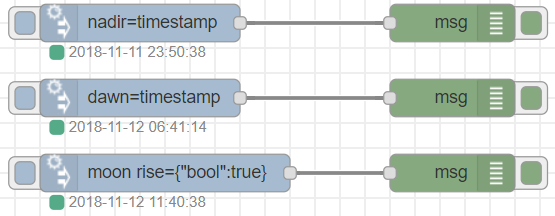
[{"id":"d3c04d4e.ce3e3","type":"debug","z":"de4e9c38.0d942","name":"","active":true,"tosidebar":true,"console":false,"tostatus":false,"complete":"true","x":570,"y":2100,"wires":[]},{"id":"586e4ae2.5b4f14","type":"debug","z":"de4e9c38.0d942","name":"","active":true,"tosidebar":true,"console":false,"tostatus":false,"complete":"true","x":570,"y":2160,"wires":[]},{"id":"1b71d0e5.35b02f","type":"debug","z":"de4e9c38.0d942","name":"","active":true,"tosidebar":true,"console":false,"tostatus":false,"complete":"true","x":570,"y":2220,"wires":[]},{"id":"3e4d36c0.620e7a","type":"time-inject","z":"de4e9c38.0d942","name":"","positionConfig":"bdf7c4a.9ca6c38","time":"nadir","timeType":"pdsTime","timeDays":"*","offset":0,"offsetMultiplier":60,"payload":"","payloadType":"date","topic":"","x":320,"y":2100,"wires":[["d3c04d4e.ce3e3"]]},{"id":"c11713e.db07ef","type":"time-inject","z":"de4e9c38.0d942","name":"","positionConfig":"bdf7c4a.9ca6c38","time":"dawn","timeType":"pdsTime","timeDays":"*","offset":0,"offsetMultiplier":60,"payload":"","payloadType":"date","topic":"","x":320,"y":2160,"wires":[["586e4ae2.5b4f14"]]},{"id":"b227cadc.dcf8c8","type":"time-inject","z":"de4e9c38.0d942","name":"","positionConfig":"bdf7c4a.9ca6c38","time":"rise","timeType":"pdmTime","timeDays":"1,4,0","offset":0,"offsetMultiplier":60,"payload":"{\"bool\":true}","payloadType":"json","topic":"","x":340,"y":2220,"wires":[["1b71d0e5.35b02f"]]},{"id":"bdf7c4a.9ca6c38","type":"position-config","z":"","name":"","longitude":"13.71587","latitude":"51.01732","angleType":"deg"}]
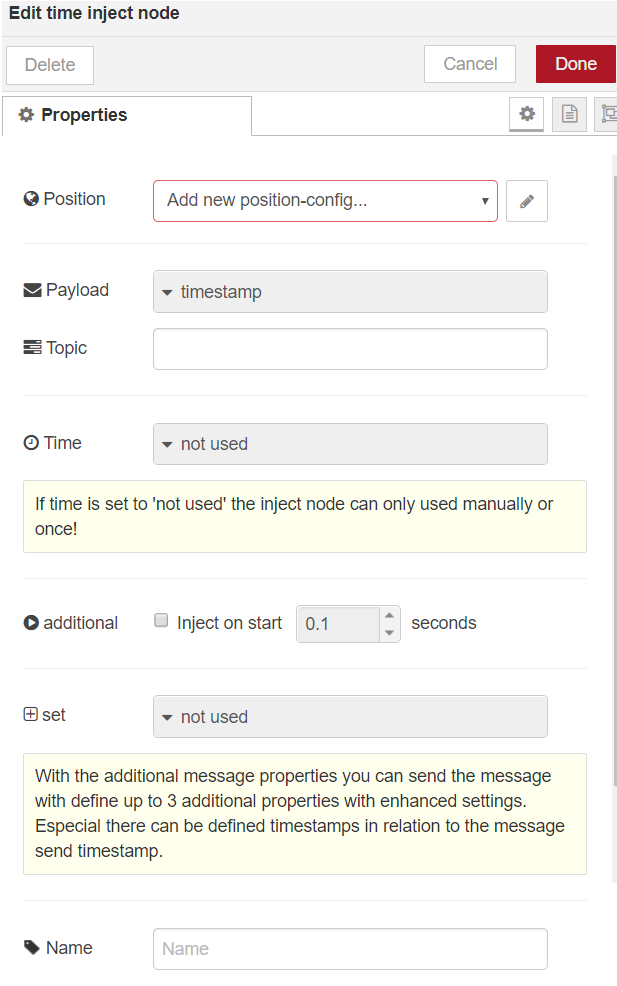
Position connects to the central configuration node, which contains the current position, but also handles internal shared functions
Payload defines the payload of the message object send to the output
Topic defines the topic of the send message
Time An optional property that can be configured when the inject node should emit a message on that timestamp.
Offset An optional property which is only available if an time is chosen. The offset can be a positive or negative and defines a time offset to the chosen time.
Days An optional property which is only available if an time is chosen. There can be defined on which days a msg should be emitted.
Property optional here can be defined a condition under which a alternate time should be used.
Alternate time optional defines an alternate start time which will be used if the condition applies. This can be used for different times for example of holidays/weekend.
Additional Inject on Start If this checkbox is set the inject node can emit the message on Node-Red Start or on any deploy of this node. There can be defined a delay after the emit should be done. This can be useful for initializing any flow.
Set additional With this selection you can
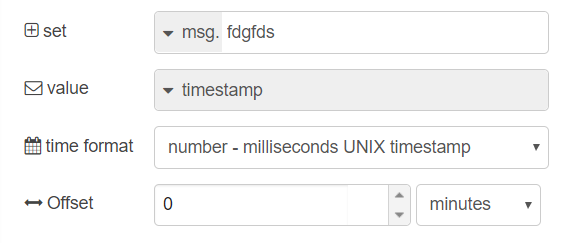
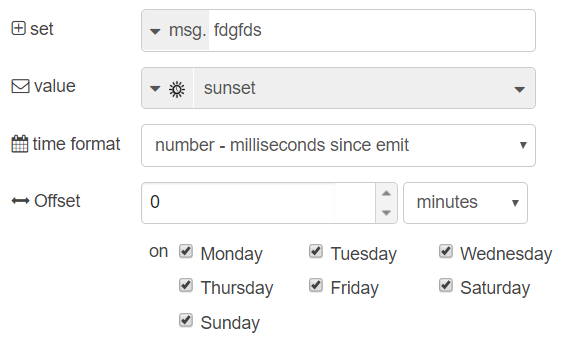
time-inject-settings-addProp1
If this checkbox is set the inject node
It has only a button as input, where the massage could injected into a flow manually.
The output is a message with the defined payload and topic in the settings.
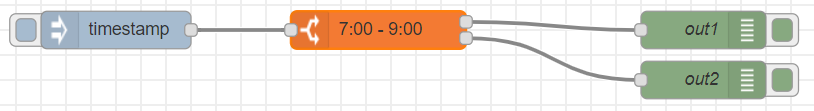
[{"id":"bd9bd279.302eb","type":"inject","z":"de4e9c38.0d942","name":"","topic":"","payload":"","payloadType":"date","repeat":"","crontab":"","once":false,"onceDelay":0.1,"x":120,"y":1180,"wires":[["b5c283be.eb945"]]},{"id":"273eb4cb.2715fc","type":"debug","z":"de4e9c38.0d942","name":"out1","active":true,"tosidebar":true,"console":false,"tostatus":false,"complete":"true","x":590,"y":1180,"wires":[]},{"id":"78f068d6.2fe9f8","type":"debug","z":"de4e9c38.0d942","name":"out2","active":true,"tosidebar":true,"console":false,"tostatus":false,"complete":"true","x":590,"y":1220,"wires":[]},{"id":"b5c283be.eb945","type":"within-time-switch","z":"de4e9c38.0d942","name":"","positionConfig":"bdf7c4a.9ca6c38","startTime":"7:00","startTimeType":"entered","startOffset":0,"startOffsetMultiplier":"60","endTime":"9:00","endTimeType":"entered","endOffset":0,"endOffsetMultiplier":"60","property":"","propertyType":"none","startTimeAlt":"","startTimeAltType":"none","startOffsetAlt":0,"startOffsetAltMultiplier":"60","endTimeAlt":"","endTimeAltType":"none","endOffsetAlt":0,"endOffsetAltMultiplier":"60","x":330,"y":1180,"wires":[["273eb4cb.2715fc"],["78f068d6.2fe9f8"]]},{"id":"bdf7c4a.9ca6c38","type":"position-config","z":"","name":"","longitude":"13.71587","latitude":"51.01732","angleType":"deg"}]
A simple node that routes messages depending on the time. If the current time falls within the range specified in the node configuration, the message is routed to output 1. Otherwise the message is routed to output 2.
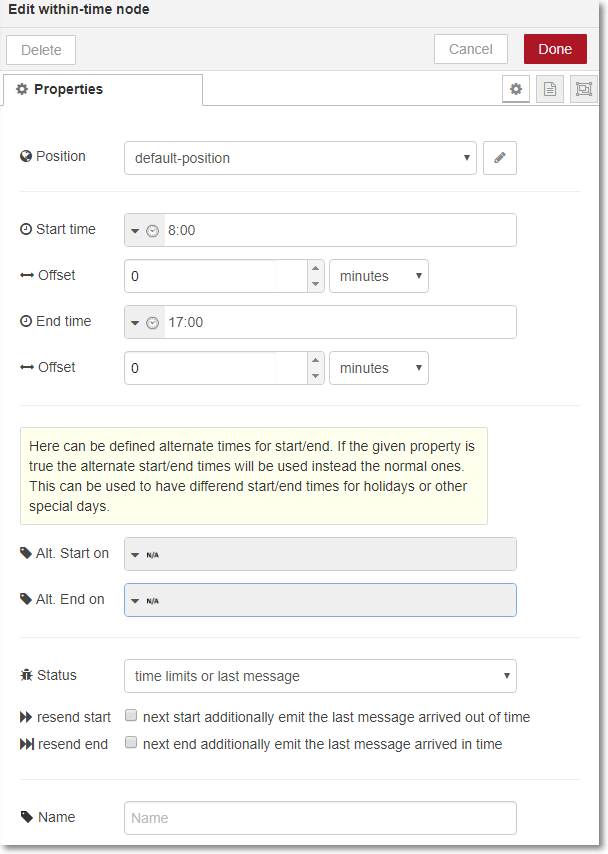
Position connects to the central configuration node, which contains the current position, but also handles internal shared functions
Start time defines the start time of the time range with with different configuration possibilities
End time defines the end time of the time range with with different configuration possibilities
Alternate start time optional defines an alternate start time of the time range which will be used if the conditions matches. This can be used for different times for example of holidays.
Alternate end time optional defines an alternate end time of the time range which will be used if the conditions matches. This can be used for different times for example of holidays.
resend start If this checkbox is checked and a message arrived outside of time, this message will be additional send again some milliseconds after next start time point. This option is only for fixed time definitions available.
resend end If this checkbox is checked and a message arrived within time, this message will be additional send again some milliseconds after next end time point. This option is only for fixed time definitions available.
A enhanced node for time format change and time comparison.
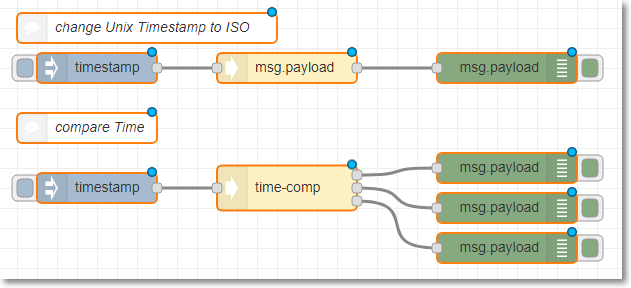
[{"id":"1a6b5f99.4c928","type":"time-comp","z":"4e9a710a.bf0b9","outputs":1,"name":"","positionConfig":"d9e9ca6a.952218","input":"payload","inputType":"msg","inputFormat":"0","inputOffset":0,"inputOffsetMultiplier":60,"rules":[],"checkall":"true","result1":"payload","result1Type":"msg","result1Value":"","result1ValueType":"input","result1Format":"5","result1Offset":0,"result1OffsetMultiplier":60,"x":350,"y":120,"wires":[["fd45b2d2.eba89"]]},{"id":"fd45b2d2.eba89","type":"debug","z":"4e9a710a.bf0b9","name":"","active":true,"tosidebar":true,"console":false,"tostatus":false,"complete":"false","x":570,"y":120,"wires":[]},{"id":"f390b758.7dd9b8","type":"inject","z":"4e9a710a.bf0b9","name":"","topic":"","payload":"","payloadType":"date","repeat":"","crontab":"","once":false,"onceDelay":0.1,"x":160,"y":120,"wires":[["1a6b5f99.4c928"]]},{"id":"b87a5c79.d4ce3","type":"comment","z":"4e9a710a.bf0b9","name":"change Unix Timestamp to ISO","info":"","x":210,"y":80,"wires":[]},{"id":"20afdf5d.4cd8d","type":"comment","z":"4e9a710a.bf0b9","name":"compare Time","info":"","x":150,"y":180,"wires":[]},{"id":"3d8ee66c.7c86ea","type":"inject","z":"4e9a710a.bf0b9","name":"","topic":"","payload":"","payloadType":"date","repeat":"","crontab":"","once":false,"onceDelay":0.1,"x":160,"y":240,"wires":[["f19f0fd9.8ad1d"]]},{"id":"f19f0fd9.8ad1d","type":"time-comp","z":"4e9a710a.bf0b9","outputs":3,"name":"","positionConfig":"d9e9ca6a.952218","input":"payload","inputType":"msg","inputFormat":"0","inputOffset":0,"inputOffsetMultiplier":60,"rules":[{"operator":"5","operatorType":"11,12,13,14,15,16,17,18","operatorText":"","operandType":"str","operandValue":"12:00","format":"ddd MMM dd yyyy HH:mm:ss","formatSelection":"0","offsetType":"none","offsetValue":"","propertyType":"none","propertyValue":""},{"operator":"3","operatorType":"11,12,13,14,15,16,17,18","operatorText":"","operandType":"str","operandValue":"15:00","format":"ddd MMM dd yyyy HH:mm:ss","formatSelection":"0","offsetType":"none","offsetValue":"","propertyType":"none","propertyValue":""}],"checkall":"true","result1":"payload","result1Type":"msg","result1Value":"","result1ValueType":"input","result1Format":"5","result1Offset":0,"result1OffsetMultiplier":60,"x":350,"y":240,"wires":[["723d7d7c.e7a874"],["44ac03f7.fd68fc"],["4d8512cd.73c90c"]]},{"id":"723d7d7c.e7a874","type":"debug","z":"4e9a710a.bf0b9","name":"","active":true,"tosidebar":true,"console":false,"tostatus":false,"complete":"payload","x":570,"y":220,"wires":[]},{"id":"44ac03f7.fd68fc","type":"debug","z":"4e9a710a.bf0b9","name":"","active":true,"tosidebar":true,"console":false,"tostatus":false,"complete":"payload","x":570,"y":260,"wires":[]},{"id":"4d8512cd.73c90c","type":"debug","z":"4e9a710a.bf0b9","name":"","active":true,"tosidebar":true,"console":false,"tostatus":false,"complete":"false","x":570,"y":300,"wires":[]},{"id":"d9e9ca6a.952218","type":"position-config","z":0,"name":"Entenhausen","longitude":"13.72324","latitude":"51.12381","angleType":"deg"}]
A simple node that routes messages depending on the time. If the current time falls within the range specified in the node configuration, the message is routed to output 1. Otherwise the message is routed to output 2.
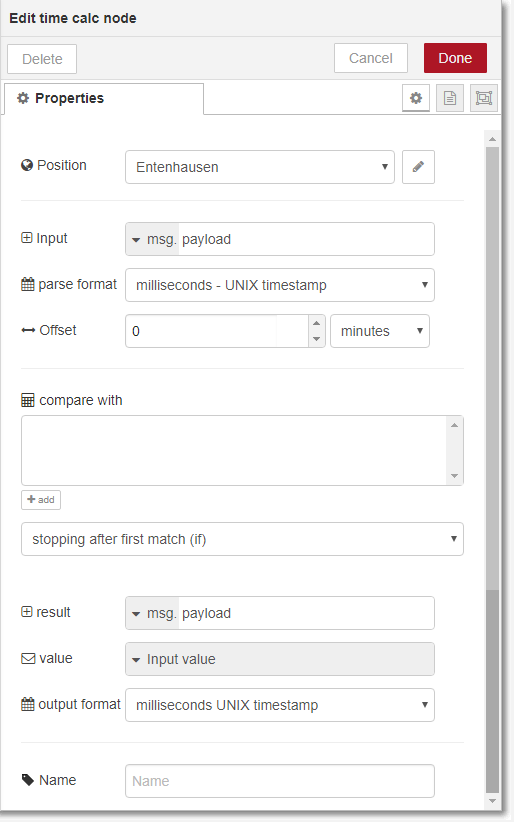
A enhanced node for time span calculation and time span comparison.
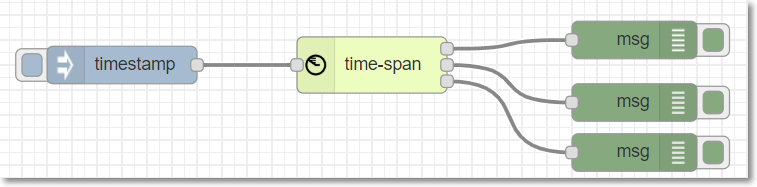
tbd
A simple node that routes messages depending on the time. If the current time falls within the range specified in the node configuration, the message is routed to output 1. Otherwise the message is routed to output 2.
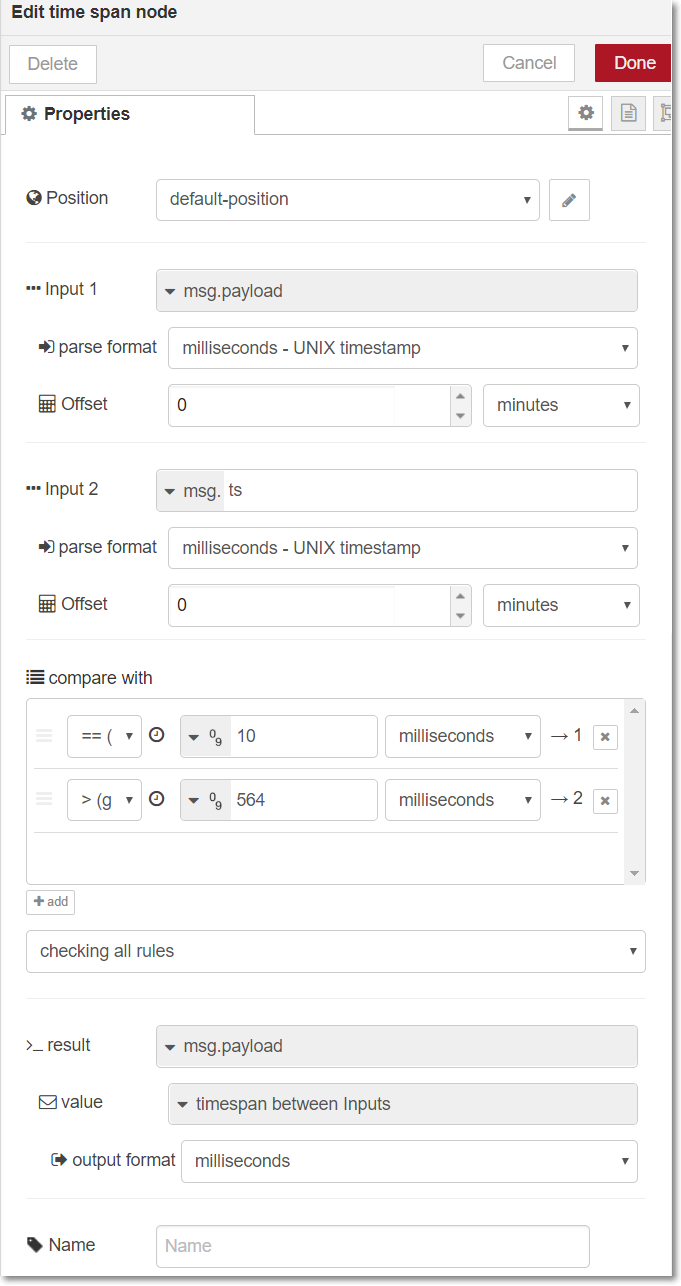
Without defining any comparison, the node allows by only defining inputs and result a simply timespan calculation.

Used to control a blind with many possibilities. This can be time-dependent and it can calculate the blind position based on the current position of the sun to limit the sun light To limit the sunlight on the floor of a window.

Used to control a flow time based with many possibilities. This can be used to switch something which is time-dependent (e.g. Christmas lights).
The time definitions of the nodes has different configuration possibilities
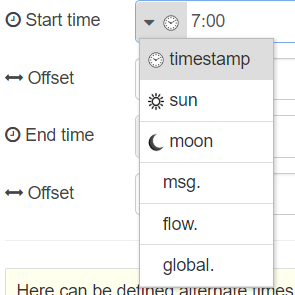
manual timestamps can be entered as one of the following formats:
00:00 ... 23:59 24h Format00:00:00 ... 23:59:00 24h Format with seconds00:00pm ... 12:59pm 12h Format00:00:00pm ... 12:59:00pm 12h Format with secondsfollowing Sun times will be calculated and can be chosen:
| Time | Description | SunBH |
|---|---|---|
astronomicalDawn | night ends (morning astronomical twilight starts) | 18 |
amateurDawn | amateur astronomical dawn (sun at 12° before sunrise) | 15 |
nauticalDawn | nautical dawn (morning nautical twilight starts) | 12 |
blueHourDawnStart | blue Hour start (time for special photography photos starts) | 8 |
civilDawn | dawn (morning nautical twilight ends, morning civil twilight starts) | 6 |
blueHourDawnEnd | blue Hour end (time for special photography photos end) | 4 |
goldenHourDawnStart | morning golden hour (soft light, best time for photography) starts | -1 |
sunrise | sunrise (top edge of the sun appears on the horizon) | 0.833 |
sunriseEnd | sunrise ends (bottom edge of the sun touches the horizon) | 0.3 |
goldenHourDawnEnd | morning golden hour (soft light, best time for photography) ends | -6 |
solarNoon | solar noon (sun is in the highest position) | |
goldenHourDuskStart | evening golden hour (soft light, best time for photography) starts | -6 |
sunsetStart | sunset starts (bottom edge of the sun touches the horizon) | 0.3 |
sunset | sunset (sun disappears below the horizon, evening civil twilight starts) | 0.833 |
goldenHourDuskEnd | evening golden hour (soft light, best time for photography) ends | 1 |
blueHourDuskStart | blue Hour start (time for special photography photos starts) | 4 |
civilDusk | dusk (evening nautical twilight starts) | 6 |
blueHourDuskEnd | blue Hour end (time for special photography photos end) | 8 |
nauticalDusk | nautical dusk end (evening astronomical twilight starts) | 12 |
amateurDusk | amateur astronomical dusk (sun at 12° after sunrise) | 15 |
astronomicalDusk | night starts (dark enough for astronomical observations) | 18 |
nadir | nadir (darkest moment of the night, sun is in the lowest position) |
SunBH is the angle of the sun below the horizon
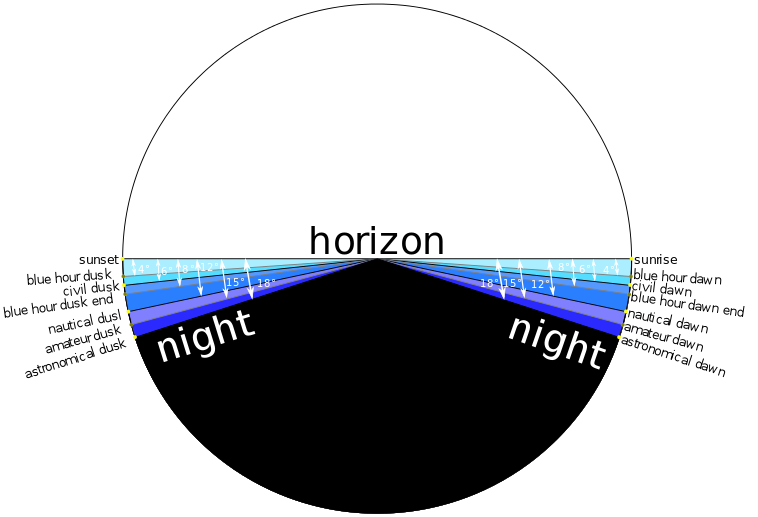
Although the blue hour does not have an official definition, the blue color spectrum is most prominent when the Sun is between 4° and 8° below the horizon.
This is not an official definition, this is happend when the Sun is 15° below the horizon
The following time parameters are exists in the output for backward compatibility. These are equal to parameters in the table above:
| time parameter | is equal to |
|---|---|
dawn | civilDawn |
dusk | civilDusk |
nightEnd | astronomicalDawn |
night | astronomicalDusk |
nightStart | astronomicalDusk |
goldenHour | goldenHourDuskStart |
sunsetEnd | sunset |
sunriseStart | sunrise |
goldenHourEnd | goldenHourDawnEnd |
goldenHourStart | goldenHourDuskStart |
moon rise and moon set can be used
any message, flow or global property which contain any of the following types:
String as one of the following formats:
00:00 ... 23:59 24h Format00:00:00 ... 23:59:00 24h Format with seconds00:00pm ... 12:59pm 12h Format00:00:00pm ... 12:59:00pm 12h Format with secondsOffsets: The start and end time can have an offset. This is specified in seconds,minutes or hours:
Some nodes has the ability to get an input time out of different pre defined formats or a free format definition.
The formats are:
| Field | Full Form | Short Form |
|---|---|---|
| Year | yyyy (4 digits) | yy (2 digits), y (2 or 4 digits) |
| Month | MMM (name or abbr.) | MM (2 digits), M (1 or 2 digits) |
| Month | NNN (abbr.) | |
| Day of Month | dd (2 digits) | d (1 or 2 digits) |
| Day of Week | EE (name) | E (abbr.) |
| Hour (1-12) | hh (2 digits) | h (1 or 2 digits) |
| Hour (0-23) | HH (2 digits) | H (1 or 2 digits) |
| Hour (0-11) | KK (2 digits) | K (1 or 2 digits) |
| Hour (1-24) | kk (2 digits) | k (1 or 2 digits) |
| Minute | mm (2 digits) | m (1 or 2 digits) |
| Second | ss (2 digits) | s (1 or 2 digits) |
| Millisecond | ll (3 digits) | l (1, 2 or 3 digits) |
| AM/PM | tt (2 digits) | t (1 or 2 digits) |
For timestamp outputs some nodes has the ability to define the format of the timestamp. Therefore different pre defined formats exists or a free format definition.
The formats are:
| placeholder | Description |
|---|---|
| d | Day of the month as digits; no leading zero for single-digit days. |
| dd | Day of the month as digits; leading zero for single-digit days. |
| ddd | Day of the week as a three-letter abbreviation. (same as E) |
| dddd | Day of the week as its full name. (same as EE) |
| E | Day of the week as a three-letter abbreviation. |
| EE | Day of the week as its full name. |
| M | Month as digits; no leading zero for single-digit months. |
| MM | Month as digits; leading zero for single-digit months. |
| MMM | Month as a three-letter abbreviation. |
| MMMM | Month as its full name. |
| yy | Year as last two digits; leading zero for years less than 10. |
| yyyy | Year represented by four digits. |
| h | Hours; no leading zero for single-digit hours (12-hour clock 1-12). |
| hh | Hours; leading zero for single-digit hours (12-hour clock 01-12). |
| H | Hours; no leading zero for single-digit hours (24-hour clock 0-23). |
| HH | Hours; leading zero for single-digit hours (24-hour clock 00-23). |
| k | Hours; no leading zero for single-digit hours (12-hour clock 0-11). |
| kk | Hours; leading zero for single-digit hours (12-hour clock 00-11). |
| K | Hours; no leading zero for single-digit hours (24-hour clock 1-24). |
| KK | Hours; leading zero for single-digit hours (24-hour clock 01-24). |
| m | Minutes; no leading zero for single-digit minutes. |
| mm | Minutes; leading zero for single-digit minutes. |
| s | Seconds; no leading zero for single-digit seconds. |
| ss | Seconds; leading zero for single-digit seconds. |
| l | Milliseconds; no leading zeros for single-digit |
| ll | Milliseconds; 1 leading zero for single-digit; no for 3 digits |
| lll | Milliseconds; 2 leading zero for single-digit; 2 for 2 digits |
| L | Milliseconds divided by 100 round to 0; no leading zero |
| LL | Milliseconds divided by 10 round to 0; leading zero for single-digit |
| t | Lowercase, single-character time marker string: a or p. |
| tt | Lowercase, two-character time marker string: am or pm. |
| T | Uppercase, single-character time marker string: A or P. |
| TT | Uppercase, two-character time marker string: AM or PM. |
| ww | workweek, number |
| Z | timezone abbreviation, e.g. EST, MDT, MESZ or MEZ. |
| z | timezone offset, e.g. GMT-0500 |
| zz | timezone offset - nothing for GMT/UTC, e.g. -0500 or +0230. |
| o | GMT/UTC timezone offset in hours:minutes, e.g. -05:00 or +02:30. |
| oo | GMT/UTC timezone offset, e.g. -0500 or +0230. |
| ooo | GMT/UTC timezone offset - 'Z' for GMT/UTC, e.g. -0500 or +0230. |
| oooo | GMT/UTC timezone offset - 'UTC' for GMT/UTC, e.g. -0500 or +0230. |
| S | The date's ordinal suffix (st, nd, rd, or th). Works well with d. |
| x | difference of days from timestamp day to output day |
| xx | difference of days from timestamp day to output day with relative names for today, tomorrow, ... |
| '…' or "…" | Literal character sequence. Surrounding quotes are removed. |
| UTC: | Must be the first four characters of the mask. Converts the date from local time to UTC/GMT/Zulu time before applying the mask. The "UTC:" prefix is removed. |
For timespan output the calc-timespan node has the ability to define the format of the timespan. Therefore different pre defined formats exists or a free format definition.
The formats are:
A condition usually consists of a property, an operator and depending on the operator, a threshold.
property, an operator:
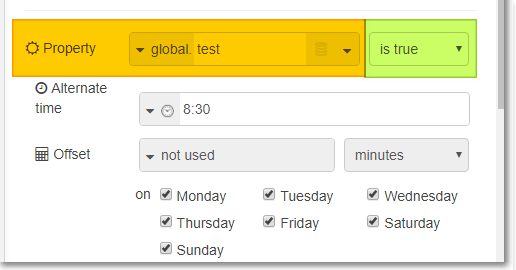
property, operator and threshold:
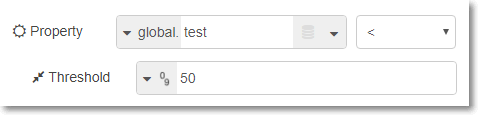
The operators are:
is true - the value of the property must be of type boolean and the condition is fulfilled if the value is trueis false - the value of the property must be of type boolean and the condition is fulfilled if the value is falseis null - the value of the property must be undefined or nullis not null - the value of the property can have an obscure value that is not undefined or nullis empty - the condition is fulfilled if the property is an empty string, array, buffer or an object with no propertiesis not empty - the condition is fulfilled if the property is an string, array, buffer which is not empty or an object which has propertiestrue expression - the condition is fulfilled if the property is a number and greater 0 or a Boolean which is true or a string containing one of the following values true, yes, on, ja. If the property has a string switchon then this would evaluate to true, because on is part of the string.false expression - the condition is fulfilled if the property is a number and less than or equal 0 or a Boolean which is false or a string containing one of the following values false, no, off, nein. If the property has a string nonsens then this would evaluate to true, because no is part of the string.not true expression - the condition is fulfilled if the property is a number and not greater 0 or a Boolean which is not true or a string containing none of the following values true, yes, on, ja. It the property is a number and NaN then this would evaluate to true.false expression - the condition is fulfilled if the property is a number and not less than or equal 0 or a Boolean which is not false or a string containing none of the following values false, no, off, nein.<, <=, ==, !=, >, >= - compares the value of the property with a threshold. Typically this makes only sense if the property and the threshold are numbers.contain - the condition is fulfilled if the property contains the string defined in the threshold.containSome - the threshold must be a string separated with comma ,, semicolon ; or pipe |. The condition is fulfilled as soon as only one of the separated parts of the threshold string is is included in the property value.containEvery - the threshold must be a string separated with comma ,, semicolon ; or pipe |. The condition is fulfilled as soon as all of the separated parts of the threshold string are included in the property value.A JSONata expression in the property must be always a boolean with value true, in this case the operator can not be chosen.
For bugs, questions and feature requests please use the GitHub Issues, the Homematic forum or the RedMatic Slack.
Even for those that don't have the technical knowhow to help developing on there are ways to support development. So if you want to donate some money please feel free to send money via PayPal.
Licensed under the Apache License, Version 2.0 (the "License"); you may not use this nodes except in compliance with the License. You may obtain a copy of the License at
http://www.apache.org/licenses/LICENSE-2.0
Unless required by applicable law or agreed to in writing, software distributed under the License is distributed on an "AS IS" BASIS, WITHOUT WARRANTIES OR CONDITIONS OF ANY KIND, either express or implied. See the License for the specific language governing permissions and limitations under the License.
FAQs
NodeRED nodes to get sun and moon position
The npm package node-red-contrib-sun-position receives a total of 845 weekly downloads. As such, node-red-contrib-sun-position popularity was classified as not popular.
We found that node-red-contrib-sun-position demonstrated a not healthy version release cadence and project activity because the last version was released a year ago. It has 1 open source maintainer collaborating on the project.
Did you know?

Socket for GitHub automatically highlights issues in each pull request and monitors the health of all your open source dependencies. Discover the contents of your packages and block harmful activity before you install or update your dependencies.

Product
Socket now supports four distinct alert actions instead of the previous two, and alert triaging allows users to override the actions taken for all individual alerts.

Security News
Polyfill.io has been serving malware for months via its CDN, after the project's open source maintainer sold the service to a company based in China.

Security News
OpenSSF is warning open source maintainers to stay vigilant against reputation farming on GitHub, where users artificially inflate their status by manipulating interactions on closed issues and PRs.