
Security News
tea.xyz Spam Plagues npm and RubyGems Package Registries
Tea.xyz, a crypto project aimed at rewarding open source contributions, is once again facing backlash due to an influx of spam packages flooding public package registries.
postcss-oldschool-grid
Advanced tools
Readme
Trustworthy postcss grid system we learnt to love, with wrapping columns and padding gutters.
Visit official website for live demo and documentation
postcss-oldschool-grid is a postcss plugin that provide an easy to use and intuitive grid system based on padding gutters and wrapping columns.
No calc(), no right margins with :last-child and :nth-child(), simply nested containers with padding gutters.
Under the hood it behave like Bootstrap grid system, so all you have to do is to put content inside a column, put the column inside a row and eventually put the row inside a wrapper. Easy! :)
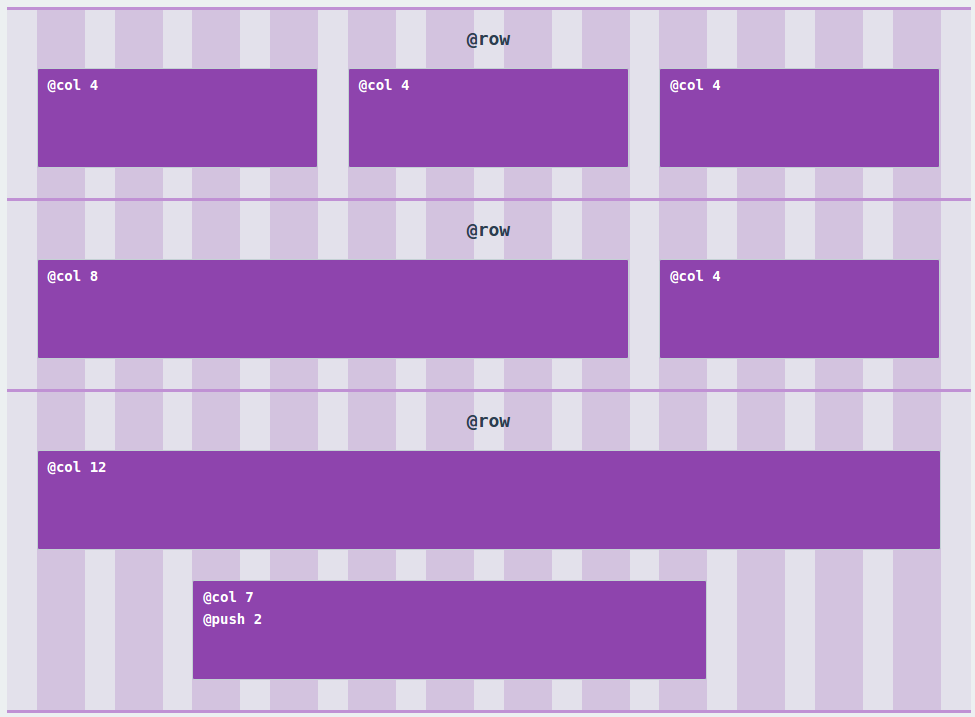
First of all you have to install and configure postcss in order to use this plugin: if you don't know what f***ing I'm talking about, take a look to the guide on the postcss github page.
Next step is to use npm to instll postcss-oldschool-grid:
$ npm install postcss-oldschool-grid`
And add it to your postcss processors:
var osg = require('postcss-oldschool-grid');
...
postcss([ osg({config}) ])
...
There are two ways to configure postcss-oldschool-grid:
var config = {
wrapperWidth: '40px';
gutterWidth: '20px',
totalColumns: 16
}
...
postcss([ osg(config) ]);
@grid {
wrapper-width: 40px;
gutter-width: 20px;
total-columns: 16
}
Accepted Values: string, number Default Value: 12
Set the total number of columns used to calculate the grid.
Accepted Values: string, number Default Value: "1024px"
Set the width of @wrapper element
Accepted Values: string, number, true|false Default Value: Inherit form GutterWidth
Set the padding of @wrapper element, so its external gutter. If setted to true it will inherit gutterWidth; if false it will be removed.
Accepted Values: string, number Default Value: "30px"
The gutter width used in the grid.
Accepted Values: string, number, true|false Default Value: Not set
Set the vertical space between columns and rows.
Accepted Values: true|false Default Value: false
Activate debug mode for all rows: a background rappresenting the grid will be applied (like the exemple in this page).
[width]: Width of the wrapper
Create a wrapper, fluid and centered in the page.
It also add border-box property to the element and all the children.
.wrapper {
@wrapper 960px;
}
compiles:
.wrapper{
width: 100%;
margin-left: auto;
margin-right: auto;
max-width: 960px;
padding-left: 30px;
padding-right: 30px;
box-sizing: border-box;
}
.wrapper *, .wrapper *:after, .wrapper *:before {
box-sizing: border-box;
}
Create a row: better to use inside the wrapper, because it applies a negative margin to compensate wrapper and columns padding.
It also adds a clearfix.
.row {
@row;
}
compiles:
.row{
width: 100%;
padding-left: 15px;
padding-right: 15px;
margin-left: -30px;
margin-right: -30px;
zoom: 1;
}
.row:after {
content: "";
display: table;
clear: both;
}
.row:before {
content: "";
display: table;
}
[number]: The number of cols to span this element.
Span the element for [number] cols.
.col {
@col 960px;
}
compiles
.col{
position: relative;
float: left;
width: 33.33333333333333%;
padding-left: 15px;
padding-right: 15px;
}
[number]: The number of cols to pull or push this element
Pull or push the element for [number] cols. Uses relative position and right or left properties.
.push {
@push 2;
}
compiles:
.push {
left: 16.666666666666664%;
}
Utility to add a clearfix to an element.
Utility to set an element and his children in box-sizing: border-box;.
If used outside any selector, il will apply border-box globally.
@borderbox;
compiles:
*, *:after, *:before {
box-sizing: border-box;
}
Utility to debug the grid with background guides.
Apply it only to a row element to prevent unexpected behaviours.
FAQs
post-css grid system with wrapping columns and padding as gutters
The npm package postcss-oldschool-grid receives a total of 0 weekly downloads. As such, postcss-oldschool-grid popularity was classified as not popular.
We found that postcss-oldschool-grid demonstrated a not healthy version release cadence and project activity because the last version was released a year ago. It has 1 open source maintainer collaborating on the project.
Did you know?

Socket for GitHub automatically highlights issues in each pull request and monitors the health of all your open source dependencies. Discover the contents of your packages and block harmful activity before you install or update your dependencies.

Security News
Tea.xyz, a crypto project aimed at rewarding open source contributions, is once again facing backlash due to an influx of spam packages flooding public package registries.

Security News
As cyber threats become more autonomous, AI-powered defenses are crucial for businesses to stay ahead of attackers who can exploit software vulnerabilities at scale.

Security News
UnitedHealth Group disclosed that the ransomware attack on Change Healthcare compromised protected health information for millions in the U.S., with estimated costs to the company expected to reach $1 billion.