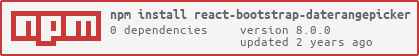react-bootstrap-daterangepicker






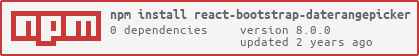
Description
A date/time picker for react (using bootstrap). This is a react wrapper around
an existing jQuery/bootstrap library (it is not a pure react port):
bootstrap-daterangepicker
Getting Started
-
Install the needed peer dependencies:
npm install --save bootstrap-daterangepicker react jquery moment prop-types
-
Install the module with:
npm install --save react-bootstrap-daterangepicker
-
Include the bootstrap@3 css and fonts in your project.
(aka import 'bootstrap/dist/css/bootstrap.css';)
-
Include the bootstrap-daterangepicker css in your project.
(aka import 'bootstrap-daterangepicker/daterangepicker.css';)
-
This is a commonjs library. You will need a tool like browserify/webpack/etc to build your code.
import React, { Component } from 'react';
import DateRangePicker from 'react-bootstrap-daterangepicker';
import 'bootstrap/dist/css/bootstrap.css';
import 'bootstrap-daterangepicker/daterangepicker.css';
class MyComponent {
render() {
return (
<DateRangePicker startDate="1/1/2014" endDate="3/1/2014">
<button>Click Me To Open Picker!</button>
</DateRangePicker>
);
}
}
Documentation
For in depth documentation, see the original
bootstrap-daterangepicker project page.
You can pass all the same props as the original plugin:
- <input>, alwaysShowCalendars, applyButtonClasses, applyClass,
autoApply, autoUpdateInput, buttonClasses, cancelButtonClasses, cancelClass,
dateLimit, drops, endDate, isCustomDate, isInvalidDate, linkedCalendars,
locale, maxDate, maxSpan, maxYear, minDate, minYear, moment, opens, parentEl,
ranges, showCustomRangeLabel, showDropdowns, showISOWeekNumbers,
showWeekNumbers, singleDatePicker, startDate, template, timePicker,
timePicker24Hour, timePickerIncrement, timePickerSeconds
You can listen to the following 7 events:
- onShow: thrown when the widget is shown
- onHide: thrown when the widget is hidden
- onShowCalendar: thrown when the calendar is shown
- onHideCalendar: thrown when the calendar is hidden
- onApply: thrown when the apply button is clicked
- onCancel: thrown when the cancel button is clicked
- onEvent: thrown when any of the 4 events above are triggered
All 7 of the events above should take a handler that is passed 2 arguments: event and picker
Example event handler:
class SomeReactComponent extends React.Component {
handleEvent(event, picker) {
console.log(picker.startDate);
}
render() {
return <DateRangePicker onEvent={this.handleEvent} />;
}
}
There are 2 additional props you can pass, that are not part of the wrapped
bootstrap-daterangepicker project.
Every <DateRangePicker /> element emits a div element for the wrapper project to initialize itself against.
The emitted div looks like this by default:
<div
class="react-bootstrap-daterangepicker-container"
style="display:inline-block"
></div>
The 2 props you can pass to modify this behavior are:
- containerStyles [object]: the styles of the container
<div /> (default: { display: 'inline-block' }) - containerClass [string]: the class of the container
<div /> (default: 'react-bootstrap-daterangepicker-container')
Release Notes
Release notes can be found in the
Changelog.
Links
Other React Date Pickers
NOTE: Please submit a PR if there are other date pickers you can recommend
License
Copyright (c) 2014 skratchdot
Uses the original bootstrap-daterangepicker license.