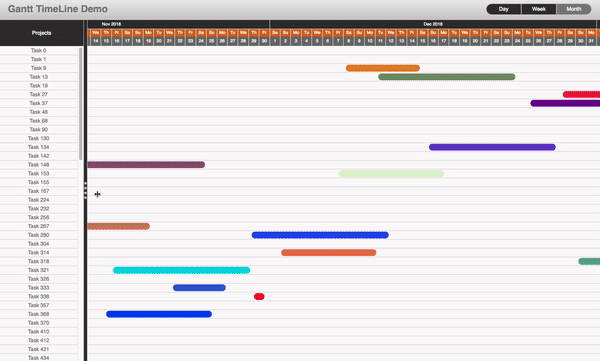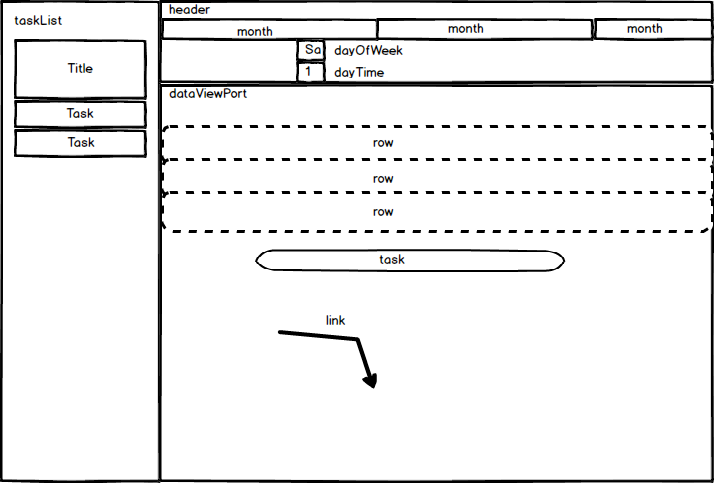react-gantt-timeline





A react timeline gantt component.
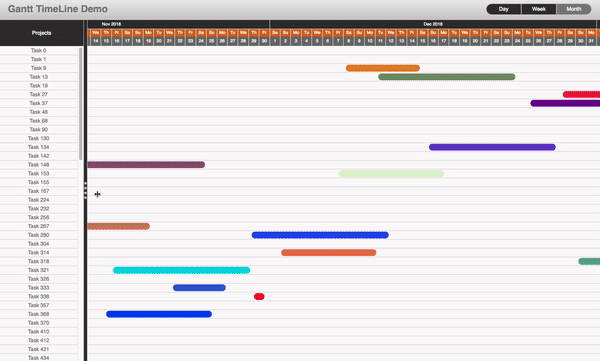
About
React-timeline-gantt is a component built to display and manage calendar gantt charts.
It use virtual rendering to be reactive an efficient.
The component is capable of:
- Can handle 100 thousands records.
- Infinite calendar scrolling
- Three Zoom levels : day, week, month
- Fully customisable.
- Support all CRUD operations.
- Task and Link creation.
- Support Paging.
- Can be easily integrated with Redux
To watch a demo take a look at video that shows how to use the component.
To play with a live demo .
Installation
npm install react-gantt-timeline
The component has the following dependencies: moment, react-sizeme
Getting started
The first thing to once the component has been install and all it dependencies is create the data that the timeline component consume.The time line has two data providers data and links.
Data :is an array of objects that contains the task to be shown. Each one of the object that are part of the array need to have the following compulsory fields
| Property | value | Descriptions |
|---|
| id | String/Number | An unique identifier for the class |
| start | Date | The start date of the task |
| end | Date | The end date of the task |
| name | String | The name of the task to be diplayed |
| color (optional) | String | The color of the task to be diplayed |
An example of data definition:
let data=[ {id:1,start:new Date(), end:new Date()+1 ,name:'Demo Task 1'},
{id:2,start:new Date(), end:new Date()+1 ,name:'Demo Task 2'}]
Links :is also an array of objects that contains links between task. Each one of the object that are part of the array need to have the following compulsory fields:
| Property | value | Descriptions |
|---|
| id | String/Number | An unique identifier for the class |
| start | String/Number | The id of the start task |
| end | String/Number | The id of the end task |
An example of data definition:
let links=[ {id:1,start:1, end:2},
{id:2,start:1, end:3}]
Once the data is define we just need to declare the component and populate it with both data providers.
<TimeLine data={data} links={links}/>);
Here is the demo code:

Handling Inserts,Updates and Deletes
The React-timeline-gantt was build to be use under a Flux architecture, this means that the component should not be managing the state of the application, is up the store and only the store to modify the state of the application. What our component does is to give you callbacks to know when the component is asking for a change.
The TimeLine component is responsible for two things:
- Updating task:Changing name ,start and end date
- Creating Links
Adding,Deleting Task or links can be manage with logic outside the component.
For this reason the react-timeline-gantt component provides the following callbacks:
| name | params | Descriptions |
|---|
| onCreateLink | link:Object | This callback is trigger when the component is notifying the creating of a link between two tasks |
| onUpdateTask | task:Object,props:Object | This callback is trigger when the component is notifying the updating of a Task, Sen the task we want to changes, and the properties we want to change |
Here is a simple demo of how to handle updates task and link creation:

- When you drag a task or resize an update will be triggered.
- You can create a task by clicking in the black dot at the end of a task and drag and drop it to the beginning of another task.A demo of how it works can be seen here
To customise the look and feel the react-timeline-gantt component provides a configuration object that can be pass as a property.
Here is the structure of the config object :
{
header:{
month:{
dateFormat:'MMM YYYY',
style:{backgroundColor:"#333333"}
},
dayOfWeek:{
style:{backgroundColor:"chocolate"},
selectedStyle:{backgroundColor:"#b13525"}
},
dayTime:{
style:{background:"grey",fontSize:9},
selectedStyle:{backgroundColor:"#b13525",fontWeight: 'bold'}
}
},
taskList:{
title:{
label:"Projects",
style:{backgroundColor: '#333333',borderBottom: 'solid 1px silver',
color: 'white',textAlign: 'center'}
},
task:{
style:{backgroundColor: '#fbf9f9'}
},
verticalSeparator:{
style:{backgroundColor: '#333333',},
grip:{
style:{backgroundColor: '#cfcfcd'}
}
}
},
dataViewPort:{
rows:{
style:{backgroundColor:"#fbf9f9",borderBottom:'solid 0.5px #cfcfcd'}
},
task:{
showLabel:false,
style:{position: 'absolute',borderRadius:14,color: 'white',
textAlign:'center',backgroundColor:'grey'}
}
},
links:{
color:'black',
selectedColor:'#ff00fa'
}
}
This diagram shows the different elements of timeline component and where are they place:
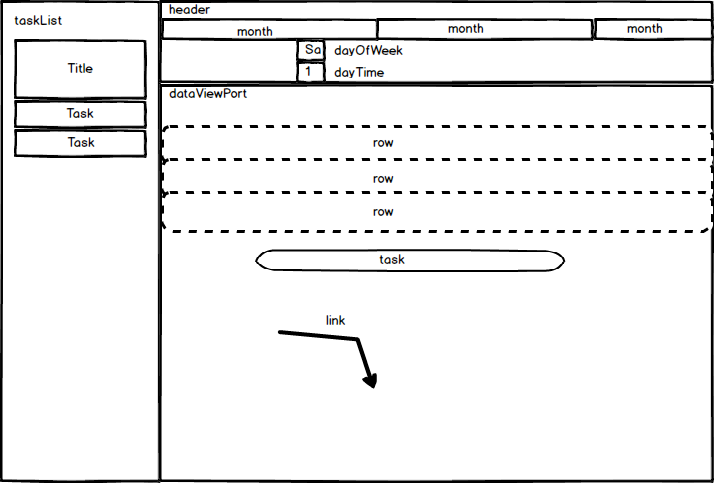
Other properties
| Property | value | Descriptions |
|---|
| mode | string | set the zoom lever of the timeline.The possible values are:"month","week","day" |
| itemHeigth | number | The height of the row 30px by default |
Some Demo Code
 Crud Demo.
Crud Demo.- Coming up a redux demo.