
Product
Introducing Enhanced Alert Actions and Triage Functionality
Socket now supports four distinct alert actions instead of the previous two, and alert triaging allows users to override the actions taken for all individual alerts.
react-loading-skeleton
Advanced tools
Package description
The react-loading-skeleton package is a React component that allows developers to easily create skeleton loading screens. These skeleton screens are used to indicate that content is loading, providing a better user experience by showing placeholders instead of empty spaces.
Basic Skeleton
This feature allows you to create a basic skeleton placeholder. It is useful for indicating that a simple piece of content, such as text or an image, is loading.
<Skeleton />Skeleton with Custom Width and Height
This feature allows you to customize the width and height of the skeleton placeholder. It is useful for creating placeholders that match the dimensions of the content being loaded.
<Skeleton width={200} height={100} />Skeleton with Count
This feature allows you to create multiple skeleton placeholders in a row. It is useful for indicating that a list of items is loading.
<Skeleton count={5} />Circle Skeleton
This feature allows you to create a circular skeleton placeholder. It is useful for indicating that a circular piece of content, such as a profile picture, is loading.
<Skeleton circle={true} height={50} width={50} />Skeleton with Custom Colors
This feature allows you to customize the base and highlight colors of the skeleton placeholder. It is useful for matching the skeleton to the color scheme of your application.
<Skeleton baseColor="#202020" highlightColor="#444" />react-content-loader is a package that allows you to create SVG-based loading placeholders. It offers more customization options compared to react-loading-skeleton, including the ability to create complex shapes and animations. However, it may require more effort to set up and customize.
react-placeholder is another package for creating loading placeholders. It provides a variety of built-in placeholder types, such as text, media, and custom shapes. It is similar to react-loading-skeleton in terms of ease of use but offers more predefined placeholder types.
react-spinners is a package that provides a collection of loading spinner components. While it does not offer skeleton loading screens, it is useful for indicating loading states with animated spinners. It can be used in conjunction with react-loading-skeleton for a more comprehensive loading experience.
Readme
Make beautiful, animated loading skeletons that automatically adapt to your app.
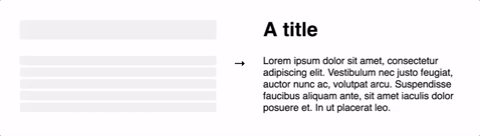
Install by npm/yarn with react-loading-skeleton.
import Skeleton from 'react-loading-skeleton';
<Skeleton/> // Simple, single-line loading skeleton
<Skeleton count={5}/> // Five-line loading skeleton
The <Skeleton> component is designed to be used directly in your components,
in place of content while it's still loading.
Rather than meticulously crafting a skeleton screen to match the particular
font-size, line-height or margins your content takes on,
use a <Skeleton> component in every piece of empty content to have it
automatically fill the correct dimensions.
For example:
class Blogpost extends Component {
render() {
return (
<div style={{fontSize: 20, lineHeight: 2}}>
<h1>{this.props.title || <Skeleton/>}</h1>
{this.props.body || <Skeleton count={10}/>}
</div>
);
}
}
...will produce the correctly-sized skeletons for the heading and body sections
without any further configuration of the <Skeleton> component.
This ensures the loading state remains up-to-date with any changes to your layout or typography.
Instead, make components with built-in skeleton states.
In addition to keeping the styling in-sync, here are some other reasons to do this:
Blogpost example, it's possible to have the title load first, and then the body, while having both pieces of content show loading skeletons at the right time.FAQs
Make beautiful, animated loading skeletons that automatically adapt to your app.
The npm package react-loading-skeleton receives a total of 561,318 weekly downloads. As such, react-loading-skeleton popularity was classified as popular.
We found that react-loading-skeleton demonstrated a healthy version release cadence and project activity because the last version was released less than a year ago. It has 1 open source maintainer collaborating on the project.
Did you know?

Socket for GitHub automatically highlights issues in each pull request and monitors the health of all your open source dependencies. Discover the contents of your packages and block harmful activity before you install or update your dependencies.

Product
Socket now supports four distinct alert actions instead of the previous two, and alert triaging allows users to override the actions taken for all individual alerts.

Security News
Polyfill.io has been serving malware for months via its CDN, after the project's open source maintainer sold the service to a company based in China.

Security News
OpenSSF is warning open source maintainers to stay vigilant against reputation farming on GitHub, where users artificially inflate their status by manipulating interactions on closed issues and PRs.