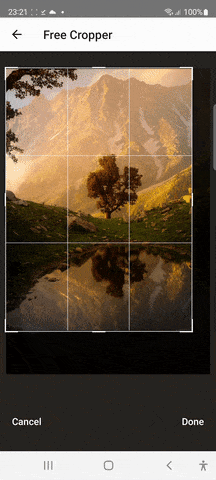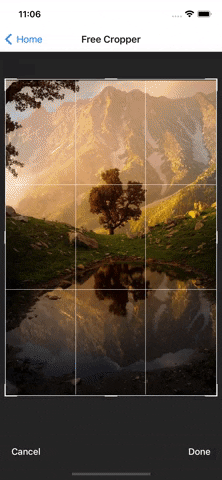@react-native-image-cropview
A React Native module that allows you to crop photos, built with react native Animated api and react-native-gesture-handler.




| Android | iOS |
|---|
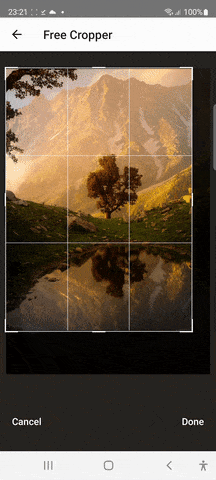 | 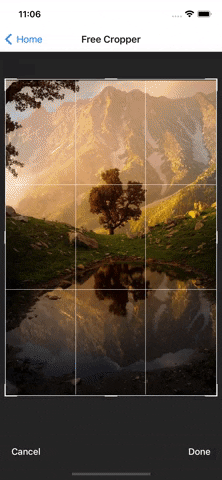 |
Getting started
$ npm install react-native-image-cropview --save
or
$ yarn add react-native-image-cropview
Additional steps
If you have react-native-gesture-handler installed ignore this step.
$ npm install react-native-gesture-handler --save
or
$ yarn add react-native-gesture-handler
IOS
No additional step is required.
Android
No additional step is required.
Usage
Import Cropper from react-native-image-cropview:
import { Cropper } from 'react-native-image-cropview';
Create state which will be used to keep the image uri or import from other source
const [imageUri, setImageUri] = useState();
Add Cropper like this:
{
!!imageUri && (
<Cropper
uri={imageUri}
onDone={onCropDone}
onCancel={onCropCancel}
onReset={onReset}
getImageSize={getImageSize}
/>
)
}
See Options for further information on options.
If you want to call done/cancel/reset programmatically, pass ref to Cropper:
const cropperRef = useRef();
function done() {
cropperRef.current.done();
}
function cancel() {
cropperRef.current.cancel();
}
function reset() {
cropperRef.current.reset();
}
function getImageSize() {
return {
width,
height
}
}
return (
<Cropper
ref={cropperRef}
uri={imageUri}
onDone={onCropDone}
onCancel={onCropCancel}
onReset={onReset}
hideFooter={true}
getImageSize={getImageSize}
/>
)
See Available Methods for further information.
Done callback will be called with a response object, refer to Response Object.
Options
| Option | Required | Description |
|---|
| uri | Yes | Show the image specified by the URI param. |
| getImageSize | Yes | A method to provide the original image width and height to the cropper. Feel free to use any method to get the original image width and height; Example: https://www.npmjs.com/package/react-native-image-size |
| onDone | No | Callback invoked when cropping is done |
| onCancel | No | Callback invoked on cancel |
| onReset | No | Callback invoked on cropping reset |
| aspectRatio | No | The aspect ratio of cropping area: Example: original, 4/3, 2/3, 16/9 ... |
| rounded | No | Use round cropping area |
| scaleMax | No | Maximum image scale of the image. Example: scaleMax={3} where scale scaleMax <= 20 and scaleMax >= 3 |
| hideFooter | No | Hide all the cropper actions |
Response Object
| key | Description |
|---|
| width | width of cropping rectangle relative to the original image size |
| height | height of cropping rectangle relative to the original image size |
| x | x position of cropping rectangle relative to the original image size |
| y | y position of cropping rectangle relative to the original image size |
Available Methods
| Method | Description |
|---|
| done | Programmatically call cropping done |
| cancel | Programmatically call cancel |
| reset | Programmatically call reset |
For more advanced usage check our example app.