
Product
Introducing SSO
Streamline your login process and enhance security by enabling Single Sign-On (SSO) on the Socket platform, now available for all customers on the Enterprise plan, supporting 20+ identity providers.
react-native-modalize
Advanced tools
Changelog
[2.1.1] - 2022-08-10
Readme
A highly customizable modal/bottom sheet that loves scrolling content.
This component has been built with react-native-gesture-handler to address the common issue of scrolling, swiping and handling the keyboard behaviors, you can face with react-native's modal.
This component comes with a ScrollView, the default renderer, a FlatList or a SectionList. They are all three built-in and make your life easier, just pass your content and Modalize will handle the rest for you. You can also have the possibility to pass your own custom renderer.
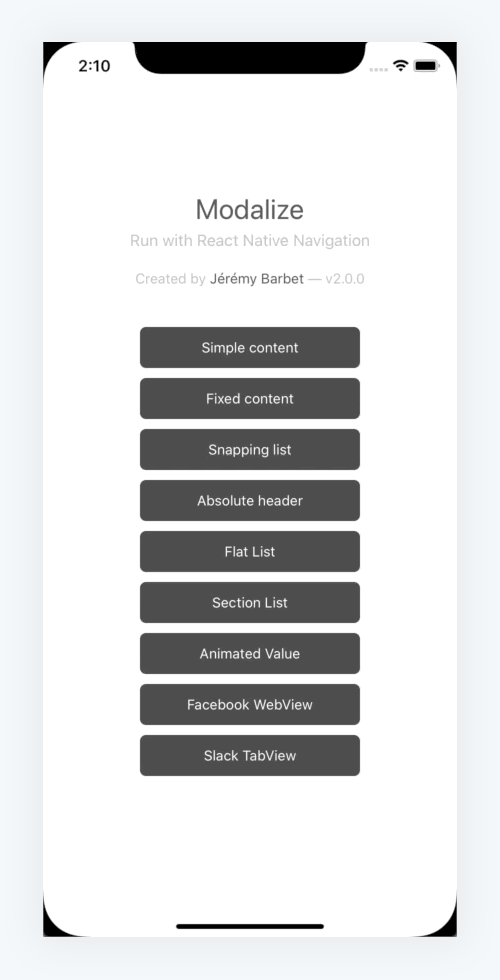
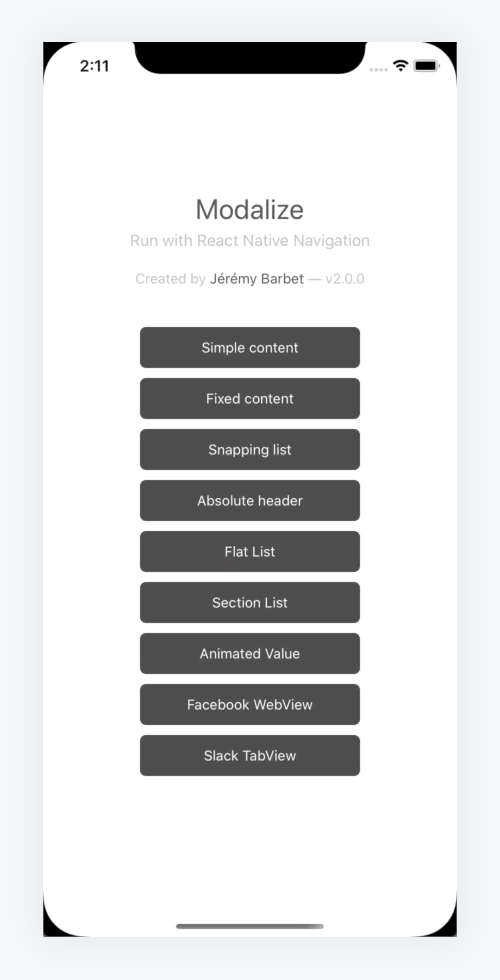
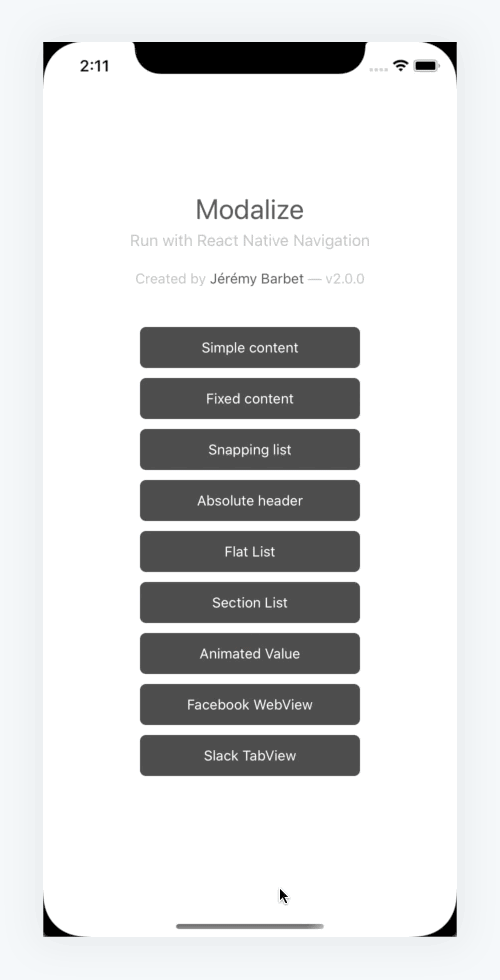





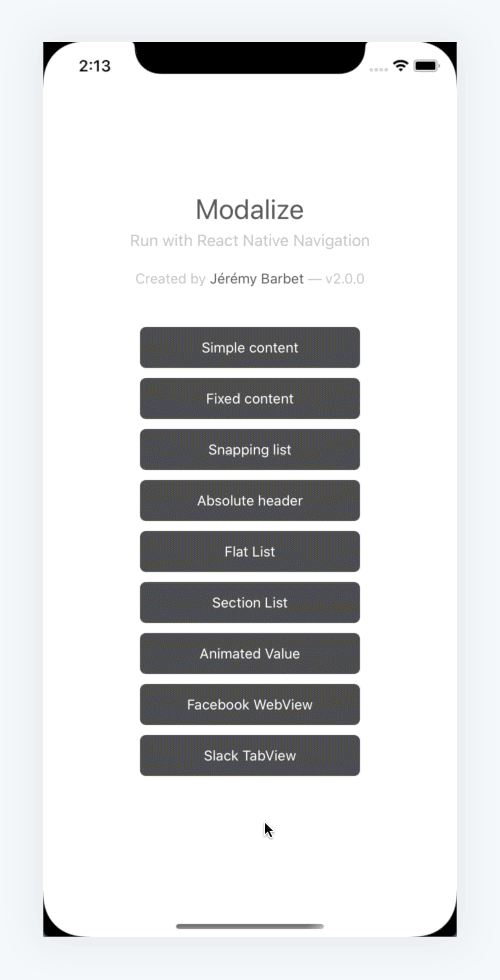
yarn add react-native-modalize react-native-gesture-handler
npx pod-install ios
Follow this guide to complete the Android installation.
You don't need to follow the guide mentioned above because autolinking from React already did the steps.
Here is a quick example, using the default ScrollView renderer.
import React, { useRef } from 'react';
import { View, Text, TouchableOpacity } from 'react-native';
import { Modalize } from 'react-native-modalize';
export const App = () => {
const modalizeRef = useRef<Modalize>(null);
const onOpen = () => {
modalizeRef.current?.open();
};
return (
<>
<TouchableOpacity onPress={onOpen}>
<Text>Open the modal</Text>
</TouchableOpacity>
<Modalize ref={modalizeRef}>...your content</Modalize>
</>
);
};
Please check out the full documentation available here to find all about the props, methods and examples of Modalize's usage.
FAQs
A highly customizable modal/bottom sheet that loves scrolling content.
The npm package react-native-modalize receives a total of 23,741 weekly downloads. As such, react-native-modalize popularity was classified as popular.
We found that react-native-modalize demonstrated a not healthy version release cadence and project activity because the last version was released a year ago. It has 1 open source maintainer collaborating on the project.
Did you know?

Socket for GitHub automatically highlights issues in each pull request and monitors the health of all your open source dependencies. Discover the contents of your packages and block harmful activity before you install or update your dependencies.

Product
Streamline your login process and enhance security by enabling Single Sign-On (SSO) on the Socket platform, now available for all customers on the Enterprise plan, supporting 20+ identity providers.

Security News
Tea.xyz, a crypto project aimed at rewarding open source contributions, is once again facing backlash due to an influx of spam packages flooding public package registries.

Security News
As cyber threats become more autonomous, AI-powered defenses are crucial for businesses to stay ahead of attackers who can exploit software vulnerabilities at scale.