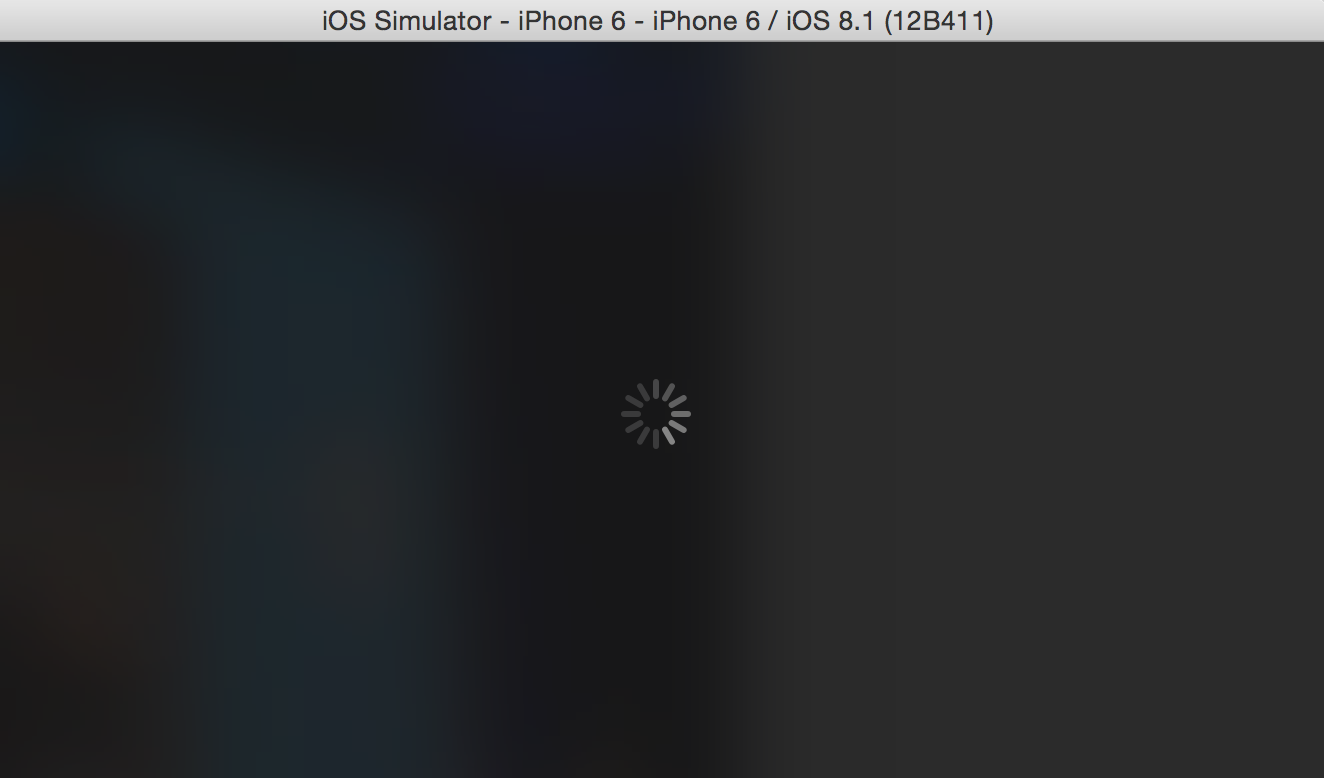react-native-overlay
An component that brings content inside to the front of the view regardless of its current position in the component tree. This was extracted from react-native-modal because a modal is not the only time that you want to bring something to the front of the screen.
Add it to your project
- Run
npm install react-native-overlay --save - Open your project in XCode, right click on
Libraries and click Add Files to "Your Project Name" (Screenshot) then (Screenshot). - Add
libRNOverlay.a to Build Phases -> Link Binary With Libraries
(Screenshot). - Whenever you want to use it within React code now you can:
var Overlay = require('react-native-overlay');
Example - Loading Overlay
This shows how you might implement a loading overlay and uses
react-native-blur to blur
the background. Notice that all we need to do is wrap the content that
we want to bring to the front in an Overlay element!
var React = require('react-native');
var Overlay = require('react-native-overlay');
var BlurView = require('react-native-blur').BlurView;
var {
View,
ActivityIndicatorIOS,
StyleSheet,
} = React;
var LoadingOverlay = React.createClass({
getDefaultProps(): StateObject {
return {
isVisible: false
}
},
render(): ReactElement {
return (
<Overlay isVisible={this.props.isVisible}>
<BlurView style={styles.background} blurType="dark">
<ActivityIndicatorIOS
size="large"
animating={true}
style={styles.spinner} />
</BlurView>
</Overlay>
);
}
});
var styles = StyleSheet.create({
background: {
flex: 1,
justifyContent: 'center',
},
})
module.exports = LoadingOverlay;
Elsewhere in our app, we can render this:
var LoadingOverlayExampleApp = React.createClass({
render: function() {
return (
<View style={styles.container}>
<Image source={require('image!announcement')} style={styles.image} />
{ /* It doesn't matter where we put this component, it can be nested */ }
{ /* anywhere within your component tree */ }
<LoadingOverlay isVisible={true} />
</View>
);
}
});
This would produce something like this:
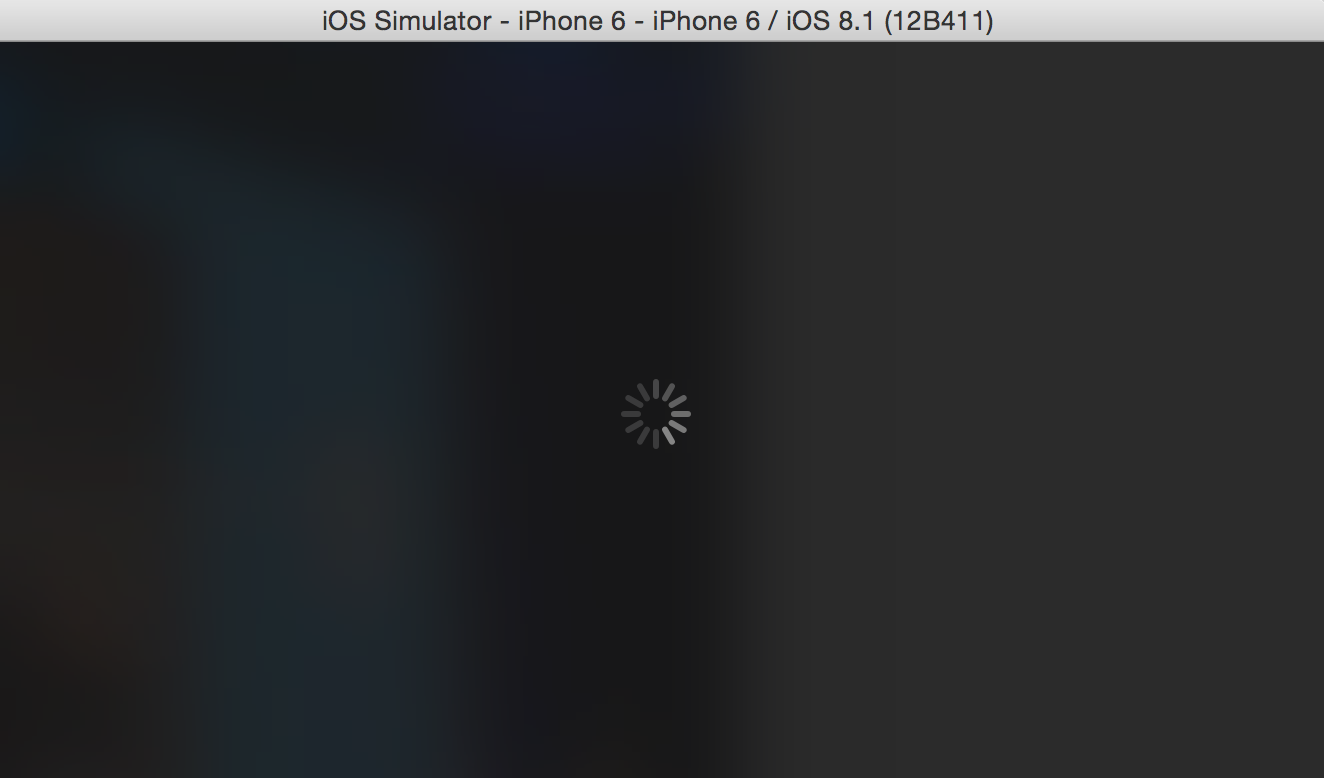
You can try this code yourself by cloning this repo and running
Examples/LoaingOverlay.
Example - Toast
There are so many other types of overlays but I thought I'd give another
simple example to stir your imagination.

Check it out in Examples/Toast.
![Massive Automated Spam Campaign Abuses GitHub to Flood npm Registry with Thousands of Garbage Tea[.]xyz Packages](https://cdn.sanity.io/images/cgdhsj6q/production/a74d1072ff2bb5cb96a404be58a649931ced2ba5-1024x1024.webp?w=400&fit=max&auto=format)