
Product
Redesigned Repositories Page: A Faster Way to Prioritize Security Risk
Our redesigned Repositories page adds alert severity, filtering, and tabs for faster triage and clearer insights across all your projects.
react-type-animation
Advanced tools
A customizable React typing animation component.
npm install --save react-type-animation
Requires a react and react-dom version of at least 15.0.0.
A live demo can be found at: https://react-type-animation.vercel.app/
import { TypeAnimation } from 'react-type-animation';
const ExampleComponent = () => {
return (
<TypeAnimation
sequence={[
'One', // Types 'One'
1000, // Waits 1s
'Two', // Deletes 'One' and types 'Two'
2000, // Waits 2s
'Two Three', // Types 'Three' without deleting 'Two'
() => {
console.log('Done typing!'); // Place optional callbacks anywhere in the array
}
]}
wrapper="div"
cursor={true}
repeat={Infinity}
style={{ fontSize: '2em' }}
/>
);
};
Due to the nature of the animation, this component is immutable once rendered, which means that props changes will never be reflected. Otherwise, the animation would have to be reset completely, which would look unnatural.
Here is an example which shows that you cannot render dynamic prop-values:
const [counter, setCounter] = useState(0)
<TypeAnimation
// DO NOT RENDER DYNAMIC VALUES!
sequence={[`${counter}`, 1000, () => {setCounter(counter++)}]} // ANIMATION WILL ALWAYS RENDER 0!
repeat={Infinity}
/>
In the example above, counter will always render as "0" within the animation and ignore state changes.
Because Hot Reload preserves previous state but re-renders the component, the Animation will start bugging out until you hard-reload the page.
Hence, whenever you make changes to the TypeAnimation component, you unfortunately have to reload your page.
In order to prevent layout shift caused by the TypeAnimation component's text expanding, when typing long texts, you need to either wrap the TextAnimation component in an HTML element with a fixed width/height which is wider than the maximum expansion of the TypeAnimation element, or make that wrapper's position absolute.
| Prop | Required | Type | Example | Description | Default |
|---|---|---|---|---|---|
sequence | yes | array[] | ['One', 1000, 'Two'] | Animation Sequence: [TEXT, DELAY-MS, CALLBACK] | none |
wrapper | no | string | p,h2,div, strong | HTML element tag that wraps the Animation | div |
speed | no | number | 45, 75 | Speed Of Animation: between 1-99, The lower the slower | 60 |
repeat | no | number | 0, 3, Infinity | Amount of animation repetitions | 0 |
cursor | no | boolean | false, true | Display default blinking cursor css-animation | true |
className | no | string | custom-class-name | HTML class name applied to the wrapper to style the text | none |
style | no | object | {fontSize: '2em'} | JSX inline style object | none |
If you wish to apply a custom cursor animation, set the cursor prop to false (which prevents any default css-styles from being applied) and set a custom className prop to the TypeAnimation component with your own css style classes.
These are the base styles for the cursor animation:
.type::after {
content: '|';
animation: cursor 1.1s infinite step-start;
}
@keyframes cursor {
50% {
opacity: 0;
}
}
If you wish to modify the styles, also set the cursor prop to false and simply create and import any css file (or FILE_NAME.module.css if using css modules), copy and modify the above styles and pass the prop className="type" (or className={styles.type} if using css modules) to the TypeAnimation component to apply the custom styles.
If you would like the cursor to stop after a specific time, consider using a JSX styling library which lets you define CSS dynamically within your JSX Component, or simply replace infnite with a static finite number (like 2s) inside your custom css file.
FAQs
Customizable React typing animation component based on typical.
The npm package react-type-animation receives a total of 68,497 weekly downloads. As such, react-type-animation popularity was classified as popular.
We found that react-type-animation demonstrated a not healthy version release cadence and project activity because the last version was released a year ago. It has 1 open source maintainer collaborating on the project.
Did you know?

Socket for GitHub automatically highlights issues in each pull request and monitors the health of all your open source dependencies. Discover the contents of your packages and block harmful activity before you install or update your dependencies.

Product
Our redesigned Repositories page adds alert severity, filtering, and tabs for faster triage and clearer insights across all your projects.
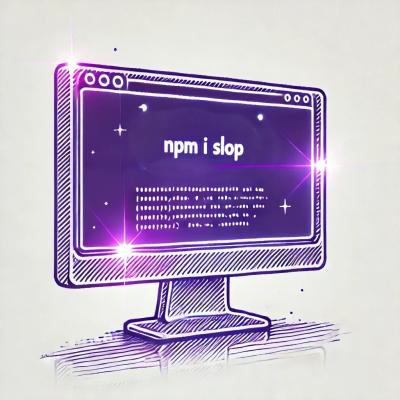
Security News
Slopsquatting is a new supply chain threat where AI-assisted code generators recommend hallucinated packages that attackers register and weaponize.

Security News
Multiple deserialization flaws in PyTorch Lightning could allow remote code execution when loading untrusted model files, affecting versions up to 2.4.0.