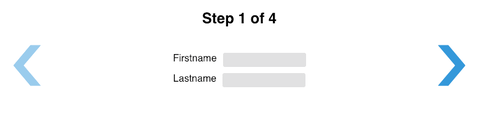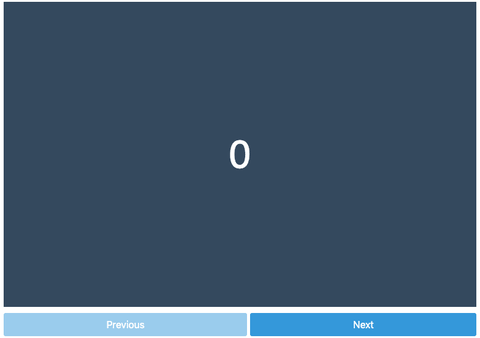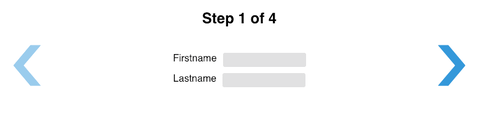🧙 React Wizard Primitive 🦕
Zero dependencies boilerplate for a wizard / stepper without any UI restrictions. Hooks available!









Table of Contents
The Problem
You need to implement a wizard / stepper, but have specific UI requirements.
You want a flexible solution that suits a wide range of use cases. Check out the examples to see what's possible.
The Solution
React Wizard Primitive handles the state management and you bring the UI.
Leverage a render props or hooks API to get rid of the tedious boilerplate.
You can use this library to build other abstractions, that better suit your specific needs on top of it.
Basics
The library comes with a render props and hooks API. It's written in TypeScript so you get first level
type support.
Getting started
Install the library with
npm install --save react-wizard-primitive
import useWizard for the hooks API.
import { useWizard } from "react-wizard-primitive";
or
Wizard and WizardStep for the render props API.
import { Wizard, WizardStep } from "react-wizard-primitive";
Hooks API
The useWizard API returns the state and a set of helper functions.
activeStepIndex
number
Currently active step
maxVisitedStepIndex
number
Index of the furthest step, that has been activated
nextStep
function
Call this to proceed to the next step
previousStep
function
Call this to proceed to the previous step
moveToStep
function(stepIndex : number)
Move to step with index stepIndex
resetToStep
function(stepIndex : number)
Move to step with index stepIndex. Set hasBeenActive for all following steps to false.
getStep
function : Step
Returns state for the current Step. This needs to be called for each wizard step you want to render.
First call will return informations about the first step, second call about the second, etc.
Example
const wizard = useWizard();
const step1 = wizard.getStep();
const step2 = wizard.getStep();
const step3 = wizard.getStep();
return (
<div>
{step1.isActive && <div onClick={step1.nextStep}>Step 1</div>}
{step2.isActive && <div onClick={step2.nextStep}>Step 2</div>}
{step3.isActive && <div onClick={step3.nextStep}>Step 3</div>}
</div>
);
Render Props API
Wizard
Component
The Wizard component uses useWizard internally and exposes a compound components API via Context.
Use this as a top level component for the wizard and put any number of WizardSteps in it.
You can optionally provide a render prop, which gets passed the same values that useWizard.
WizardStep
Component
The WizardStep component exposed a render props API and passes a Step to it.
The step index is determined by the order in the source code.
Example
<Wizard>
<WizardStep>
{({ isActive, nextStep }) =>
isActive && <div onClick={nextStep}>Step 1</div>
}
</WizardStep>
<WizardStep>
{({ isActive, nextStep }) =>
isActive && <div onClick={nextStep}>Step 2</div>
}
</WizardStep>
<WizardStep>
{({ isActive, nextStep }) =>
isActive && <div onClick={nextStep}>Step 3</div>
}
</WizardStep>
</Wizard>
or with render props:
<Wizard>
{({ activeStepIndex }) => (
<div>
Active Step is: {activeStepIndex}
<WizardStep>
{({ isActive, nextStep }) =>
isActive && <div onClick={nextStep}>Step 1</div>
}
</WizardStep>
<WizardStep>
{({ isActive, nextStep }) =>
isActive && <div onClick={nextStep}>Step 2</div>
}
</WizardStep>
<WizardStep>{({ isActive, nextStep }) => isActive && <div onClick={nextStep}>Step 3</div>}</WizardStep>
</div>
)}
</Wizard>
Step
A step is the main data structure for the wizard.
It contains the following informations:
index
number
The index of the current step
isActive
boolean
Is the state the currently active one?
hasBeenActive
boolean
Has the step been active before or is currently active?
nextStep
function
Move to the step after this step.
previousStep
function
Move to the step before this step.
resetToStep
function
Set this step to be currently active. Set hasBeenActive for all following steps to false.
moveToStep
function
Set this step to be currently active. All following steps will keep the activated state.
Examples
You can build nearly anything on top of react-wizard-primitive.
Take a look at those examples to get an idea of what's possible.
This is a good starting point, if you want to see a basic hook implementation.
A classical wizard, which displays the steps one after the other.
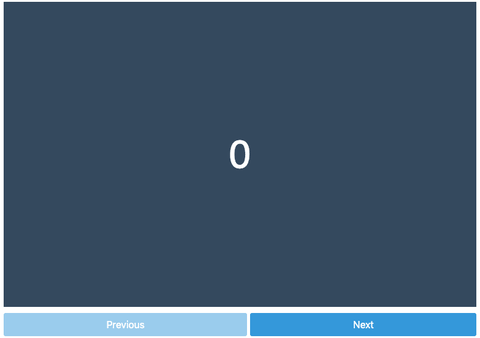
Same example, but implemented with the render props API.
This example demonstrates, how you can build a wizard that displays the steps one after another, but keeps the already displayed steps around.

It can get tedious to work with the basic building blocks and repeat styling or display handling all over again. This example demonstrates how you can build your own abstractions on top of react-wizard-primitive.
<MyCustomWizard>
<MyCustomWizard.Step>
<TextFields />
</MyCustomWizard.Step>
<MyCustomWizard.Step>
<div>Just some other inline jsx</div>
</MyCustomWizard.Step>
<MyCustomWizard.Step>
<div>And another one</div>
</MyCustomWizard.Step>
<MyCustomWizard.Step>
<div>Last one</div>
</MyCustomWizard.Step>
</MyCustomWizard>