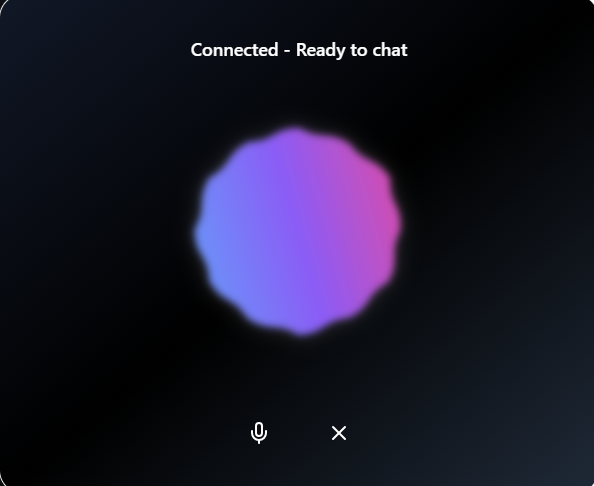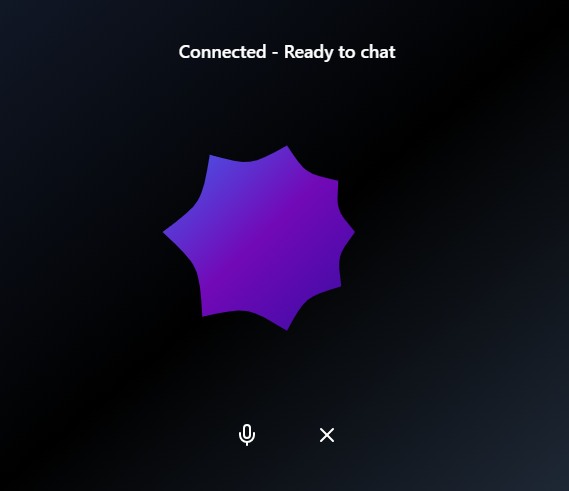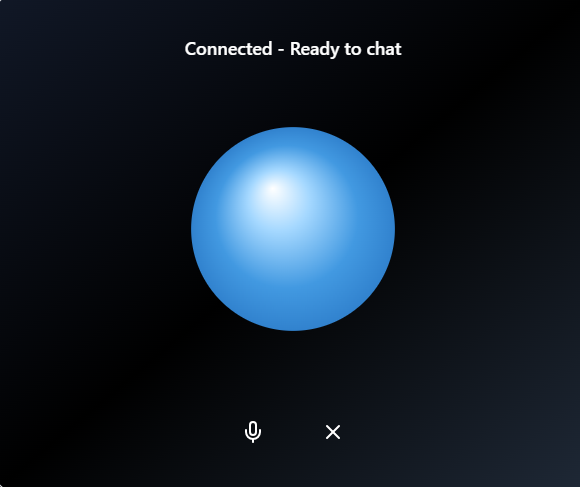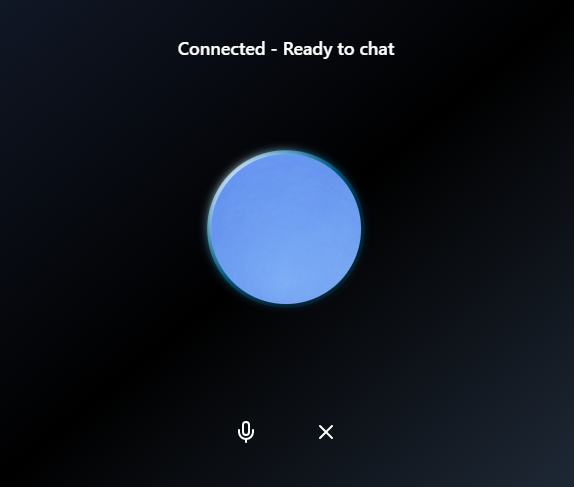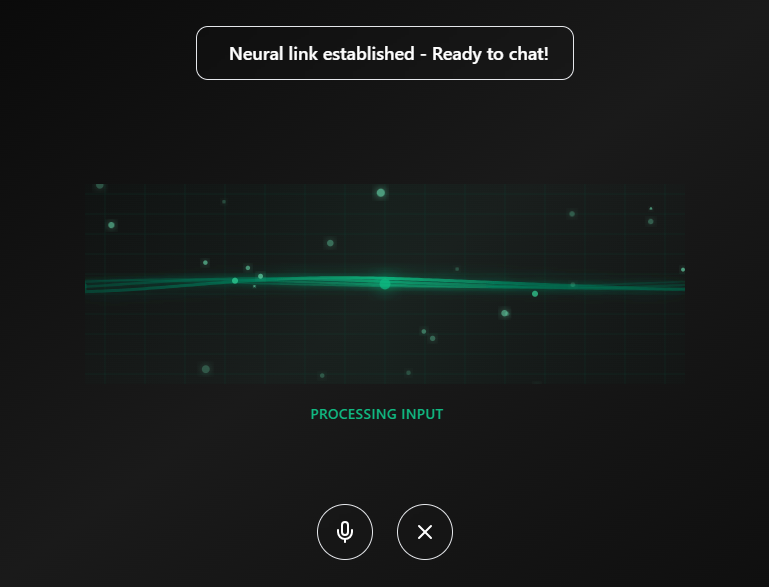🎙️ React Voice Chat Assistant


A powerful, fully configurable React component that provides instant voice chat functionality powered by OpenAI's Realtime API. Instead of building voice chat from scratch, simply import and configure this component to add natural, human-like voice conversations to your application.
🚀 Why Choose This Package?
- 🎯 Instant Integration: Add voice chat to your app in minutes, not days
- 🔧 Fully Configurable: Customize every aspect of the voice chat experience
- 🎭 Natural Conversations: Built-in emotional expressions and human-like speech patterns
- 🎨 Multiple UI Variants: Choose from 4 pre-built UI designs or create your own
- ⚡ Real-time Communication: Powered by OpenAI's latest Realtime API
- 🛡️ Production Ready: Comprehensive error handling and fallback mechanisms
📦 Installation
npm install realtime-voice-ai
yarn add realtime-voice-ai
🎬 Quick Start
import React from 'react';
import { VoiceChatTrigger } from 'realtime-voice-ai';
function App() {
const config = {
instructions: "You are a helpful assistant that speaks naturally with emotions.",
voice: 'verse',
temperature: 0.8
};
return (
<VoiceChatTrigger
name="John"
botType="rvc"
uiVersion="v2"
apikey="your-openai-api-key"
config={config}
/>
);
}
📚 Complete API Reference
Component Props
name | string | No | undefined | User's name for personalized greetings and responses |
botType | string | Yes | - | Type of voice chat: 'rvc' (RealTimeVoiceChat) or 'va' (VoiceAssistant) |
uiVersion | string | No | 'v1' | UI variant: 'v1', 'v2', 'v3', 'v4', or 'custom' |
customUI | object | No | undefined | Custom UI configuration when uiVersion='custom' |
apikey | string | Yes | - | Your OpenAI API key |
isDisabled | boolean | No | false | Whether the voice chat is disabled |
config | object | No | {} | Session configuration object (see below) |
Configuration Object (config)
Model & Basic Settings
model | string | 'gpt-4o-realtime-preview-2024-12-17' | 'gpt-4o-realtime-preview-2024-12-17' | OpenAI Realtime model |
modalities | array | ['audio', 'text'] | ['audio'], ['text'], ['audio', 'text'] | Supported interaction modes |
instructions | string | Natural conversation prompt | Any string | AI personality and behavior instructions |
Voice & Response Settings
voice | string | 'alloy' | 'alloy', 'ash', 'ballad', 'coral', 'echo', 'sage', 'shimmer', 'verse' | Voice personality |
temperature | number | 0.8 | 0.6 - 1.2 | Response creativity and randomness |
max_response_output_tokens | string|number | 'inf' | 'inf' or 1 - 4096 | Maximum response length |
Audio Configuration
input_audio_format | string | 'pcm16' | 'pcm16', 'g711_ulaw', 'g711_alaw' | Input audio format |
output_audio_format | string | 'pcm16' | 'pcm16', 'g711_ulaw', 'g711_alaw' | Output audio format |
input_audio_transcription | object | { model: 'whisper-1' } | { model: 'whisper-1' } | Transcription settings |
Turn Detection Settings
turn_detection.type | string | 'server_vad' | 'server_vad', 'none' | Voice activity detection type |
turn_detection.threshold | number | 0.5 | 0.0 - 1.0 | Voice detection sensitivity |
turn_detection.prefix_padding_ms | number | 200 | 0 - 5000 | Audio padding before speech (ms) |
turn_detection.silence_duration_ms | number | 400 | 0 - 20000 | Silence duration to trigger response (ms) |
turn_detection.create_response | boolean | true | true, false | Auto-generate responses |
🎨 UI Versions
Choose from multiple pre-built UI designs:
v1 - Classic Animated Blob
Classic animated blob with pulse effects
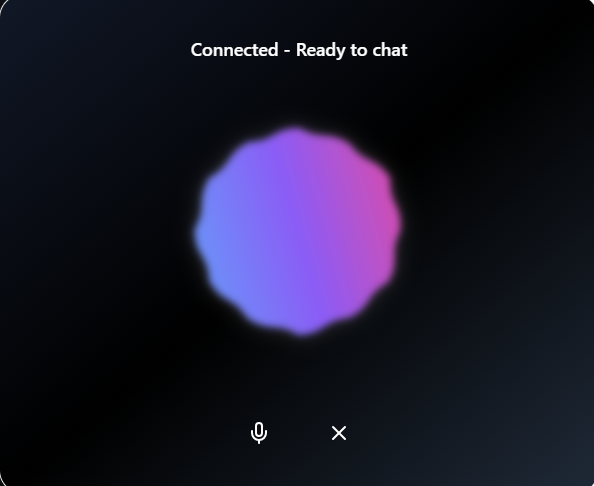
v2 - Modern Gradient Blob
Modern gradient blob with smooth animations
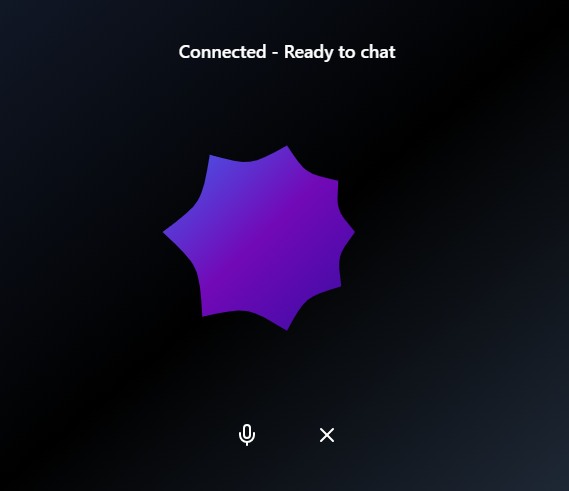
v3 - Geometric Animated Shapes
Geometric animated shapes with color transitions
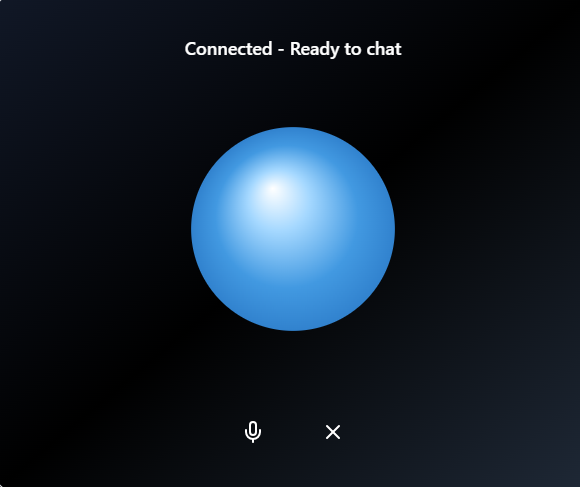
v4 - Advanced Particle System
Advanced particle system with dynamic effects
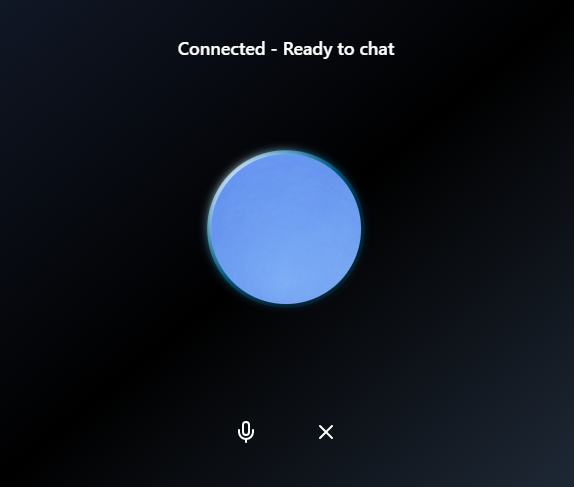
v5 - Advanced Wave Particle System
Advanced particle system with dynamic effects
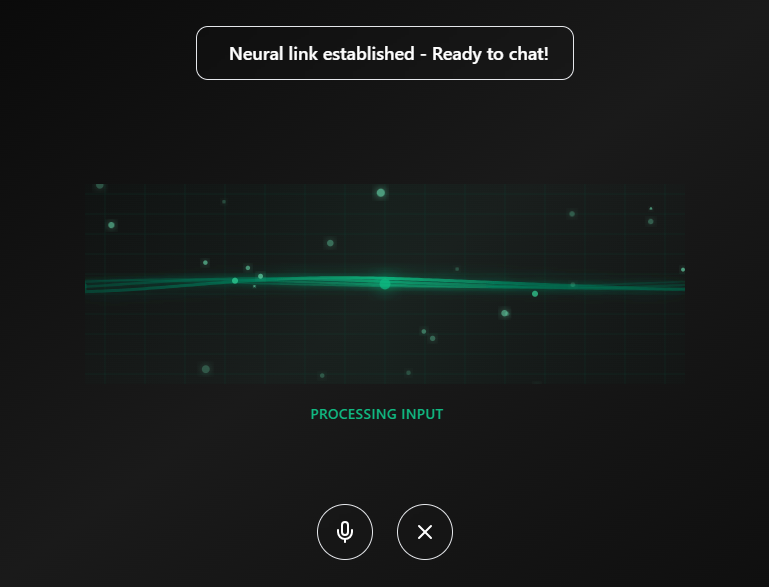
This one is the best in my opionion 😁
custom - Your Own Design
Use your own UI component by passing it to the customUI prop
🎵 Voice Personalities
alloy | Neutral, balanced | General purpose, professional |
ash | Smooth, sophisticated | Business presentations, formal conversations |
ballad | Melodic, expressive | Storytelling, creative content |
coral | Warm, friendly | Customer service, casual conversations |
echo | Clear, crisp | Technical support, education |
sage | Wise, calm | Healthcare, therapy, guidance |
shimmer | Soft, gentle | Children's content, soothing interactions |
verse | Rhythmic, engaging | Entertainment, dynamic conversations |
📖 Usage Examples
Basic Configuration
import { VoiceChatTrigger } from 'realtime-voice-ai';
const BasicExample = () => {
const basicConfig = {
instructions: "You are a helpful customer service representative.",
voice: "coral",
temperature: 0.7
};
return (
<VoiceChatTrigger
name="Sarah"
botType="rvc"
uiVersion="v2"
apikey={process.env.REACT_APP_OPENAI_API_KEY}
config={basicConfig}
/>
);
};
Advanced Configuration
const AdvancedExample = () => {
const advancedConfig = {
model: 'gpt-4o-realtime-preview-2024-12-17',
modalities: ['audio', 'text'],
instructions: `You are an enthusiastic fitness coach. Use natural expressions like "Oh wow!", "That's amazing!", and "Let's go!" to motivate users. Be encouraging and energetic.`,
voice: 'nova',
temperature: 0.9,
max_response_output_tokens: 2048,
turn_detection: {
type: 'server_vad',
threshold: 0.6,
prefix_padding_ms: 300,
silence_duration_ms: 500,
create_response: true
}
};
return (
<VoiceChatTrigger
name="Alex"
botType="rvc"
uiVersion="v4"
apikey={process.env.REACT_APP_OPENAI_API_KEY}
config={advancedConfig}
/>
);
};
🔧 Environment Variables
For security, store your API key in environment variables:
REACT_APP_OPENAI_API_KEY=your_openai_api_key_here
apikey={import.meta.env.REACT_APP_OPENAI_API_KEY}
🎯 Turn Detection Tuning Guide
Fine-tune when the AI responds by adjusting these parameters:
Sensitivity Settings
- High Sensitivity (threshold: 0.2-0.4): Responds to quieter speech, may pick up background noise
- Medium Sensitivity (threshold: 0.4-0.6): Balanced detection, good for most environments
- Low Sensitivity (threshold: 0.6-0.8): Requires clearer speech, filters out background noise
Response Timing
- Fast Response (silence_duration_ms: 200-400): Quick interactions, may interrupt user
- Normal Response (silence_duration_ms: 400-600): Standard conversation timing
- Thoughtful Response (silence_duration_ms: 600-1000): Allows for pauses, better for complex topics
🚨 Troubleshooting
Common Issues
| No audio playback | Check browser microphone permissions |
| Voice cuts out | Adjust threshold value (try 0.6-0.7) |
| AI interrupts user | Increase silence_duration_ms (try 600-800) |
| Delayed responses | Decrease silence_duration_ms (try 300-400) |
| Connection fails | Verify OpenAI API key and internet connection |
Browser Compatibility
- ✅ Chrome 88+
- ✅ Firefox 84+
- ✅ Safari 14.1+
- ✅ Edge 88+
🤝 Contributing
Contributions are welcome! Please feel free to submit a Pull Request.
📞 Support
If you encounter any issues or have questions:
Made with ❤️ for developers who want to add natural voice conversations to their applications.