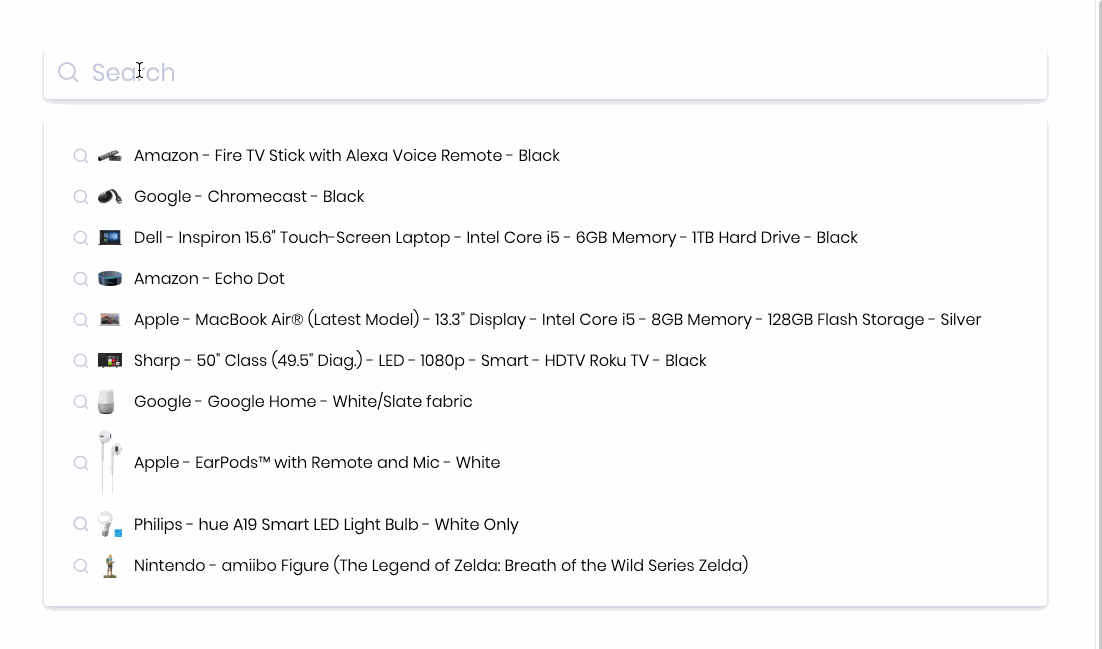recent-searches 🕵️♀️🕵️♂️
A zero dependency JavaScript module that helps anyone build recent searches functionality into their search bar.







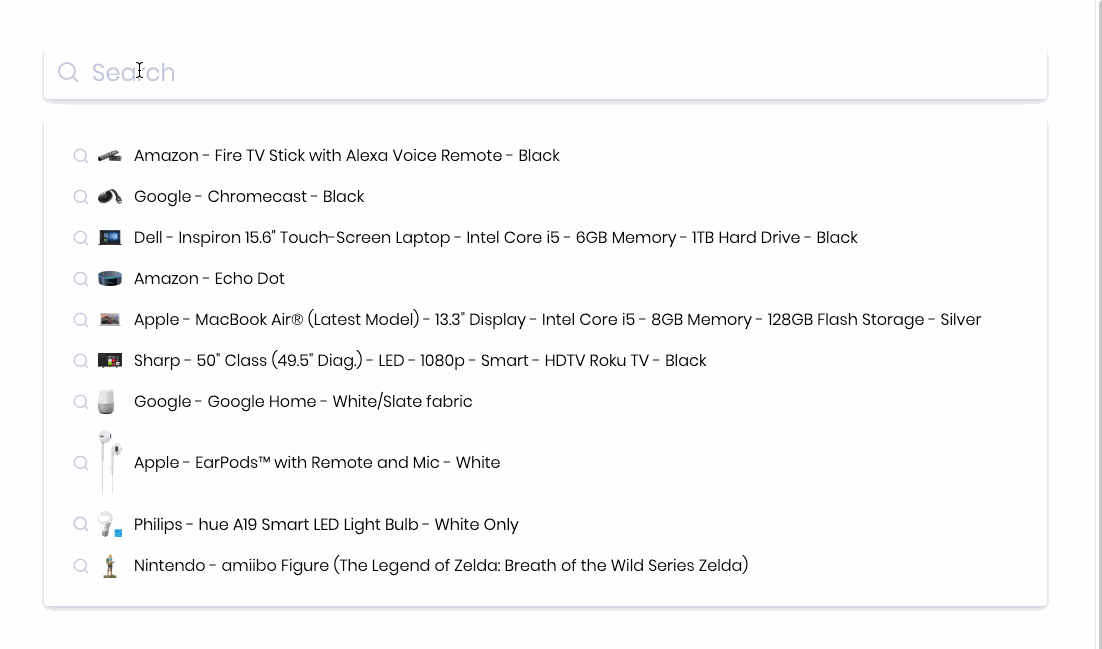
The problem
Building recent searches experience can be trickier than you think (expiry of queries, ranking of recent queries, handling storage etc...)
Solution
recent-searches module helps you build that experience without having to focus on the edge cases and technical details. If available, uses localStorage to store suggestions cross sessions and in the rare cases where it might not be available uses a fallback memory storage, thus loosing it's cross session functionality.
The module handles:
- Searching and retrieving recent searches
- Ranking of searches and decaying their popularity (with different ranking options)
- Saving and expiring of searches through LocalStorage or MemoryStorage
- LocalStorage feature detection (with fallback to MemoryStorage)
- Safe LocalStorage usage (feature detection, limiting storage)
Table of Contents
Installation
recent-searches is published on npm's public registry, you can install it as a dependancy of your project with the following command.
npm install --save recent-searches
Usage
Standalone codesandbox example
Algolia react-instantsearch codesandbox example
Algolia InstantSearch.js codesandbox example
Initializing the module
import RecentSearches from 'recent-searches'
const searches = new RecentSearches({
ttl: number,
limit: number,
namespace: string,
ranking: string
})
Setting and retrieving relevant searches.
const previousSearchesForJohn = searches.getRecentSearches("John")
searches.setRecentSearch("John", resultData)
If you built something using recent-searches that you want to show, feel free to send us a link and we'll include it to the documentation!
Contributing
This project is open to contributions, if you have a question, proposal or feedback please open a pull request or issue, we only ask you to be kind and respectful :)
Special thanks to Kent C. Dodds for building downshift (making that demo was much easier)
LICENSE
MIT