
Security News
The Changelog Podcast: Practical Steps to Stay Safe on npm
Learn the essential steps every developer should take to stay secure on npm and reduce exposure to supply chain attacks.
remark-remove-unused-definitions
Advanced tools
remark plugin that removes unused reference definitions from a document
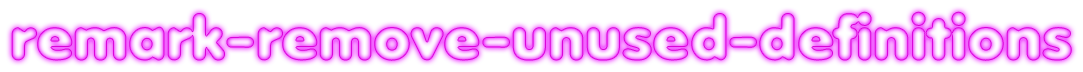
remark plugin that removes unused reference definitions from a document
This is a unified (remark) plugin that removes unused reference definitions from a document. Also removes unused GFM footnotes definitions.
While you can get a similar effect by running something like the following:
remark -o --use inline-links --use reference-links your-markdown-file.md
Such a naive approach will destroy all of your carefully considered
alphanumeric reference ids (e.g. the "alphanumeric-id" in
[text][alphanumeric-id])! This plugin only elides unused reference
definitions, leaving the rest intact.
Due to the nature of the unified ecosystem, this package is ESM only and cannot be
require'd.
To install:
npm install --save-dev remark-remove-unused-definitions
For maximum flexibility, there are several ways this plugin can be invoked.
import { read } from 'to-vfile';
import { remark } from 'remark';
import remarkRemoveUnusedDefs from 'remark-remove-unused-definitions';
const file = await remark()
.use(remarkRemoveUnusedDefs)
.process(await read('example.md'));
console.log(String(file));
remark -o --use remove-unused-definitions README.md
In package.json:
/* … */
"remarkConfig": {
"plugins": [
"remark-remove-unused-definitions"
/* … */
]
},
/* … */
In .remarkrc.js:
module.exports = {
plugins: [
// …
'remove-unused-definitions'
]
};
In .remarkrc.mjs:
import remarkRemoveUnusedDefs from 'remark-remove-unused-definitions';
export default {
plugins: [
// …
remarkRemoveUnusedDefs
]
};
Detailed interface information can be found under docs/.
Suppose we have the following Markdown file example.md:
# Documentation
This [package][1] is [more than][2nd-half-idiom] meets the eye.
## Install [remark][8]
…
[1st-half-idiom]: https://meme-link-1
[2nd-half-idiom]: https://meme-link-2
[1]: https://npm.im/some-package
[2]: #install
[3]: #usage
[4]: #api
[5]: #related
[6]: #contributing-and-support
[7]: #contributors
[8]: https://npm.im/remark
Then running the following JavaScript:
import { read } from 'to-vfile';
import { remark } from 'remark';
import remarkRemoveUnusedDefs from 'remark-remove-unused-definitions';
const file = await remark()
.use(remarkRemoveUnusedDefs)
.process(await read('example.md'));
console.log(String(file));
Would output the following (assuming remark is configured for tight references):
# Documentation
This [package][1] is [more than][2nd-half-idiom] meets the eye.
## Install [remark][8]
…
[2nd-half-idiom]: https://meme-link-2
[1]: https://npm.im/some-package
[8]: https://npm.im/remark
Now all the unused definitions have been deleted. Nice!
Finally, notice how those numeric reference definition ids are not contiguous:
instead of [1] and [2] it's [1] and [8]. Luckily, there exists a remark
plugin that will ensure numeric reference ids flow through the document in
ascending order starting from [1].
[1].Further documentation can be found under docs/.
This is an ESM-only package built by Babel for use in Node.js
versions that are not end-of-life. For TypeScript users, this package supports
both "Node10" and "Node16" module resolution strategies.
That means ESM source will load this package via import { ... } from ... or
await import(...) and CJS source will load this package via dynamic
import(). This has several benefits, the foremost being: less code
shipped/smaller package size, avoiding dual package
hazard entirely, distributables are not
packed/bundled/uglified, and a drastically less complex build process.
The glaring downside, which may or may not be relevant, is that CJS consumers
cannot require() this package and can only use import() in an asynchronous
context. This means, in effect, CJS consumers may not be able to use this
package at all.
Each entry point (i.e. ENTRY) in package.json's
exports[ENTRY] object includes one or more export
conditions. These entries may or may not include: an
exports[ENTRY].types condition pointing to a type
declaration file for TypeScript and IDEs, a
exports[ENTRY].module condition pointing to
(usually ESM) source for Webpack/Rollup, a exports[ENTRY].node and/or
exports[ENTRY].default condition pointing to (usually CJS2) source for Node.js
require/import and for browsers and other environments, and other
conditions not enumerated here. Check the
package.json file to see which export conditions are
supported.
Note that, regardless of the { "type": "..." } specified in
package.json, any JavaScript files written in ESM
syntax (including distributables) will always have the .mjs extension. Note
also that package.json may include the
sideEffects key, which is almost always false for
optimal tree shaking where appropriate.
See LICENSE.
New issues and pull requests are always welcome and greatly appreciated! 🤩 Just as well, you can star 🌟 this project to let me know you found it useful! ✊🏿 Or buy me a beer, I'd appreciate it. Thank you!
See CONTRIBUTING.md and SUPPORT.md for more information.
See the table of contributors.
FAQs
remark plugin that removes unused reference definitions from a document
We found that remark-remove-unused-definitions demonstrated a healthy version release cadence and project activity because the last version was released less than a year ago. It has 1 open source maintainer collaborating on the project.
Did you know?

Socket for GitHub automatically highlights issues in each pull request and monitors the health of all your open source dependencies. Discover the contents of your packages and block harmful activity before you install or update your dependencies.

Security News
Learn the essential steps every developer should take to stay secure on npm and reduce exposure to supply chain attacks.

Security News
Experts push back on new claims about AI-driven ransomware, warning that hype and sponsored research are distorting how the threat is understood.

Security News
Ruby's creator Matz assumes control of RubyGems and Bundler repositories while former maintainers agree to step back and transfer all rights to end the dispute.