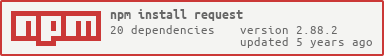Request -- Simplified HTTP client
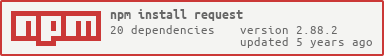
Super simple to use
Request is designed to be the simplest way possible to make http calls. It supports HTTPS and follows redirects by default.
var request = require('request');
request('http://www.google.com', function (error, response, body) {
if (!error && response.statusCode == 200) {
console.log(body)
}
})
Streaming
You can stream any response to a file stream.
request('http://google.com/doodle.png').pipe(fs.createWriteStream('doodle.png'))
You can also stream a file to a PUT or POST request. This method will also check the file extension against a mapping of file extensions to content-types (in this case application/json) and use the proper content-type in the PUT request (if the headers don’t already provide one).
fs.createReadStream('file.json').pipe(request.put('http://mysite.com/obj.json'))
Request can also pipe to itself. When doing so, content-type and content-length are preserved in the PUT headers.
request.get('http://google.com/img.png').pipe(request.put('http://mysite.com/img.png'))
Now let’s get fancy.
http.createServer(function (req, resp) {
if (req.url === '/doodle.png') {
if (req.method === 'PUT') {
req.pipe(request.put('http://mysite.com/doodle.png'))
} else if (req.method === 'GET' || req.method === 'HEAD') {
request.get('http://mysite.com/doodle.png').pipe(resp)
}
}
})
You can also pipe() from http.ServerRequest instances, as well as to http.ServerResponse instances. The HTTP method, headers, and entity-body data will be sent. Which means that, if you don't really care about security, you can do:
http.createServer(function (req, resp) {
if (req.url === '/doodle.png') {
var x = request('http://mysite.com/doodle.png')
req.pipe(x)
x.pipe(resp)
}
})
And since pipe() returns the destination stream in ≥ Node 0.5.x you can do one line proxying. :)
req.pipe(request('http://mysite.com/doodle.png')).pipe(resp)
Also, none of this new functionality conflicts with requests previous features, it just expands them.
var r = request.defaults({'proxy':'http://localproxy.com'})
http.createServer(function (req, resp) {
if (req.url === '/doodle.png') {
r.get('http://google.com/doodle.png').pipe(resp)
}
})
You can still use intermediate proxies, the requests will still follow HTTP forwards, etc.
Forms
request supports application/x-www-form-urlencoded and multipart/form-data form uploads. For multipart/related refer to the multipart API.
URL-encoded forms are simple.
request.post('http://service.com/upload', {form:{key:'value'}})
request.post('http://service.com/upload').form({key:'value'})
For multipart/form-data we use the form-data library by @felixge. You don’t need to worry about piping the form object or setting the headers, request will handle that for you.
var r = request.post('http://service.com/upload')
var form = r.form()
form.append('my_field', 'my_value')
form.append('my_buffer', new Buffer([1, 2, 3]))
form.append('my_file', fs.createReadStream(path.join(__dirname, 'doodle.png'))
form.append('remote_file', request('http://google.com/doodle.png'))
HTTP Authentication
request.get('http://some.server.com/').auth('username', 'password', false);
request.get('http://some.server.com/', {
'auth': {
'user': 'username',
'pass': 'password',
'sendImmediately': false
}
});
If passed as an option, auth should be a hash containing values user || username, password || pass, and sendImmediately (optional). The method form takes parameters auth(username, password, sendImmediately).
sendImmediately defaults to true, which causes a basic authentication header to be sent. If sendImmediately is false, then request will retry with a proper authentication header after receiving a 401 response from the server (which must contain a WWW-Authenticate header indicating the required authentication method).
Digest authentication is supported, but it only works with sendImmediately set to false; otherwise request will send basic authentication on the initial request, which will probably cause the request to fail.
OAuth Signing
var qs = require('querystring')
, oauth =
{ callback: 'http://mysite.com/callback/'
, consumer_key: CONSUMER_KEY
, consumer_secret: CONSUMER_SECRET
}
, url = 'https://api.twitter.com/oauth/request_token'
;
request.post({url:url, oauth:oauth}, function (e, r, body) {
var access_token = qs.parse(body)
, oauth =
{ consumer_key: CONSUMER_KEY
, consumer_secret: CONSUMER_SECRET
, token: access_token.oauth_token
, verifier: access_token.oauth_verifier
}
, url = 'https://api.twitter.com/oauth/access_token'
;
request.post({url:url, oauth:oauth}, function (e, r, body) {
var perm_token = qs.parse(body)
, oauth =
{ consumer_key: CONSUMER_KEY
, consumer_secret: CONSUMER_SECRET
, token: perm_token.oauth_token
, token_secret: perm_token.oauth_token_secret
}
, url = 'https://api.twitter.com/1.1/users/show.json?'
, params =
{ screen_name: perm_token.screen_name
, user_id: perm_token.user_id
}
;
url += qs.stringify(params)
request.get({url:url, oauth:oauth, json:true}, function (e, r, user) {
console.log(user)
})
})
})
HTTP Headers, such as User-Agent, can be set in the options object.
In the example below, we call the github API to find out the number
of stars and forks for the request repository. This requires a
custom User-Agent header as well as https.
var request = require('request');
var options = {
url: 'https://api.github.com/repos/mikeal/request',
headers: {
'User-Agent': 'request'
}
};
function callback(error, response, body) {
if (!error && response.statusCode == 200) {
var info = JSON.parse(body);
console.log(info.stargazers_count + " Stars");
console.log(info.forks_count + " Forks");
}
}
request(options, callback);
request(options, callback)
The first argument can be either a url or an options object. The only required option is uri; all others are optional.
uri || url - fully qualified uri or a parsed url object from url.parse()qs - object containing querystring values to be appended to the urimethod - http method (default: "GET")headers - http headers (default: {})body - entity body for PATCH, POST and PUT requests. Must be a Buffer or String.form - when passed an object, this sets body to a querystring representation of value, and adds Content-type: application/x-www-form-urlencoded; charset=utf-8 header. When passed no options, a FormData instance is returned (and is piped to request).auth - A hash containing values user || username, password || pass, and sendImmediately (optional). See documentation above.json - sets body but to JSON representation of value and adds Content-type: application/json header. Additionally, parses the response body as JSON.multipart - (experimental) array of objects which contains their own headers and body attribute. Sends multipart/related request. See example below.followRedirect - follow HTTP 3xx responses as redirects (default: true)followAllRedirects - follow non-GET HTTP 3xx responses as redirects (default: false)maxRedirects - the maximum number of redirects to follow (default: 10)encoding - Encoding to be used on setEncoding of response data. If null, the body is returned as a Buffer.pool - A hash object containing the agents for these requests. If omitted, the request will use the global pool (which is set to node's default maxSockets)pool.maxSockets - Integer containing the maximum amount of sockets in the pool.timeout - Integer containing the number of milliseconds to wait for a request to respond before aborting the requestproxy - An HTTP proxy to be used. Supports proxy Auth with Basic Auth, identical to support for the url parameter (by embedding the auth info in the uri)oauth - Options for OAuth HMAC-SHA1 signing. See documentation above.hawk - Options for Hawk signing. The credentials key must contain the necessary signing info, see hawk docs for details.strictSSL - If true, requires SSL certificates be valid. Note: to use your own certificate authority, you need to specify an agent that was created with that CA as an option.jar - If true, remember cookies for future use (or define your custom cookie jar; see examples section)aws - object containing AWS signing information. Should have the properties key, secret. Also requires the property bucket, unless you’re specifying your bucket as part of the path, or the request doesn’t use a bucket (i.e. GET Services)httpSignature - Options for the HTTP Signature Scheme using Joyent's library. The keyId and key properties must be specified. See the docs for other options.localAddress - Local interface to bind for network connections.
The callback argument gets 3 arguments:
- An
error when applicable (usually from http.ClientRequest object) - An
http.IncomingMessage object - The third is the
response body (String or Buffer, or JSON object if the json option is supplied)
Convenience methods
There are also shorthand methods for different HTTP METHODs and some other conveniences.
request.defaults(options)
This method returns a wrapper around the normal request API that defaults to whatever options you pass in to it.
request.put
Same as request(), but defaults to method: "PUT".
request.put(url)
request.patch
Same as request(), but defaults to method: "PATCH".
request.patch(url)
request.post
Same as request(), but defaults to method: "POST".
request.post(url)
request.head
Same as request() but defaults to method: "HEAD".
request.head(url)
request.del
Same as request(), but defaults to method: "DELETE".
request.del(url)
request.get
Same as request() (for uniformity).
request.get(url)
request.cookie
Function that creates a new cookie.
request.cookie('cookie_string_here')
request.jar
Function that creates a new cookie jar.
request.jar()
Examples:
var request = require('request')
, rand = Math.floor(Math.random()*100000000).toString()
;
request(
{ method: 'PUT'
, uri: 'http://mikeal.iriscouch.com/testjs/' + rand
, multipart:
[ { 'content-type': 'application/json'
, body: JSON.stringify({foo: 'bar', _attachments: {'message.txt': {follows: true, length: 18, 'content_type': 'text/plain' }}})
}
, { body: 'I am an attachment' }
]
}
, function (error, response, body) {
if(response.statusCode == 201){
console.log('document saved as: http://mikeal.iriscouch.com/testjs/'+ rand)
} else {
console.log('error: '+ response.statusCode)
console.log(body)
}
}
)
Cookies are disabled by default (else, they would be used in subsequent requests). To enable cookies, set jar to true (either in defaults or options).
var request = request.defaults({jar: true})
request('http://www.google.com', function () {
request('http://images.google.com')
})
To use a custom cookie jar (instead request’s global cookie jar), set jar to an instance of request.jar() (either in defaults or options)
var j = request.jar()
var request = request.defaults({jar:j})
request('http://www.google.com', function () {
request('http://images.google.com')
})
OR
Note that setCookie requires at least three parameters, and the last is required to be a callback.
var j = request.jar()
var cookie = request.cookie('your_cookie_here')
j.setCookie(cookie, uri, function (err, cookie){})
request({url: 'http://www.google.com', jar: j}, function () {
request('http://images.google.com')
})