
Security News
OWASP 2025 Top 10 Adds Software Supply Chain Failures, Ranked Top Community Concern
OWASP’s 2025 Top 10 introduces Software Supply Chain Failures as a new category, reflecting rising concern over dependency and build system risks.
sanity-plugin-vercel-deploy
Advanced tools
🇵🇸 Statement of Solidarity 🇵🇸
I stand in unwavering support of the Palestinian people and their right to freedom, safety, and self-determination.
🚫 I do not support Vercel or its leadership — whose public actions and statements have aligned with the oppression and genocide of Palestinians. As a result, this plugin is no longer maintained and will not receive future updates or support.
✊ This plugin remains available for legacy use, but I encourage all users to explore alternative hosting platforms that better align with human rights and ethical responsibility.
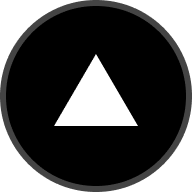
Deploy. Monitor. Repeat — without leaving the Studio.
✨ One-click deploys ✨ LIVE status updates ✨ Automatic configuration ✨
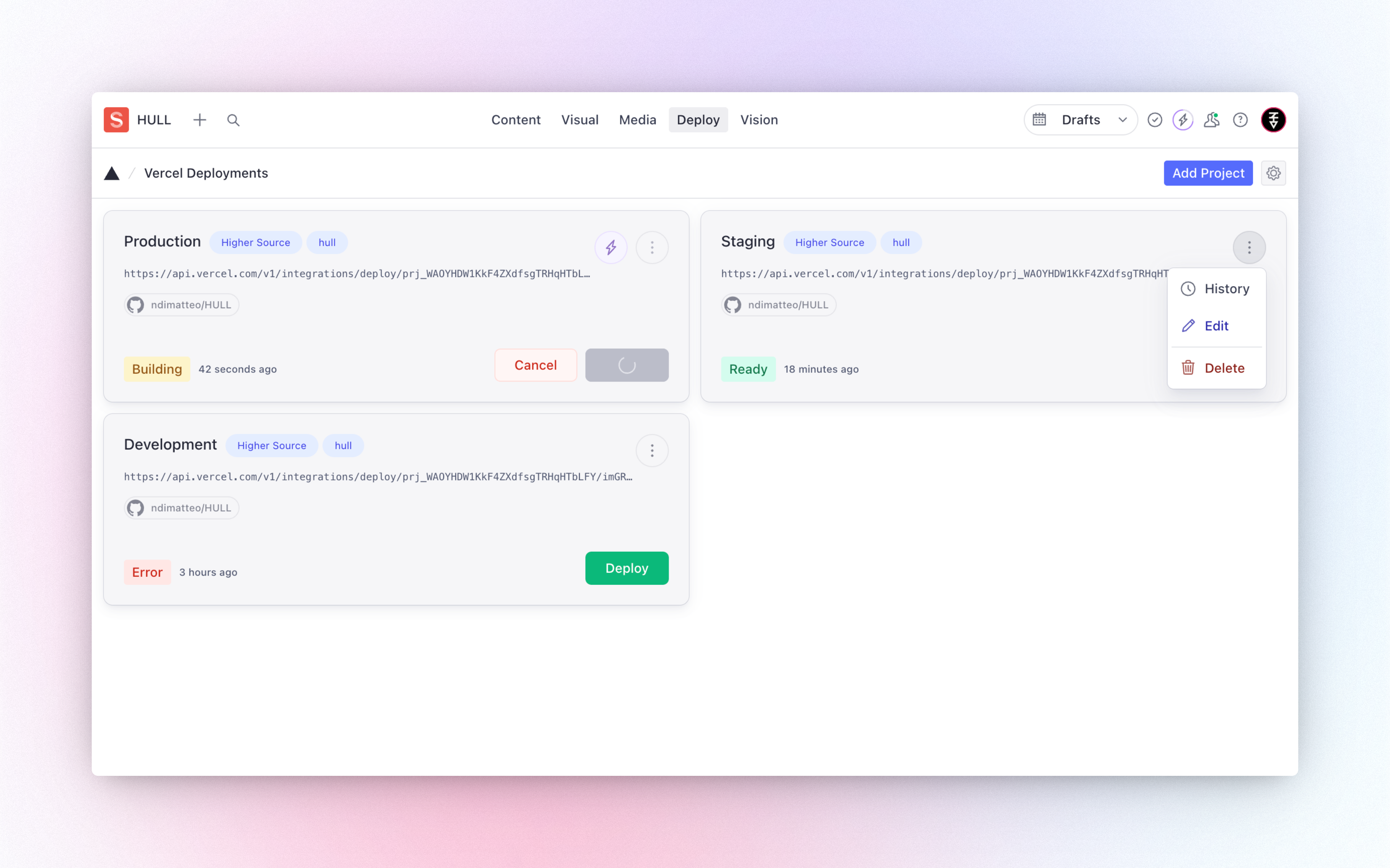
yarn add sanity-plugin-vercel-deploy
# or npm
npm i sanity-plugin-vercel-deploy
Warning
This is a Sanity Studio V3 plugin. For the V2 version, please refer to the studio-v2 branch.
// `sanity.config.ts` / `sanity.config.js`:
import { defineConfig } from 'sanity'
import { vercelDeployTool } from 'sanity-plugin-vercel-deploy'
export default defineConfig({
// ...
plugins: [
// ...
vercelDeployTool({
// Optional preconfigured projects
projects: [
{
name: 'Production',
projectId: '<project_id>',
teamId: '<team_id>',
url: '<deploy_hook_url>',
},
],
}),
],
})
Once installed, you should see a new "Deploy" tool in your Sanity Studio navbar.
To create a new project deployment, click the "Add Project" button. You'll be prompted to add the following:
Display NameA name for your deployment to help you organize your deployments in Sanity.
This can be the environment you are deploying to, like Production or Staging
Project IDThis is the project ID listed in the Vercel Project settings.
You can find this in your Vercel Project under Settings → General → "Project ID"
Team ID (optional)If your project is part of a Vercel Team you must provide the Team’s ID.
You can find this in your Vercel Team, under Settings → General → "Team ID"
Deploy Hook URLThis is the Vercel Deploy hook you want to trigger builds with.
You can find this in your Vercel Project under Settings → Git → "Deploy Hooks"
Access TokenThis is a valid, scoped token from your Vercel Personal Account (not team or project).
You can find this in your Vercel Account dropdown under Account Settings → "Tokens"
Prevent deletion in production? (optional)This option disables the "Delete" action in the UI for production environments of the Studio.
Projects can be preconfigured by defining a projects array in the tool’s options (see example code above).
Warning
Never include your Access Token in the Studio or plugin config – this exposes your token in the client bundle. Instead, you’ll be prompted to add it securely as a Studio Secret when the tool is first initialized. Once added, it can be updated anytime from the tool’s UI, next to the “Add Project” button.
Note
The "Edit" and "Delete" actions are disabled inproductionenvironments of the Studio for all preconfigured projects.
This plugin uses @sanity/plugin-kit with default configuration for build & watch scripts.
See Testing a plugin in Sanity Studio on how to run this plugin with hotreload in the studio.
nickdimatteo.com · Github @ndimatteo · Instagram @ndimatteo
FAQs
Trigger Vercel Deploy Hooks from your Sanity Studio
We found that sanity-plugin-vercel-deploy demonstrated a healthy version release cadence and project activity because the last version was released less than a year ago. It has 1 open source maintainer collaborating on the project.
Did you know?

Socket for GitHub automatically highlights issues in each pull request and monitors the health of all your open source dependencies. Discover the contents of your packages and block harmful activity before you install or update your dependencies.

Security News
OWASP’s 2025 Top 10 introduces Software Supply Chain Failures as a new category, reflecting rising concern over dependency and build system risks.

Research
/Security News
Socket researchers discovered nine malicious NuGet packages that use time-delayed payloads to crash applications and corrupt industrial control systems.

Security News
Socket CTO Ahmad Nassri discusses why supply chain attacks now target developer machines and what AI means for the future of enterprise security.