serve - npm Package Compare versions
Comparing version 11.1.0 to 11.2.0
@@ -5,2 +5,3 @@ #!/usr/bin/env node | ||
| const http = require('http'); | ||
| const https = require('https'); | ||
| const path = require('path'); | ||
@@ -63,2 +64,3 @@ const fs = require('fs'); | ||
| {bold $} {cyan serve} --version | ||
| {bold $} {cyan serve} folder_name | ||
| {bold $} {cyan serve} [-l {underline listen_uri} [-l ...]] [{underline directory}] | ||
@@ -87,3 +89,3 @@ | ||
| -n, --no-clipboard Do not copy the local address to the clipboard | ||
| -u, --no-compression Do not compress files | ||
@@ -95,2 +97,6 @@ | ||
| --ssl-cert Optional path to an SSL/TLS certificate to serve with HTTPS | ||
| --ssl-key Optional path to the SSL/TLS certificate\'s private key | ||
| {bold ENDPOINTS} | ||
@@ -182,4 +188,5 @@ | ||
| const compress = args['--no-compression'] !== true; | ||
| const httpMode = args['--ssl-cert'] && args['--ssl-key'] ? 'https' : 'http'; | ||
| const server = http.createServer(async (request, response) => { | ||
| const serverHandler = async (request, response) => { | ||
| if (compress) { | ||
@@ -190,4 +197,11 @@ await compressionHandler(request, response); | ||
| return handler(request, response, config); | ||
| }); | ||
| }; | ||
| const server = httpMode === 'https' | ||
| ? https.createServer({ | ||
| key: fs.readFileSync(args['--ssl-key']), | ||
| cert: fs.readFileSync(args['--ssl-cert']) | ||
| }, serverHandler) | ||
| : http.createServer(serverHandler); | ||
| server.on('error', (err) => { | ||
@@ -216,4 +230,4 @@ if (err.code === 'EADDRINUSE' && endpoint.length === 1 && !isNaN(endpoint[0])) { | ||
| localAddress = `http://${address}:${details.port}`; | ||
| networkAddress = `http://${ip}:${details.port}`; | ||
| localAddress = `${httpMode}://${address}:${details.port}`; | ||
| networkAddress = `${httpMode}://${ip}:${details.port}`; | ||
| } | ||
@@ -362,2 +376,4 @@ | ||
| '--symlinks': Boolean, | ||
| '--ssl-cert': String, | ||
| '--ssl-key': String, | ||
| '-h': '--help', | ||
@@ -364,0 +380,0 @@ '-v': '--version', |
| { | ||
| "name": "serve", | ||
| "version": "11.1.0", | ||
| "version": "11.2.0", | ||
| "description": "Static file serving and directory listing", | ||
@@ -46,5 +46,5 @@ "scripts": { | ||
| "compression": "1.7.3", | ||
| "serve-handler": "6.1.0", | ||
| "serve-handler": "6.1.2", | ||
| "update-check": "1.5.2" | ||
| } | ||
| } |
@@ -9,5 +9,5 @@ 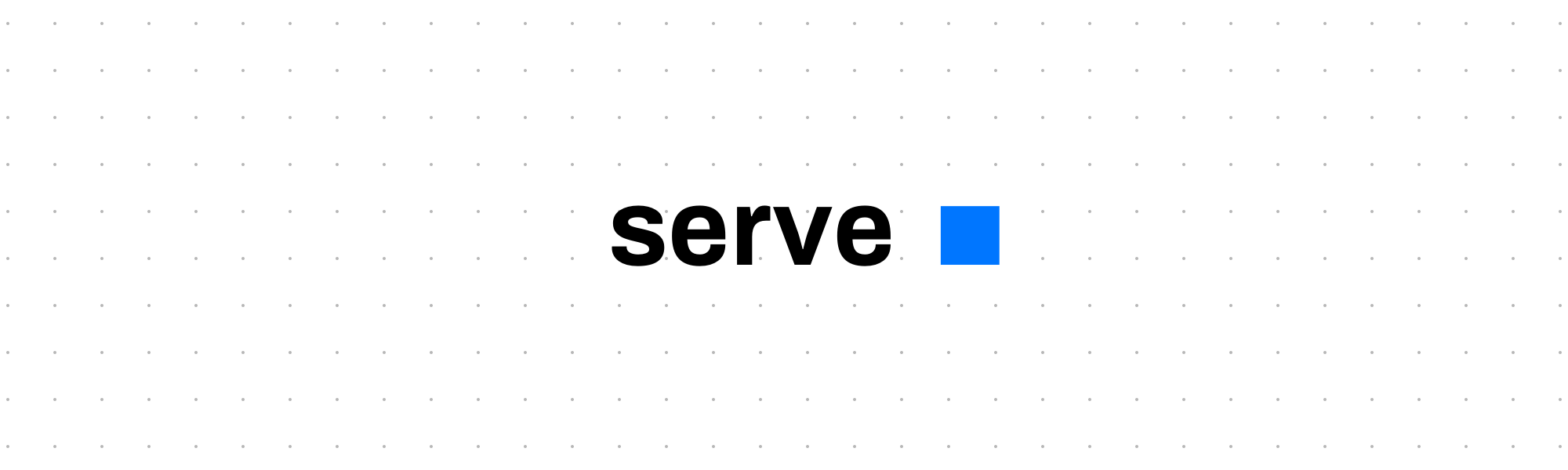 | ||
| It behaves exactly like static deployments on [Now](https://zeit.co/now), so it's perfect for developing your static project. Then, when it's time to push it into production, you [deploy it](https://zeit.co/docs/examples/static). | ||
| Once it's time to push your site to production, we recommend using [ZEIT Now](https://zeit.co/now). | ||
| Furthermore, it provides a neat interface for listing the directory's contents: | ||
| In general, `serve` also provides a neat interface for listing the directory's contents: | ||
@@ -26,3 +26,3 @@  | ||
| Once that's done, you can run this command inside your project's directory: | ||
| Once that's done, you can run this command inside your project's directory... | ||
@@ -33,2 +33,8 @@ ```bash | ||
| ...or specify which folder you want to serve: | ||
| ```bash | ||
| serve folder_name | ||
| ``` | ||
| Finally, run this command to see a list of all available options: | ||
@@ -35,0 +41,0 @@ |
New alerts
License Policy Violation
LicenseThis package is not allowed per your license policy. Review the package's license to ensure compliance.
Found 1 instance in 1 package
Network access
Supply chain riskThis module accesses the network.
Found 1 instance in 1 package
Fixed alerts
License Policy Violation
LicenseThis package is not allowed per your license policy. Review the package's license to ensure compliance.
Found 1 instance in 1 package
New author
Supply chain riskA new npm collaborator published a version of the package for the first time. New collaborators are usually benign additions to a project, but do indicate a change to the security surface area of a package.
Found 1 instance in 1 package
Improved metrics
- Total package byte prevSize
- increased by3.49%
16889
- Lines of code
- increased by3.92%
345
- Number of lines in readme file
- increased by7.59%
85
Dependency changes
+ Addedserve-handler@6.1.2(transitive)
- Removedserve-handler@6.1.0(transitive)
Updatedserve-handler@6.1.2