
Product
Introducing SSO
Streamline your login process and enhance security by enabling Single Sign-On (SSO) on the Socket platform, now available for all customers on the Enterprise plan, supporting 20+ identity providers.
smart-buffer
Advanced tools
Package description
The smart-buffer npm package is a Node.js Buffer management library that provides a more convenient way to work with Node.js Buffers. It allows for automatic Buffer resizing, chainable method calls, and simplified Buffer read/write operations.
Reading and Writing Data
This feature allows for reading and writing various types of data to and from a buffer. The example shows how to read an 8-bit integer from a SmartBuffer instance.
const SmartBuffer = require('smart-buffer').SmartBuffer;
const buff = SmartBuffer.fromBuffer(Buffer.from([0x01, 0x02, 0x03, 0x04]));
const val = buff.readInt8();Automatic Buffer Resizing
SmartBuffer automatically resizes the internal Buffer as needed when writing data. The example demonstrates writing a null-terminated string to a SmartBuffer instance without worrying about the Buffer size.
const SmartBuffer = require('smart-buffer').SmartBuffer;
const buff = new SmartBuffer();
buff.writeStringNT('Hello, World!');Chainable Method Calls
SmartBuffer methods can be chained together for more concise code. The example shows multiple write operations being chained together.
const SmartBuffer = require('smart-buffer').SmartBuffer;
const buff = new SmartBuffer();
buff.writeInt32LE(123).writeStringNT('Hello').writeFloatBE(1.23);The 'buffer' package provides a Buffer class that is used to represent a fixed-length sequence of bytes. It is similar to smart-buffer but does not offer automatic resizing or chainable methods.
The 'bl' (Buffer List) package is a storage object for collections of Node.js Buffers. It offers a similar feature set to smart-buffer but focuses more on managing a list of Buffers rather than providing an enhanced Buffer API.
Readme
smart-buffer is a light Buffer wrapper that takes away the need to keep track of what position to read and write data to and from the underlying Buffer. It also adds null terminating string operations and grows as you add more data.
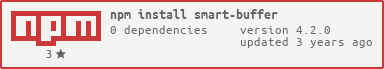
I created smart-buffer because I wanted to simplify the process of using Buffer for building and reading network packets to send over a socket. Rather than having to keep track of which position I need to write a UInt16 to after adding a string of variable length, I simply don't have to.
Key Features:
Requirements:
smart-buffer can be used for writing to an underlying buffer as well as reading from it. It however does not function correctly if you're mixing both read and write operations with each other.
The latest version (2.0+) is written in TypeScript, and are compiled to ES6 Javascript. This means the earliest Node.js it supports will be 4.x (in strict mode.) If you're using version 6 and above it will work without any issues. From an API standpoint, 2.0 is backwards compatible. The only difference is SmartBuffer is not exported directly as the root module.
Starting with 3.0, if any of the readIntXXXX() methods are called and the requested data is larger than the bounds of the internally managed valid buffer data, an exception will now be thrown.
npm install smart-buffer
or
yarn add smart-buffer
Note: The published NPM package includes the built javascript library. If you cloned this repo and wish to build the library manually use:
tsc -p ./
Say you were building a packet that had to conform to the following protocol:
[PacketType:2][PacketLength:2][Data:XX]
To build this packet using the vanilla Buffer class, you would have to count up the length of the data payload beforehand. You would also need to keep track of the current "cursor" position in your Buffer so you write everything in the right places. With smart-buffer you don't have to do either of those things.
// 1.x (javascript)
var SmartBuffer = require('smart-buffer');
// 1.x (typescript)
import SmartBuffer = require('smart-buffer');
// 2.x+ (javascript)
const SmartBuffer = require('smart-buffer').SmartBuffer;
// 2.x+ (typescript)
import { SmartBuffer, SmartBufferOptions} from 'smart-buffer';
function createLoginPacket(username, password, age, country) {
let packet = new SmartBuffer();
packet.writeUInt16LE(0x0060); // Login Packet Type/ID
packet.writeStringNT(username);
packet.writeStringNT(password);
packet.writeUInt8(age);
packet.writeStringNT(country);
packet.writeUInt16LE(packet.length - 2, 2);
return packet.toBuffer();
}
With the above function, you now can do this:
let login = createLoginPacket("Josh", "secret123", 22, "United States");
// <Buffer 60 00 1e 00 4a 6f 73 68 00 73 65 63 72 65 74 31 32 33 00 16 55 6e 69 74 65 64 20 53 74 61 74 65 73 00>
Notice that the [PacketLength:2] part of the packet was inserted after we had added everything else, and as shown in the Buffer dump above, is in the correct location along with everything else.
Reading back the packet we created above is just as easy:
let reader = SmartBuffer.fromBuffer(login);
let logininfo = {
packetType: reader.readUInt16LE(),
packetLength: reader.readUInt16LE(),
username: reader.readStringNT(),
password: reader.readStringNT(),
age: reader.readUInt8(),
country: reader.readStringNT()
};
/*
{
packetType: 96, (0x0060)
packetLength: 30,
username: 'Josh',
password: 'secret123',
age: 22,
country: 'United States'
};
*/
smart-buffer has a few different ways to construct an instance. Starting with version 2.0, the following factory methods are preffered.
let SmartBuffer = require('smart-buffer');
// Creating SmartBuffer from existing Buffer
let buff = SmartBuffer.fromBuffer(buffer); // Creates instance from buffer. (Uses default utf8 encoding)
let buff = SmartBuffer.fromBuffer(buffer, 'ascii'); // Creates instance from buffer with ascii encoding for Strings.
// Creating SmartBuffer with specified internal Buffer size.
let buff = SmartBuffer.fromSize(1024); // Creates instance with internal Buffer size of 1024.
let buff = SmartBuffer.fromSize(1024, 'utf8'); // Creates instance with intenral Buffer size of 1024, and utf8 encoding.
// Creating SmartBuffer with options object. This one specifies size and encoding.
let buff = SmartBuffer.fromOptions({
size: 1024,
encoding: 'ascii'
});
// Creating SmartBuffer with options object. This one specified an existing Buffer.
let buff = SmartBuffer.fromOptions({
buff: buffer
});
// Just want a regular SmartBuffer with all default options?
let buff = new SmartBuffer();
All constructors used prior to 2.0 still are supported. However it's not recommended to use these.
let writer = new SmartBuffer(); // Defaults to utf8, 4096 length internal Buffer.
let writer = new SmartBuffer(1024); // Defaults to utf8, 1024 length internal Buffer.
let writer = new SmartBuffer('ascii'); // Sets to ascii encoding, 4096 length internal buffer.
let writer = new SmartBuffer(1024, 'ascii'); // Sets to ascii encoding, 1024 length internal buffer.
smart-buffer supports all of the common read functions you will find in the vanilla Buffer class. The only difference is, you do not need to specify which location to start reading from. This is possible because as you read data out of a smart-buffer, it automatically progresses an internal read offset/position to know where to pick up from on the next read.
When numeric values, you simply need to call the function you want, and the data is returned.
Supported Operations:
let reader = new SmartBuffer(somebuffer);
let num = reader.readInt8();
When reading String values, you can either choose to read a null terminated string, or a string of a specified length.
StringString encoding to use - Defaults to the encoding set in the constructor.
returns String
Note: When readStringNT is called and there is no null character found, smart-buffer will read to the end of the internal Buffer.
NumberLength of the string to read
StringString encoding to use - Defaults to the encoding set in the constructor, or utf8.
returns String
Note: When readString is called without a specified length, smart-buffer will read to the end of the internal Buffer.
NumberLength of data to read into a Buffer
returns Buffer
Note: This function uses
sliceto retrieve the Buffer.
returns Buffer
Note: This reads the next sequence of bytes in the buffer until a null (0x00) value is found. (Null terminated buffer) Note: This function uses
sliceto retrieve the Buffer.
smart-buffer supports all of the common write functions you will find in the vanilla Buffer class. The only difference is, you do not need to specify which location to write to in your Buffer by default. You do however have the option of inserting a piece of data into your smart-buffer at a given location.
For numeric values, you simply need to call the function you want, and the data is written at the end of the internal Buffer's current write position. You can specify a offset/position to insert the given value at, but keep in mind this does not override data at the given position. This feature also does not work properly when inserting a value beyond the current internal length of the smart-buffer (length being the .length property of the smart-buffer instance you're writing to)
Supported Operations:
The following signature is the same for all the above functions:
NumberA valid Int8 number
NumberThe position to insert this value at
returns this
Note: All write operations return
thisto allow for chaining.
When reading String values, you can either choose to write a null terminated string, or a non null terminated string.
StringString value to write
NumberThe position to insert this String at
StringThe String encoding to use. - Defaults to the encoding set in the constructor, or utf8.
returns this
StringString value to write
NumberThe position to insert this String at
StringThe String encoding to use - Defaults to the encoding set in the constructor, or utf8.
returns this
BufferBuffer value to write
NumberThe position to insert this Buffer's content at
returns this
BufferBuffer value to write
NumberThe position to insert this Buffer's content at
returns this
Resets the SmartBuffer to its default state where it can be reused for reading or writing.
returns Number The amount of data left to read based on the current read Position.
NumberThe amount of bytes to skip ahead
Skips the read position ahead by the given value.
returns this
NumberThe amount of bytes to reward backwards
Rewinds the read position backwards by the given value.
returns this
NumberThe point to skip the read position to
Moves the read position to the given point. returns this
returns Buffer A Buffer containing the contents of the internal Buffer.
Note: This uses the slice function.
StringThe String encoding to use - Defaults to the encoding set in the constructor, or utf8.
returns String The internal Buffer in String representation.
returns Number The length of the data that is being tracked in the internal Buffer - Does NOT return the absolute length of the internal Buffer being written to.
This work is licensed under the MIT license.
FAQs
smart-buffer is a Buffer wrapper that adds automatic read & write offset tracking, string operations, data insertions, and more.
The npm package smart-buffer receives a total of 13,784,698 weekly downloads. As such, smart-buffer popularity was classified as popular.
We found that smart-buffer demonstrated a not healthy version release cadence and project activity because the last version was released a year ago. It has 1 open source maintainer collaborating on the project.
Did you know?

Socket for GitHub automatically highlights issues in each pull request and monitors the health of all your open source dependencies. Discover the contents of your packages and block harmful activity before you install or update your dependencies.

Product
Streamline your login process and enhance security by enabling Single Sign-On (SSO) on the Socket platform, now available for all customers on the Enterprise plan, supporting 20+ identity providers.

Security News
Tea.xyz, a crypto project aimed at rewarding open source contributions, is once again facing backlash due to an influx of spam packages flooding public package registries.

Security News
As cyber threats become more autonomous, AI-powered defenses are crucial for businesses to stay ahead of attackers who can exploit software vulnerabilities at scale.