
Product
Introducing Webhook Events for Alert Changes
Add real-time Socket webhook events to your workflows to automatically receive software supply chain alert changes in real time.
Manage monorepo workspaces with a prompt-based CLI

Workspaces provide a streamlined workflow to manage multiple packages within a single repository, but require a certain amount of knowledge, configuration and terminal-fu for everyday tasks.
Spaceman makes running complex or multistep tasks easier by wrapping them in prompts, and batching commands on confirmation:
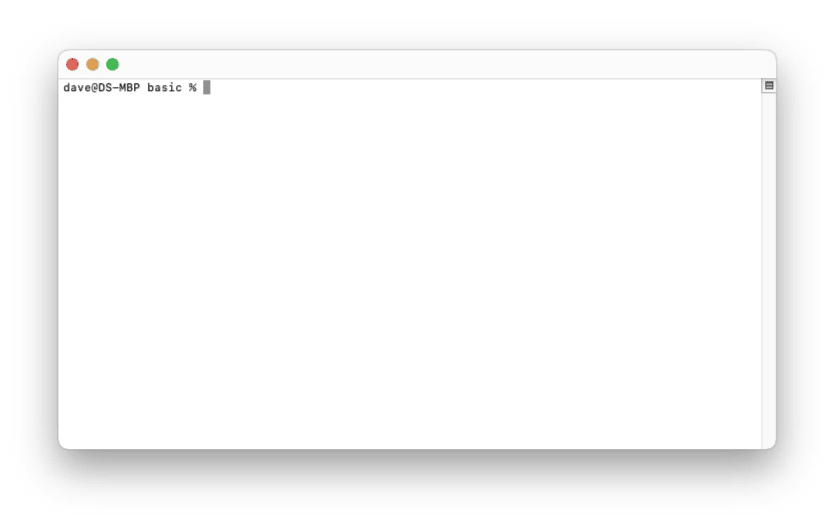
Why read the docs when you can just answer questions?
Spaceman supports NPM, Yarn and Turborepo, with support for PNPM coming in the next release.
The following tasks are available:
Scripts:
Packages:
Workspaces:
Install the library via NPM:
npm i spaceman --save-dev
Run the library by typing its name:
spaceman
You should immediately see set of navigable tasks:
? 🚀 Task …
Scripts
❯ run
Packages
install
uninstall
update
reset
Workspaces
share
group
add
remove
To run a specific task, pass the task name as a second argument:
spaceman install
Choose a task to run it and view further options:
✔ 🚀 Task · install
? Workspace …
apps
❯ docs
web
packages
eslint-config-custom
tsconfig
ui
The choices should be self-explanatory, but check the documentation below for more detail.
Run any root or package script:
Script - type to filter scripts (use spaces for partial matching)
Confirming will run the selected script.
See Settings for configure options.
Install one or more packages to a target repository:
Workspace - pick the target workspace to install to
Packages - type a space-separated list of packages to install
Dependency type - pick one of normal, development, peer
Confirming will install the new packages.
Uninstall one or more packages from a target repository:
Workspace - pick the target workspace to uninstall from
Packages - pick one or more packages to uninstall
Confirming will remove the selected packages.
Update one or more packages in a target repository:
Workspace - pick the target workspace to update
Packages - type a space-separated list of packages to install
Confirming will update the selected packages.
Remove all Node modules-related files in all repos, and reinstall:
Confirm reset? - confirm to reset repo and workspaces
Confirming will:
lock filesnode_modules foldersnpm|pnpm|yarn installRunning reset can get you out of tricky situations where workspace installs fail or your IDE reports that seemingly-installed workspaces aren't.
Make a workspace available for use within another workspace:
Source workspace - pick the source workspace to share
Target workspace(s) - pick the target workspace(s) to update
Confirming will:
npm|pnpm|yarn installAdd a new workspace group:
Group name - type a name for the new group
Confirming will:
package.jsonAdd a new workspace:
Workspace group - pick the target workspace group
Workspace info
- Workspace - add name, optional description and `main` file
- Dependencies - add optional dependencies
- Scripts - add optional scripts
Confirming will:
"main": "index.ts/js" file with named exportRemove an existing workspace:
Workspace - pick the target workspace
Type to confirm - type the name of the workspace to confirm deletion
Confirming will:
workspaces listSome of Spaceman's tasks can be configured.
To do this, add a spaceman section to your package.json and include the relevant sections:
{
"spaceman": {
"scripts": {
// regexp to exclude scripts from `run` list, e.g. scripts that start with ~
"exclude": "^~",
// autocomplete match algorithm; choose between "tight" (default) or "loose"
"match": "loose",
}
}
}
Some information on the script.match types:
tight: matches on sequential characters, use spaces to start new match groups, i.e. cli devloose: matches on any character, i.e. cldeIf you like the package, a tweet is always helpful; be sure to let me know via @dave_stewart.
Thanks!
FAQs
Manage monorepo workspaces with a prompt-based CLI
We found that spaceman demonstrated a not healthy version release cadence and project activity because the last version was released a year ago. It has 1 open source maintainer collaborating on the project.
Did you know?

Socket for GitHub automatically highlights issues in each pull request and monitors the health of all your open source dependencies. Discover the contents of your packages and block harmful activity before you install or update your dependencies.

Product
Add real-time Socket webhook events to your workflows to automatically receive software supply chain alert changes in real time.

Security News
ENISA has become a CVE Program Root, giving the EU a central authority for coordinating vulnerability reporting, disclosure, and cross-border response.

Product
Socket now scans OpenVSX extensions, giving teams early detection of risky behaviors, hidden capabilities, and supply chain threats in developer tools.