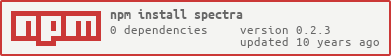Spectra






A small Javascript library for quickly manipulating and converting colors.
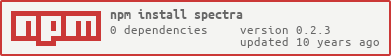
Example
Spectra can be wrapped around many different types of objects to create a Spectra color that can be manipulated.
var color = Spectra({r: 255, g: 25, b: 75});
color.red()
Motivation
The project was created to have a highly functional and lightweight way to deal with colors using Javascript, without any dependencies.
Installation
Simply download spectra.min.js and include it before your source files.
Bower
The bower package is at spectra-color.
bower install spectra-color
Node
This module also works with Node. Simply run npm install spectra and use var Spectra = require('spectra') to set it up.
API Reference
Refer to http://aakpat6.github.io/spectra for reference on how to use Spectra.
Tests
There are Jasmine tests included in the tests folder. Simply run grunt test from the root of the repository to run the tests. This also checks JSHint. Alternatively, run grunt to keep watch over source and test files, and automatically rerun the tests when the files change.
Coverage
Test coverage information can be generated by running grunt karma. Coverage information will be located in test/coverage after generation.
Building
To minify Spectra, run grunt build.
Contributing
To develop for this project, you should first install Node.js, which includes the Node Package Manager. Running npm install will install any necessary packages.
You should also install Grunt by running npm install -g grunt-cli.
Take care to maintain the existing code style. Make sure to add tests in the test/tester.js file for any new features that you add. Make sure to run grunt test before submitting.
Any code that doesn't pass the build will not be accepted.
Files should all have a newline at the end of them, for consistency.