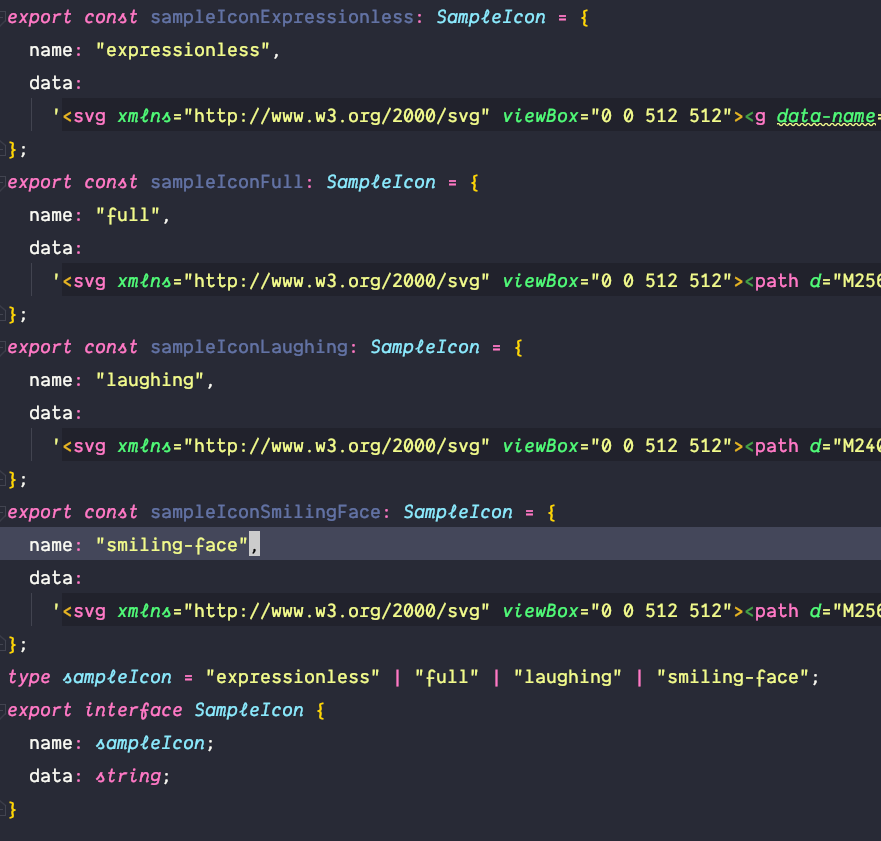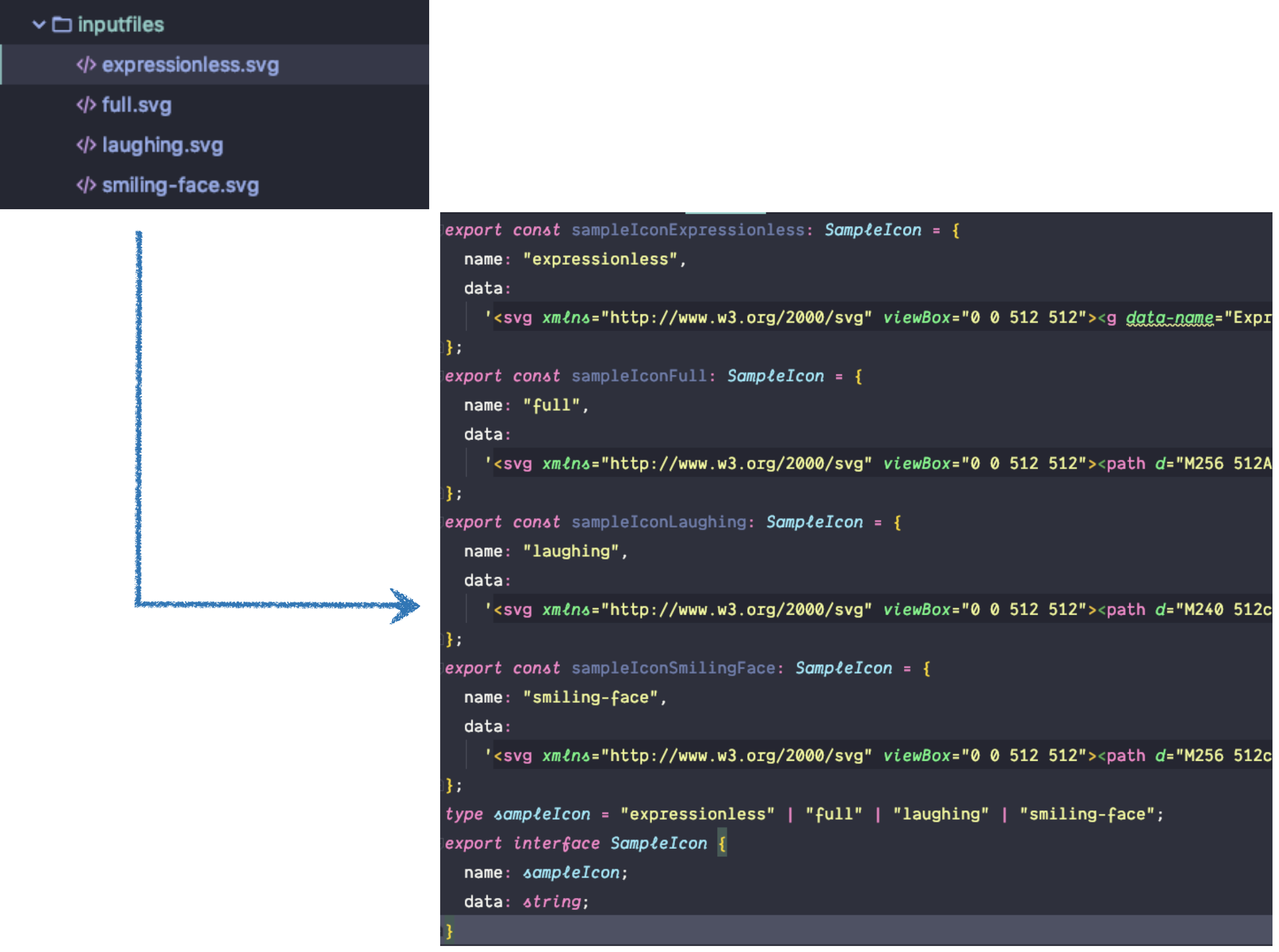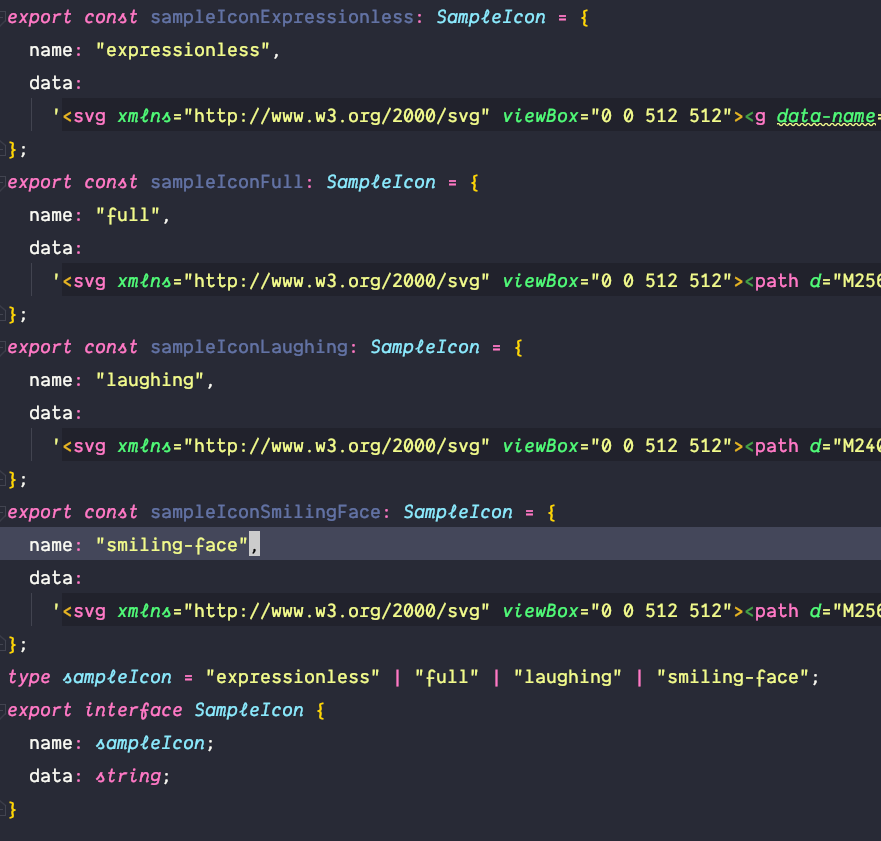This module is designed for authors of UI frameworks which aim to
provide an SVG Icon library in a tree shakable way.
To make SVGs tree shakeable its a good way to export them as string constants.
Of course you don't always want to regenerate all the strings by hand. That's where
svg-to-ts comes in.
Do you want to find out how to create your own icon library? Find out more in this blogpost
What it does
This library generates a Typescript file with your svg definitons. The file
will be generated in the following format:
- For each SVG file we generate a const with a
name and a data property.
- We generate the types which match the name properties of the SVGS. This types are helpful to ensure the user adds only known icons
- We generate an interface to ensure the structure of each SVG constant
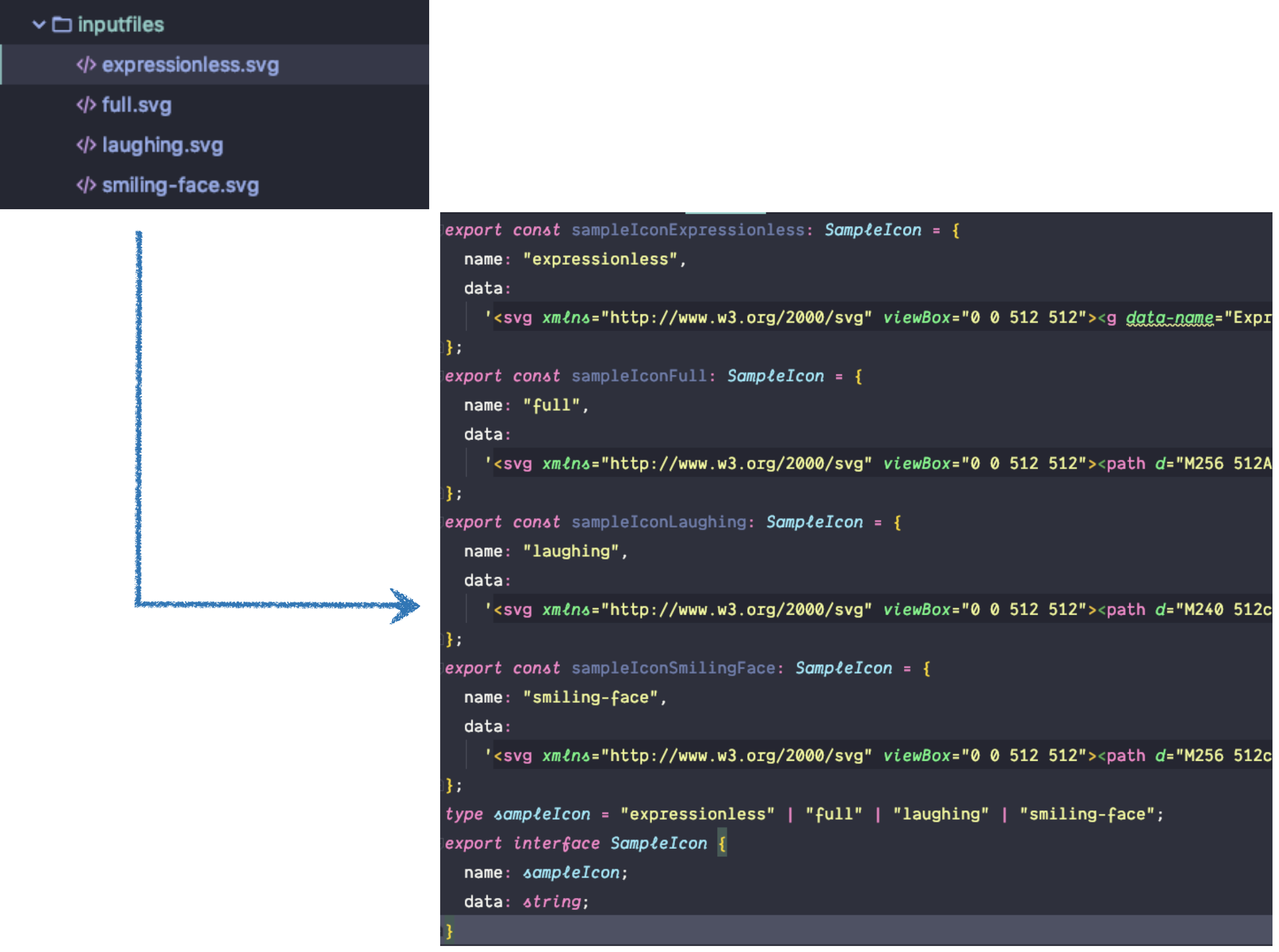
SVG optimizations
Additonally we also optimize the SVG icons with the help of the svgo package. To optimize the SVG we use the following configurations.
- cleanupAttrs
- removeDoctype
- removeXMLProcInst
- removeComments
- removeMetadata
- removeTitle
- removeDesc
- removeUselessDefs
- removeEditorsNSData
- removeEmptyAttrs
- removeHiddenElems
- removeEmptyText
- removeEmptyContainers
- removeViewBox
- cleanupEnableBackground
- convertStyleToAttrs
- convertColors
- convertPathData
- convertTransform
- removeUnknownsAndDefaults
- removeNonInheritableGroupAttrs
- removeUselessStrokeAndFill
- removeUnusedNS
- cleanupIDs
- cleanupNumericValues
- moveElemsAttrsToGroup
- moveGroupAttrsToElems
- collapseGroups
- removeRasterImages
- mergePaths
- convertShapeToPath
- sortAttrs
- removeDimensions
API
The CLI can be used with the tsvg command. This command accepts the following arguments.
| -t | --typeName | name of the generated type (myIcons) |
| -p | --prefix | prefix for the generated svg constants (myIcon) |
| -i | --interfaceName | name for the generated interface (MyIcon) |
| -f | --fileName | file name of the generated file (default: "my-icons") |
| -d | --delimiter | delimiter which is used to generate the types and name properties (CAMEL,KEBAB,SNAKE) (default: "SNAKE") |
| -s | --srcFiles | input files matching the given filename pattern (default: "*.svg") |
| -o | --outputDirectory | name of the output directory (default: "./dist") |
| -h | --help | output usage information |
Example
Let's say we have the following four svg files in a inputfiles folder.
- expressionless.svg
- full.svg
- laughing.svg
- smiling-face.svg
We can now run
svg-to-ts.ts -s ./inputfiles -o ./dist -t sampleIcon -i SampleIcon -p sampleIcon
and we end up with the following file in our dist folder.