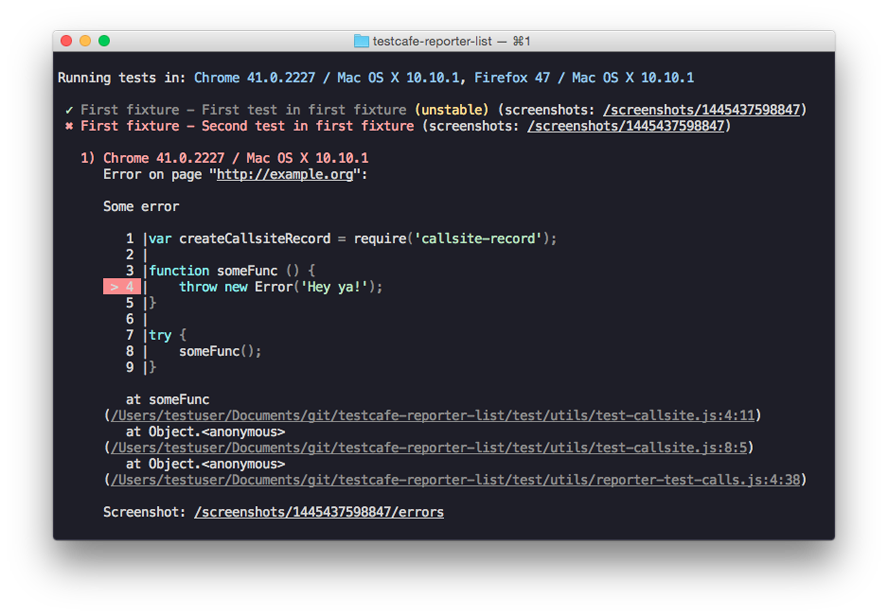What is testcafe-reporter-list?
The `testcafe-reporter-list` is a plugin for TestCafe, a popular end-to-end testing framework. This reporter outputs test results in a list format, making it easy to read and understand the results of your test runs.
What are testcafe-reporter-list's main functionalities?
Basic Usage
This code sample demonstrates the basic usage of the `testcafe-reporter-list` package. It shows how to create a custom reporter that logs the start of the task, the start of each fixture, the completion of each test, and the end of the task.
module.exports = function () {
return {
noColors: true,
reportTaskStart (startTime, userAgents, testCount) {
console.log('Running tests in: ' + userAgents);
},
reportFixtureStart (name, path) {
console.log('Fixture: ' + name);
},
reportTestDone (name, testRunInfo) {
console.log('Test: ' + name);
},
reportTaskDone (endTime, passed, warnings) {
console.log('Tests finished. Passed: ' + passed);
}
};
};
Customizing Output
This code sample shows how to customize the output of the `testcafe-reporter-list` package. It includes more detailed logging, such as the start time, user agents, and the total number of tests. It also logs the path of each fixture and whether each test passed or failed.
module.exports = function () {
return {
noColors: true,
reportTaskStart (startTime, userAgents, testCount) {
console.log(`Starting tests at ${startTime} with ${userAgents}. Total tests: ${testCount}`);
},
reportFixtureStart (name, path) {
console.log(`Fixture started: ${name} (${path})`);
},
reportTestDone (name, testRunInfo) {
const hasErr = testRunInfo.errs.length > 0;
const result = hasErr ? 'FAILED' : 'PASSED';
console.log(`Test ${name}: ${result}`);
},
reportTaskDone (endTime, passed, warnings) {
console.log(`All tests completed at ${endTime}. Passed: ${passed}. Warnings: ${warnings.length}`);
}
};
};
Other packages similar to testcafe-reporter-list
testcafe-reporter-spec
The `testcafe-reporter-spec` package provides a spec-style reporter for TestCafe. It outputs test results in a hierarchical format, showing the structure of the test suite and the results of each test. This is similar to `testcafe-reporter-list` but offers a different format for displaying results.
testcafe-reporter-json
The `testcafe-reporter-json` package outputs test results in JSON format. This is useful for integrating TestCafe with other tools and systems that can consume JSON data. Unlike `testcafe-reporter-list`, which focuses on human-readable output, `testcafe-reporter-json` is designed for machine consumption.
testcafe-reporter-xunit
The `testcafe-reporter-xunit` package outputs test results in the XUnit format, which is commonly used for CI/CD pipelines and other automated systems. This reporter is useful for integrating TestCafe with systems that require XUnit-formatted results, providing a different output format compared to `testcafe-reporter-list`.
testcafe-reporter-list

This is the List reporter plugin for TestCafe.
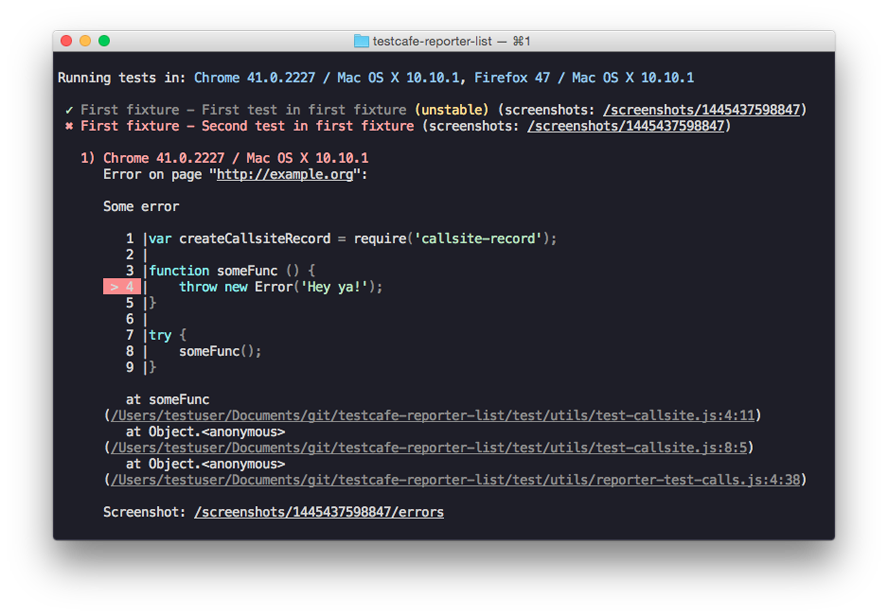
Install
This reporter is shipped with TestCafe by default. In most cases, you won't need to install it separately.
However, if you need to install this reporter, you can use the following command.
npm install testcafe-reporter-list
Usage
When you run tests from the command line, specify the reporter name by using the --reporter option:
testcafe chrome 'path/to/test/file.js' --reporter list
When you use API, pass the reporter name to the reporter() method:
testCafe
.createRunner()
.src('path/to/test/file.js')
.browsers('chrome')
.reporter('list')
.run();
Author
Developer Express Inc. (https://devexpress.com)