
Research
Security News
Lazarus Strikes npm Again with New Wave of Malicious Packages
The Socket Research Team has discovered six new malicious npm packages linked to North Korea’s Lazarus Group, designed to steal credentials and deploy backdoors.
vscode-html-languageservice
Advanced tools
The vscode-html-languageservice npm package provides a set of tools and services for working with HTML in Visual Studio Code extensions. It offers functionalities such as HTML validation, completion, hover information, and more, making it easier to build and enhance HTML editing capabilities in VS Code.
HTML Validation
This feature allows you to validate HTML documents and get a list of diagnostics (errors, warnings, etc.). The code sample demonstrates how to create a document and use the HTML language service to perform validation.
const { getLanguageService } = require('vscode-html-languageservice');
const htmlLanguageService = getLanguageService();
const document = { uri: 'test://test/test.html', languageId: 'html', version: 1, getText: () => '<div></div>' };
const diagnostics = htmlLanguageService.doValidation(document);
console.log(diagnostics);HTML Completion
This feature provides auto-completion suggestions for HTML documents. The code sample shows how to get completion items at a specific position in the document.
const { getLanguageService } = require('vscode-html-languageservice');
const htmlLanguageService = getLanguageService();
const document = { uri: 'test://test/test.html', languageId: 'html', version: 1, getText: () => '<div></div>' };
const position = { line: 0, character: 5 };
const completions = htmlLanguageService.doComplete(document, position);
console.log(completions);HTML Hover Information
This feature provides hover information for HTML elements. The code sample demonstrates how to get hover information at a specific position in the document.
const { getLanguageService } = require('vscode-html-languageservice');
const htmlLanguageService = getLanguageService();
const document = { uri: 'test://test/test.html', languageId: 'html', version: 1, getText: () => '<div></div>' };
const position = { line: 0, character: 5 };
const hover = htmlLanguageService.doHover(document, position);
console.log(hover);The vscode-css-languageservice package provides similar functionalities but for CSS. It offers CSS validation, completion, and hover information, making it useful for enhancing CSS editing capabilities in VS Code.
The vscode-json-languageservice package provides language services for JSON, including validation, completion, and hover information. It is similar to vscode-html-languageservice but tailored for JSON documents.
The vscode-languageserver package provides a framework for implementing language servers in VS Code. It can be used to create language services for various programming languages, offering a broader scope compared to the HTML-specific services of vscode-html-languageservice.
HTML language service extracted from VSCode to be reused, e.g in the Monaco editor.
The vscode-html-languageservice contains the language smarts behind the HTML editing experience of Visual Studio Code and the Monaco editor.
doComplete / doComplete2 (async) provide completion proposals for a given location.
setCompletionParticipants allows participant to provide suggestions for specific tokens.
doHover provides hover information at a given location.
format formats the code at the given range.
findDocumentLinks finds all links in the document.
findDocumentSymbols finds all the symbols in the document.
getFoldingRanges return folding ranges for the given document.
getSelectionRanges return the selection ranges for the given document. ...
For the complete API see htmlLanguageService.ts and htmlLanguageTypes.ts
npm install --save vscode-html-languageservice
npm test to compile and run testsHow can I run and debug the service?
htmlCompletion.ts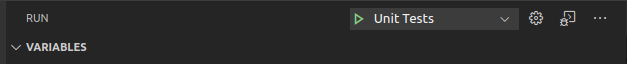
How can I run and debug the service inside an instance of VSCode?
vscode-html-languageservice repo to vscode/extensions/html-language-features/server to run VSCode with the latest changes from that folder:
vscode-html-languageservice, npm linkvscode/extensions/html-language-features/server, npm link vscode-html-languageservicevscode/scripts/code.sh|bat) and open a .html filevscode-html-languageservice sources, run command Debug: Attach to Node process and pick the code-oss process with the html-language-features path
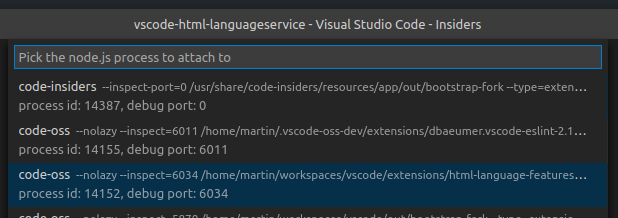
htmlCompletion.ts.html file(MIT License)
Copyright 2016-2023, Microsoft
src/languageFacts/data/webCustomData.ts (shipped as lib/esm/languageFacts/data/webCustomData.ts and lib/umd/languageFacts/data/webCustomData.ts)
are built upon content from Mozilla Developer Network and distributed under CC BY-SA 2.5.
FAQs
Language service for HTML
The npm package vscode-html-languageservice receives a total of 733,270 weekly downloads. As such, vscode-html-languageservice popularity was classified as popular.
We found that vscode-html-languageservice demonstrated a healthy version release cadence and project activity because the last version was released less than a year ago. It has 7 open source maintainers collaborating on the project.
Did you know?

Socket for GitHub automatically highlights issues in each pull request and monitors the health of all your open source dependencies. Discover the contents of your packages and block harmful activity before you install or update your dependencies.

Research
Security News
The Socket Research Team has discovered six new malicious npm packages linked to North Korea’s Lazarus Group, designed to steal credentials and deploy backdoors.

Security News
Socket CEO Feross Aboukhadijeh discusses the open web, open source security, and how Socket tackles software supply chain attacks on The Pair Program podcast.

Security News
Opengrep continues building momentum with the alpha release of its Playground tool, demonstrating the project's rapid evolution just two months after its initial launch.