
Security News
OWASP 2025 Top 10 Adds Software Supply Chain Failures, Ranked Top Community Concern
OWASP’s 2025 Top 10 introduces Software Supply Chain Failures as a new category, reflecting rising concern over dependency and build system risks.
vue-editor-js
Advanced tools
[](https://wallabyjs.com/oss/)
vue-editor-js is editorjs wrapper component.
Please review this first. https://editorjs.io/
This plugins is a wrapper component for editorjs. If you need to use the plugin for editor.js then import it and set the config property.
Please See the Demo.vue
Please use Vue.use vue-editor-js in main.js.
# NPM
npm install --save vue-editor-js
# or Yarn
yarn add vue-editor-js
// ...
import Editor from 'vue-editor-js'
Vue.use(Editor)
// ...
// in nuxt.config.js
plugins: [
{
src: '~/plugins/vue-editor.js', ssr: false
}
],
// in ~/plugins/vue-editor.js
import Vue from 'vue'
import Editor from 'vue-editor-js'
Vue.use(Editor)
<editor ref="editor" :config="config" :initialized="onInitialized"/>
Define the initialization function to get the instance of editor.js when initializing
If you are confused with using it with Nuxt, please see here
If you wish to only import Editor on a single component then you can do so by following the instructions below
@vue/composition-api# NPM
npm i --save @vue/composition-api
# or Yarn
yarn add @vue/composition-api
import Vue from 'vue'
import VueCompositionApi from '@vue/composition-api'
Vue.use(VueCompositionApi)
'vue-editor-js' in main.jsimport { Editor } from 'vue-editor-js'
export default {
// ...
components: {
Editor,
},
// ...
}
Same as in Supported Plugins, but with different naming
# NPM
npm install --save @editorjs/header
# or Yarn
yarn add @editorjs/header
<editor
...
:config="{
tools: {
header: require('@editorjs/header')
}
}"
/>
<template>
<div id="app">
<Editor ref="editor" :config="config" />
<button @click="invokeSave">Save</button>
</div>
</template>
<script>
export default {
methods: {
invokeSave() {
this.$refs.editor._data.state.editor.save()
.then((data) => {
// Do what you want with the data here
console.log(data)
})
.catch(err => { console.log(err) })
}
},
}
</script>
for uploading images, You will need a backend for processing the images. vue-editor-js provides a special config prop for easability.
If you are testing your server to upload an image, please see server example.
<editor :config="config" />
<script>
...
data() {
return {
config: {
image: {
// Like in https://github.com/editor-js/image#config-params
endpoints: {
byFile: 'http://localhost:8090/image',
byUrl: 'http://localhost:8090/image-by-url',
},
field: 'image',
types: 'image/*',
},
}
}
}
</script>
config: {
personality: {
endpoints: 'http://localhost:8090/image'
}
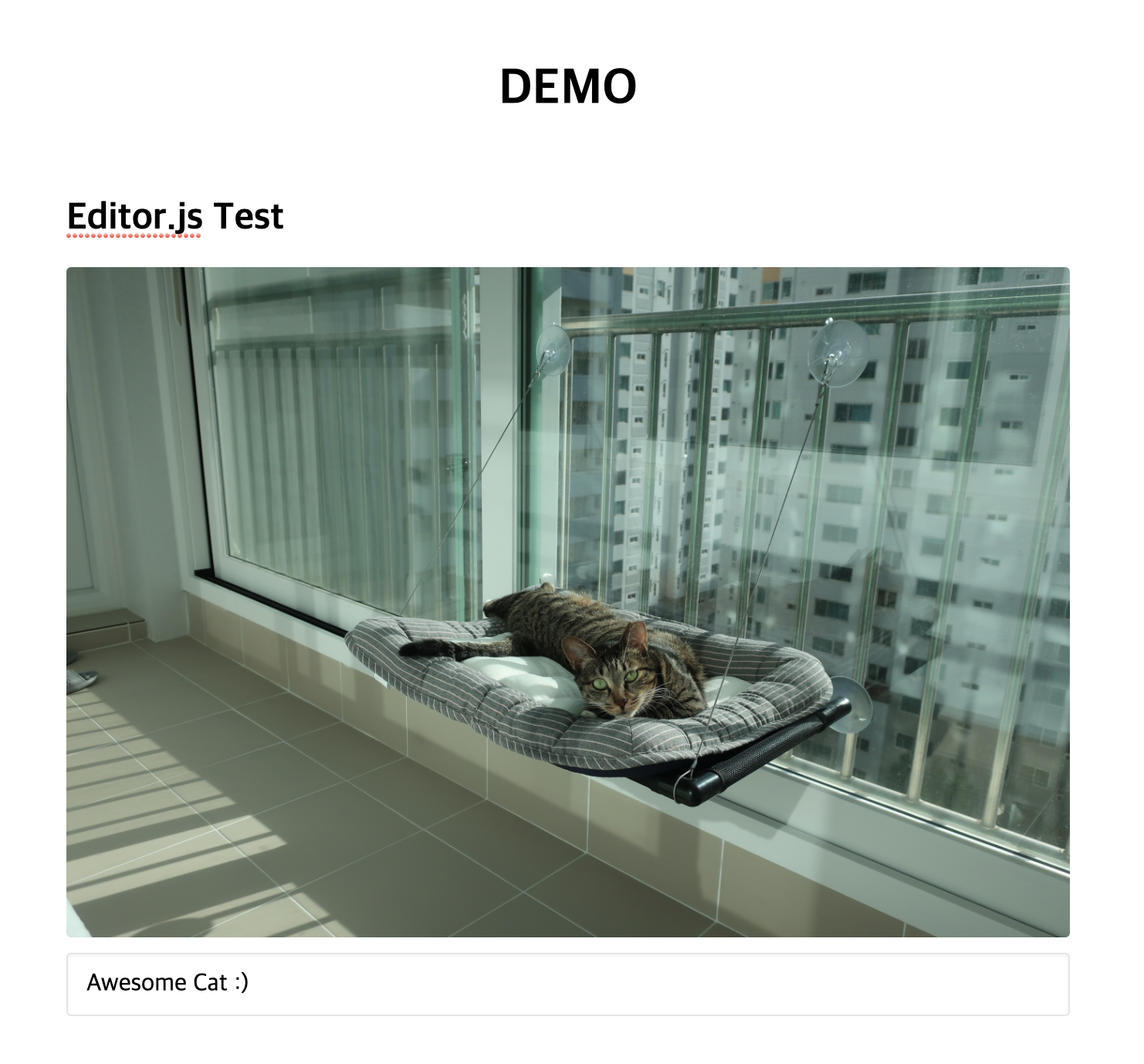
Enjoy editorjs with Vue.js Project :tada:
OR
This repository contributors are welcome to use Wallaby.js OSS License to get test results immediately as you type, and see the results in your editor right next to your code.
FAQs
[](https://wallabyjs.com/oss/)
We found that vue-editor-js demonstrated a not healthy version release cadence and project activity because the last version was released a year ago. It has 1 open source maintainer collaborating on the project.
Did you know?

Socket for GitHub automatically highlights issues in each pull request and monitors the health of all your open source dependencies. Discover the contents of your packages and block harmful activity before you install or update your dependencies.

Security News
OWASP’s 2025 Top 10 introduces Software Supply Chain Failures as a new category, reflecting rising concern over dependency and build system risks.

Research
/Security News
Socket researchers discovered nine malicious NuGet packages that use time-delayed payloads to crash applications and corrupt industrial control systems.

Security News
Socket CTO Ahmad Nassri discusses why supply chain attacks now target developer machines and what AI means for the future of enterprise security.