
Security News
Bun 1.2.19 Adds Isolated Installs for Better Monorepo Support
Bun 1.2.19 introduces isolated installs for smoother monorepo workflows, along with performance boosts, new tooling, and key compatibility fixes.
vue-js-driver
Advanced tools



基于driver.js封装的vue2版轻量级新手引导库
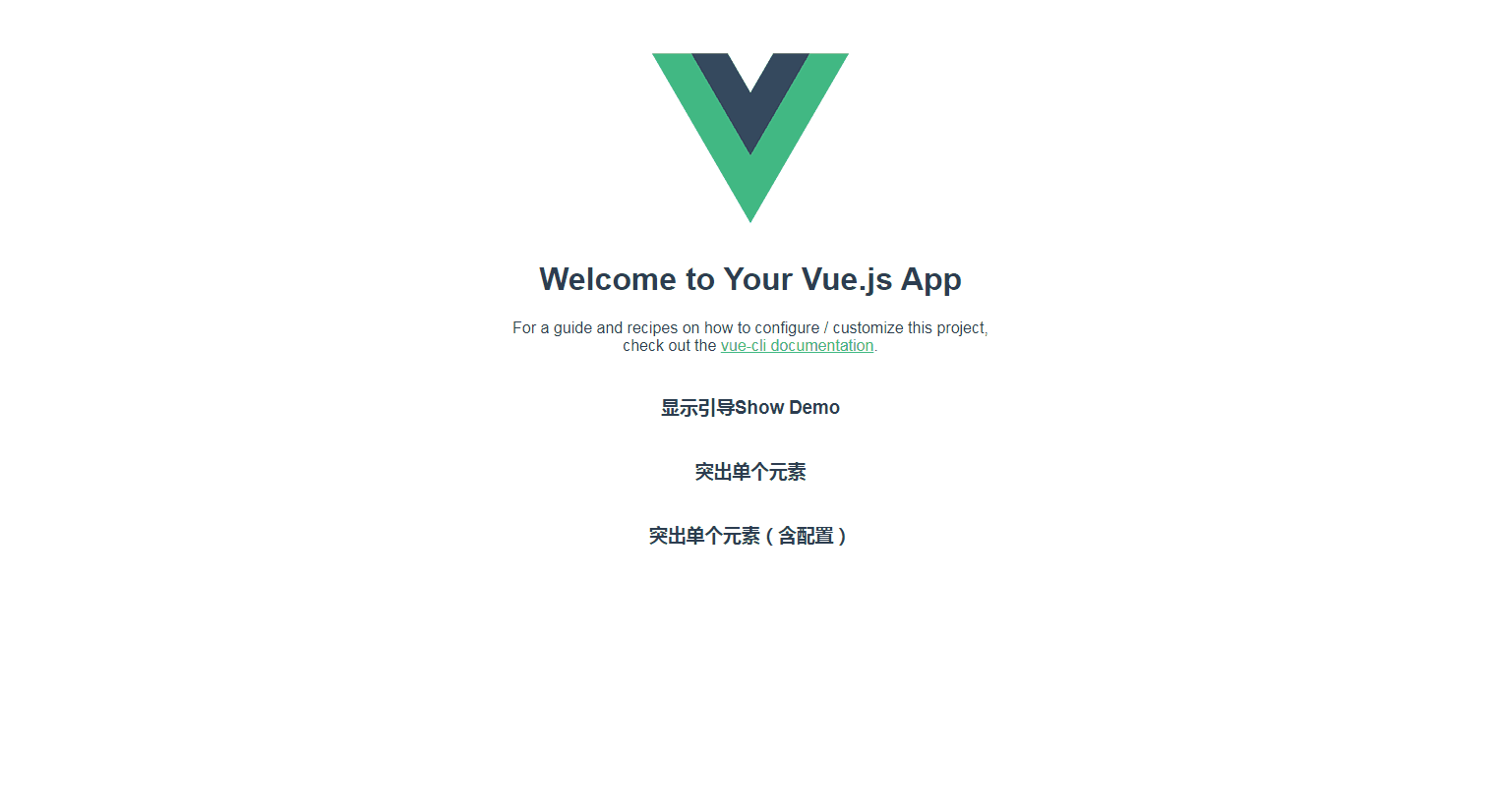
npm install vue-js-driver
yarn add vue-js-driver
pnpm add vue-js-driver
// main.js全局引入 或 HelloWorld.vue组件内引入
import Vue from 'vue';
import vueJsDriver from 'vue-js-driver';
import driverConfig from '@/config/driverConfig.js';
Vue.use(vueJsDriver, driverConfig);
// driverConfig.js
export default {
className: '', // 包裹Driver弹窗的类名,避免css作用域污染
allowClose: false, // 是否允许点击遮罩时关闭
opacity: 0, // 背景透明度,`0` 表示只弹窗无遮罩
padding: 0, // 元素与边缘的距离
stageBackground: 'transparent', // 高亮元素的背景颜色
prevBtnText: '上一步->', // 当前步骤上一步按钮的文本
nextBtnText: '下一步->', // 当前步骤下一步按钮的文本
closeBtnText: '关闭x', // 当前步骤关闭按钮的文本
doneBtnText: '完成√', // 最后一个按钮的文本
showButtons: false // 是否显示底部的控制按钮
...
}
// steps.js
export default {
homeSteps: [ // 首页步骤
{
element: '#welcome', // 高亮的元素,内部通过querySelector获取元素,还可通过DOM的方法获取,例如document.getElementById('welcome')
popover: {
title: '这是标题', // 弹窗的标题,为空则不显示,注:支持HTML
description: '这是描述', // 弹窗的主体内容,注:支持HTML
position: 'right', // 弹窗显示的位置
},
padding: 25 // 弹窗与高亮元素的内边距,会扩大高亮元素的宽/高
...
// 更多配置:https://github.com/kamranahmedse/driver.js/blob/master/src/index.js
}
],
otherSteps: [], // 其他页面步骤
...
}
<!-- HelloWorld.vue -->
<template>
<div class="hello">
<h1 id="welcome">{{ msg }}</h1>
<p class="description">
For a guide and recipes on how to configure / customize this project,<br>
check out the
<a href="https://cli.vuejs.org" target="_blank" rel="noopener">vue-cli documentation</a>.
</p>
<h3 @click="showDriver">显示引导Show Demo</h3>
<h3 @click="highSingleElement">突出单个元素</h3>
<h3 @click="highSingleElement2">突出单个元素(含配置)</h3>
</div>
</template>
<script>
import steps from '../steps.js';
export default {
props: {
msg: String
},
methods: {
showDriver () {
// 通过$vueJsDriver来调用,1代表跳转到第二步,不传默认跳转至第一步
this.$vueJsDriver.showDriver(steps.homeSteps, 1);
},
highSingleElement () {
this.$sfDriverJs.highlight('#welcome');
},
highSingleElement2 () {
this.$sfDriverJs.highlight({
element: '#welcome',
popover: {
title: 'Title for the Popover',
description: 'Description for it',
position: 'bottom',
offset: 20
}
});
}
},
...
}
| 参数 | 说明 | 类型/回调参数 | 可选值 | 默认值 |
|---|---|---|---|---|
| className | 包裹Driver弹窗的类名 | string | — | vue-js-driver |
| animate | 是否开启过渡动画 | boolean | — | true |
| opacity | 背景透明度,0 表示只弹窗无遮罩 | number | 0-1 | 0.75 |
| padding | 元素与边缘的距离 | number | — | 10 |
| allowClose | 是否允许点击遮罩时关闭 | boolean | — | true |
| overlayClickNext | 是否允许点击遮罩时移动到下一步 | boolean | — | false |
| stageBackground | 高亮元素的背景颜色 | string | — | #ffffff |
| doneBtnText | 最后一个按钮的文本 | string | — | 完成 |
| closeBtnText | 当前步骤关闭按钮的文本 | string | — | 关闭 |
| nextBtnText | 当前步骤下一步按钮的文本 | string | — | 下一步 |
| prevBtnText | 当前步骤上一步按钮的文本 | string | — | 上一步 |
| showButtons | 是否显示底部的控制按钮 | boolean | — | true |
| keyboardControl | 是否允许键盘控制,Esc关闭、操作键(←上一步、→下一步)用于移动 | boolean | — | true |
| scrollIntoViewOptions | scrollIntoView() 方法的选项 | object | — | null |
| onHighlightStarted | 元素即将高亮时调用 | function(element){} | — | — |
| onHighlighted | 元素完全高亮时调用 | function(element){} | — | — |
| onDeselected | 取消选择时调用 | function(element){} | — | — |
| onReset | 遮罩将要关闭时调用 | function(element){} | — | — |
| onNext | 任何步骤中移动到下一步时调用 | function(element){} | — | — |
| onPrevious | 任何步骤中移动到上一步时调用 | function(element){} | — | — |
| 参数 | 说明 | 类型/回调参数 | 可选值 | 默认值 |
|---|---|---|---|---|
| element | 需高亮的选择器字符或Node,内部通过querySelector获取元素,还可通过DOM的方法获取 | string/Node | — | — |
| stageBackground | 高亮元素的背景颜色 | string | — | #ffffff |
| padding | 弹窗与高亮元素的内边距,会扩大高亮元素的宽/高 | number | — | — |
| onNext | 从当前步骤移动到下一步时调用 | function(element){} | — | — |
| onPrevious | 从当前步骤移动到上一步时调用 | function(element){} | — | — |
| popover | 弹窗的配置项,具体参考以下选项,注:为空不会显示弹窗 | object | — | — |
| className | 除了Driver选项中的通用类名称之外,还可以指定包裹当前指定步骤弹窗的类名 | string | — | '' |
| title | 弹窗的标题,为空则不显示,注:支持HTML | string | — | — |
| description | 弹窗的主体内容,注:支持HTML | string | — | — |
| position | 弹窗的位置 | string | left, left-center, left-bottom, top, top-center, top-right, right, right-center, right-bottom,bottom, bottom-center, bottom-right, mid-center | bottom |
| offset | 弹窗的平移距离,如弹窗在高亮元素下方,offet控制左右位移,margin控制上下 | number | 可负数 | — |
| margin | 弹窗与高亮元素的外边距 | number | 可负数 | — |
| padding | 弹窗与高亮元素的内边距 | number | 可负数 | — |
| showButtons | 是否显示底部的控制按钮 | boolean | — | true |
| doneBtnText | 最后一个按钮的文本 | string | — | Done |
| closeBtnText | 当前步骤关闭按钮的文本 | string | — | Close |
| nextBtnText | 当前步骤下一步按钮的文本 | string | — | Next |
| prevBtnText | 当前步骤上一步按钮的文本 | string | — | Previous |
| 事件名称 | 说明 | 参数 |
|---|---|---|
| showDriver | 启用Driver | (steps, index)steps所有步骤的参数,index开始高亮的索引 |
| isActivated | 检查Driver是否激活,注:非事件,为Driver的属性 | true激活,false未激活 |
| defineSteps | 设置要高亮显示的步骤数据 | (steps)高亮步骤的数组 |
| start | 启用引导 | (stepNumber)开始高亮的位置,默认为0 |
| moveNext | 移动到步骤列表中的下一步 | — |
| movePrevious | 移动到步骤列表中的上一步 | — |
| hasNextStep | 检查是否有可移动到的下一步的元素 | — |
| hasPreviousStep | 检查是否有可移动到的上一步的元素 | — |
| preventMove | 阻止当前移动,如果要执行某些异步任务并手动移动到下一步,则在onNext或onPrevious中很有用 | — |
| highlight | 使用查询选择器或步骤定义高亮显示的元素 | (string|stepDefinition)查询选择器或步骤数据 |
| refresh | 重新定位弹出窗口和突出显示的元素 | — |
| reset | 重置遮罩并且清屏 | (immediate)立即重置,不要动画,默认为false |
| hasHighlightedElement | 检查是否有高亮元素 | — |
| const activeElement = $vueJsDriver.getHighlightedElement() | 获取当前高亮元素 | — |
| activeElement.getCalculatedPosition | 获取当前高亮元素的坐标 | — |
| activeElement.hidePopover | 隐藏弹窗 | — |
| activeElement.showPopover | 显示弹窗 | — |
| activeElement.getNode | 获取当前高亮元素后面的DOM元素 | — |
| const lastActiveElement = $vueJsDriver.getLastHighlightedElement() | 获取最后一个高亮元素 | — |
您可以使用各种选项来实现您可能想要的任何选择
FAQs
基于driver.js封装的vue2版本轻量级新手引导库
The npm package vue-js-driver receives a total of 6 weekly downloads. As such, vue-js-driver popularity was classified as not popular.
We found that vue-js-driver demonstrated a not healthy version release cadence and project activity because the last version was released a year ago. It has 1 open source maintainer collaborating on the project.
Did you know?

Socket for GitHub automatically highlights issues in each pull request and monitors the health of all your open source dependencies. Discover the contents of your packages and block harmful activity before you install or update your dependencies.

Security News
Bun 1.2.19 introduces isolated installs for smoother monorepo workflows, along with performance boosts, new tooling, and key compatibility fixes.

Security News
Popular npm packages like eslint-config-prettier were compromised after a phishing attack stole a maintainer’s token, spreading malicious updates.

Security News
/Research
A phishing attack targeted developers using a typosquatted npm domain (npnjs.com) to steal credentials via fake login pages - watch out for similar scams.