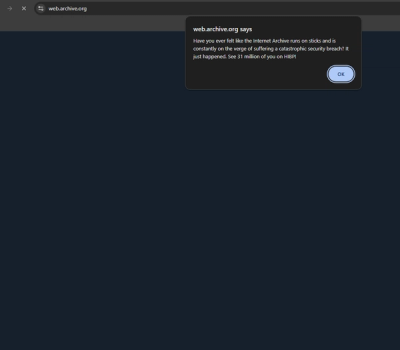Vue-transiton Component
A component to perform CSS transition using Vue.js.
It allows you to trigger a transition whenever you like.
Installation
npm install vue-transition
Or just include the file using a <script> tag.
Usage
HTML:
<div id="demo">
<transition id="trans" options="all 0.5s ease" source="alert"></transition>
</div>
CSS:
.alert{
background-color:red;
}
Javascript:
new Vue("#demo",{
/*...your code here...*/
methods{
play:function(){
this.transitions["trans"].play()
.then(/*...your code here...*/);
},
rollback:function(){
this.transitions["trans"].rollback()
.then(/*...your code here...*/);
}
}
})
CommonJs
Vue.use(require('Vue-transiton'));
/*...your code here...*/
API reference
Transitions
transition.play(options->string)->Promise :
This function will apply the transition by adding the source class
you set .
options : the options string of transition, like"all 0.5s ease" .
By default , the options used will be what you set on the transition component.
The function returns a Promise that will resolve on the html element event transitionend.
If you don't like the Promise styled API,
Just listen to the transitionend Vue event in the parent component.
Animations
-
animation.play->Promise:
This function will apply the animation by adding the source animation class you set or continue a paused animation.
The returned Promise will resolve on html event animationendor the same one named with -webkit.
And it will dispatch a Vue event animationend(No -webkit here) together with its id.
-
aniamtion.pause->Promise:
This function will pause the play animation by setting aniamtion-paly-state to "paused".
So if you emit multiple animations on one element at the same time,
the pausefunction will pause them all.
The returned Promise will directly resolve.
-
aniamtion.restrat->Promise:
This function will stop the current animation and then restart it.
Also, you can use it to restart a animation that is specified to work only once.
The returned Promise will resolve on animationend as aniamtion.play.
-
Events:
CSS animations emit three event: animationstart,animationend,animationiteration.
All these will be wrapped as Vue events with the same name.
You can listen to them in any of the parent components, as they'll be dispatched upwards.
License
MIT