vuedraggable
Advanced tools
vuedraggable - npm Package Compare versions
Comparing version 2.6.0-rc0 to 2.7.0-rc0
@@ -25,8 +25,2 @@ 'use strict'; | ||
| function updatePosition(collection, oldIndex, newIndex) { | ||
| if (collection) { | ||
| collection.splice(newIndex, 0, collection.splice(oldIndex, 1)[0]); | ||
| } | ||
| } | ||
| function _computeIndexes(slots, children) { | ||
@@ -164,5 +158,19 @@ return !slots ? [] : Array.prototype.map.call(children, function (elt) { | ||
| } | ||
| return __vue__.$parent; | ||
| }, | ||
| emitChanges: function emitChanges(evt) { | ||
| var _this4 = this; | ||
| this.$nextTick(function () { | ||
| _this4.$emit('change', evt); | ||
| }); | ||
| }, | ||
| spliceList: function spliceList() { | ||
| var _list; | ||
| (_list = this.list).splice.apply(_list, arguments); | ||
| }, | ||
| updatePosition: function updatePosition(oldIndex, newIndex) { | ||
| this.list.splice(newIndex, 0, this.list.splice(oldIndex, 1)[0]); | ||
| }, | ||
| getRelatedContextFromMoveEvent: function getRelatedContextFromMoveEvent(_ref2) { | ||
@@ -199,4 +207,6 @@ var to = _ref2.to; | ||
| var newIndex = domNewIndex > numberIndexes - 1 ? numberIndexes : indexes[domNewIndex]; | ||
| this.list.splice(newIndex, 0, element); | ||
| this.spliceList(newIndex, 0, element); | ||
| this.computeIndexes(); | ||
| var added = { element: element, newIndex: newIndex }; | ||
| this.emitChanges({ added: added }); | ||
| }, | ||
@@ -211,3 +221,5 @@ onDragRemove: function onDragRemove(evt) { | ||
| var oldIndex = this.context.index; | ||
| this.list.splice(oldIndex, 1); | ||
| this.spliceList(oldIndex, 1); | ||
| var removed = { element: this.context.element, oldIndex: oldIndex }; | ||
| this.emitChanges({ removed: removed }); | ||
| }, | ||
@@ -217,5 +229,7 @@ onDragUpdate: function onDragUpdate(evt) { | ||
| insertNodeAt(evt.from, evt.item, evt.oldIndex); | ||
| var oldIndexVM = this.context.index; | ||
| var newIndexVM = this.visibleIndexes[evt.newIndex]; | ||
| updatePosition(this.list, oldIndexVM, newIndexVM); | ||
| var oldIndex = this.context.index; | ||
| var newIndex = this.visibleIndexes[evt.newIndex]; | ||
| this.updatePosition(oldIndex, newIndex); | ||
| var moved = { element: this.context.element, oldIndex: oldIndex, newIndex: newIndex }; | ||
| this.emitChanges({ moved: moved }); | ||
| }, | ||
@@ -222,0 +236,0 @@ onDragMove: function onDragMove(evt) { |
| { | ||
| "name": "vuedraggable", | ||
| "version": "2.6.0-rc0", | ||
| "version": "2.7.0-rc0", | ||
| "description": "draggable component for vue", | ||
@@ -5,0 +5,0 @@ "main": "dist/vuedraggable.js", |
165
README.md
@@ -1,10 +0,11 @@ | ||
| # Vue.Draggable | ||
| <p align="center"><img width="100"src="https://raw.githubusercontent.com/SortableJS/Vue.Draggable/master/logo.png"></p> | ||
| <h1 align="center">Vue.Draggable</h1> | ||
| []() | ||
| []() | ||
| [](https://github.com/SortableJS/Vue.Draggable/issues?q=is%3Aopen+is%3Aissue) | ||
| [](https://github.com/SortableJS/Vue.Draggable/issues?q=is%3Aissue+is%3Aclosed) | ||
| [](https://www.npmjs.com/package/vuedraggable) | ||
| [](https://www.npmjs.com/package/vuedraggable) | ||
| [](http://packagequality.com/#?package=vuedraggable) | ||
| [](https://github.com/David-Desmaisons/Vue.Draggable/blob/master/LICENSE) | ||
| [](https://vuejs.org/) | ||
| [](https://github.com/SortableJS/Vue.Draggable/blob/master/LICENSE) | ||
@@ -16,21 +17,27 @@ | ||
| ##Demo | ||
| ## Demo | ||
| 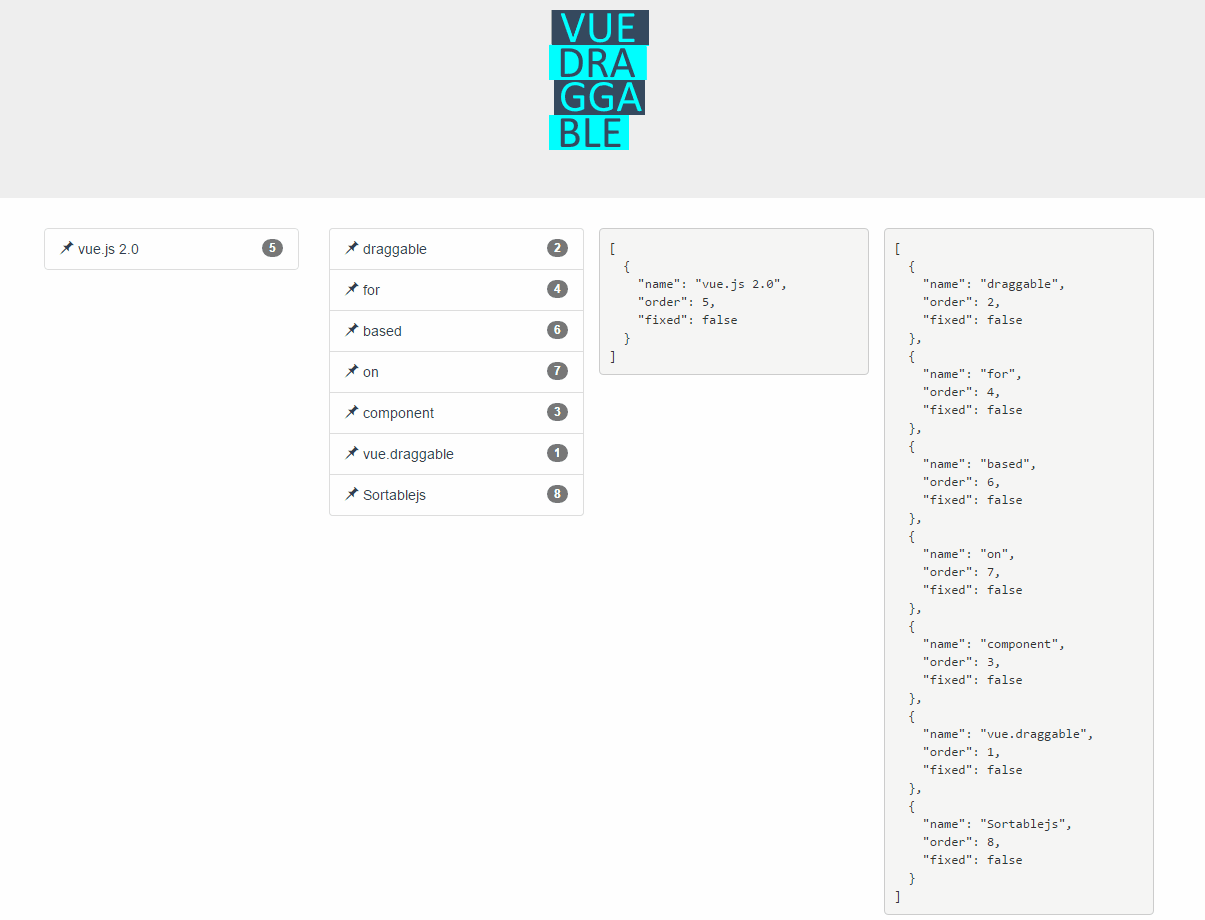 | ||
| 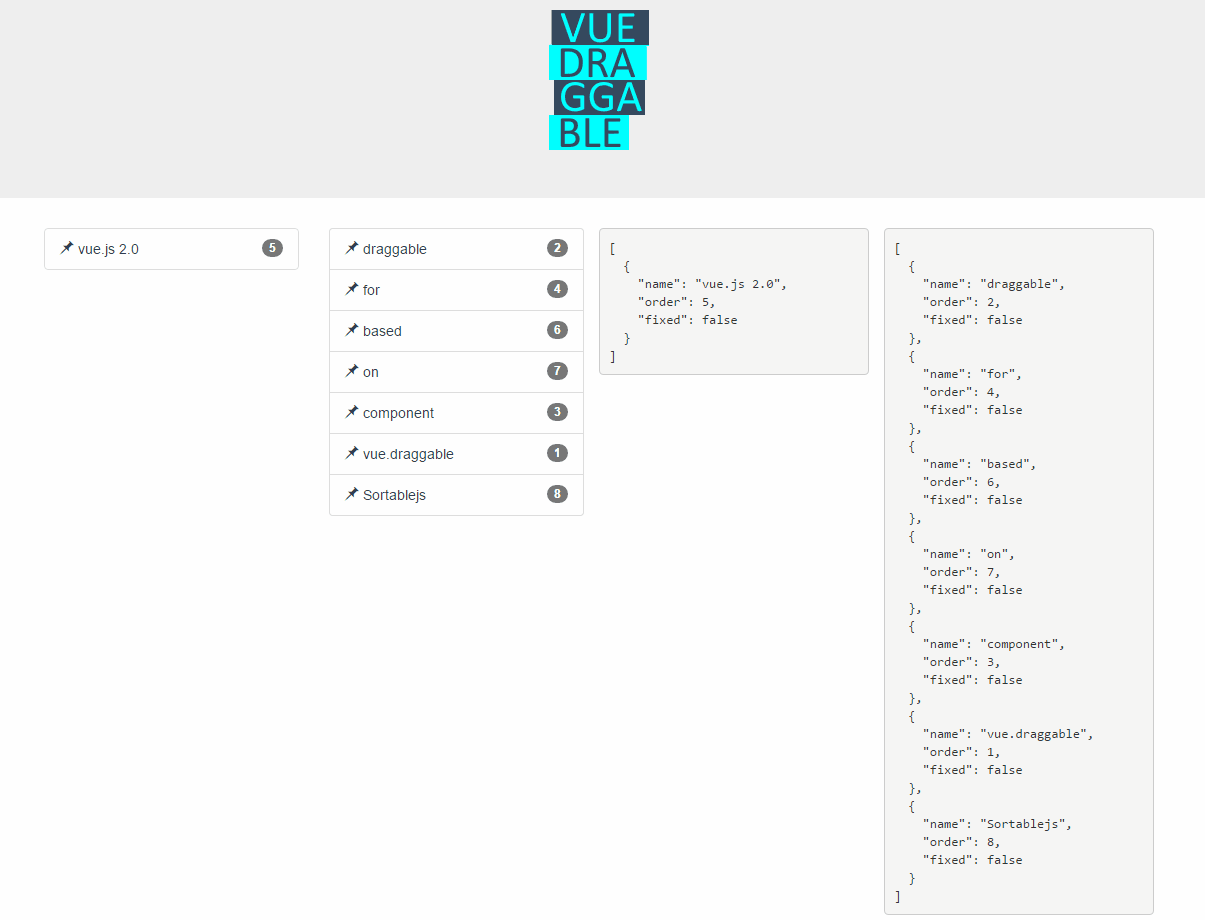 | ||
| ##Features | ||
| ## Features | ||
| * Full support of [Sortable.js](https://github.com/RubaXa/Sortable) features | ||
| * Keeps in sync view model and view | ||
| * No jquery dependency | ||
| * Plays nicely with Vue.js 2.0 transition-group | ||
| * Full support of [Sortable.js](https://github.com/RubaXa/Sortable) features: | ||
| * Supports touch devices | ||
| * Supports drag handles and selectable text | ||
| * Smart auto-scrolling | ||
| * Support drag and drop between different lists | ||
| * No jQuery dependency | ||
| * Keeps in sync HTML and view model list | ||
| * Compatible with Vue.js 2.0 transition-group | ||
| * Cancelation support | ||
| * Events reporting any changes when full control is needed | ||
| ##For Vue.js 2.0 | ||
| ## For Vue.js 2.0 | ||
| Use draggable component: | ||
| Tipical use: | ||
| Typical use: | ||
| ``` html | ||
| <draggable :list="list" :options="{group:'people'}" @start="dragging=true" @end="dragging=false"> | ||
| <draggable :list="list" :options="{group:'people'}" @start="drag=true" @end="drag=false"> | ||
| <div v-for="element in list">{{element.name}}</div> | ||
@@ -50,2 +57,12 @@ </draggable> | ||
| ``` | ||
| .vue file: | ||
| ``` js | ||
| import draggable from 'vuedraggable' | ||
| ... | ||
| export default { | ||
| components: { | ||
| draggable, | ||
| }, | ||
| ... | ||
| ``` | ||
@@ -61,3 +78,3 @@ Draggable component should directly wrap the draggable elements, or a `transition-component` containing the draggable elements. | ||
| Array to be synchronized with drag-and-drop. Typically same array as referenced by inner element v-for directive.<br> | ||
| Note that this prop is not required and that draggable component can be used without a list prop. | ||
| When using children elements not linked to a "v-for" directive, use null. | ||
@@ -85,8 +102,71 @@ #### options | ||
| #### move | ||
| Type: `Function`<br> | ||
| Required: `false`<br> | ||
| Default: `null`<br> | ||
| If not null this function will be called in a similar way as [Sortable onMove callback](https://github.com/RubaXa/Sortable#move-event-object). | ||
| Returning false will cancel the drag operation. | ||
| ```javascript | ||
| function onMoveCallback(evt, originalEvent){ | ||
| ... | ||
| // return false; — for cancel | ||
| } | ||
| ``` | ||
| evt object has same property as [Sortable onMove event](https://github.com/RubaXa/Sortable#move-event-object), plus two addicional properties: | ||
| `move event` object addicional properties: | ||
| - `draggedContext`: context linked to dragged element | ||
| - `index`: dragged element index | ||
| - `element`: dragged element underlying view model element | ||
| - `relatedContext`: context linked to current drag position | ||
| - `index`: target element index | ||
| - `element`: target element view model element | ||
| - `list`: target list | ||
| - `component`: target VueComponent | ||
| HTML: | ||
| ```HTML | ||
| <draggable :list="list" :move="checkMove"> | ||
| ``` | ||
| javascript: | ||
| ```javascript | ||
| checkMove: function(evt){ | ||
| return (evt.draggedContext.element.name!=='apple'); | ||
| } | ||
| ``` | ||
| See complete example: [Cancel.html](https://github.com/SortableJS/Vue.Draggable/blob/master/examples/Cancel.html), [cancel.js](https://github.com/SortableJS/Vue.Draggable/blob/master/examples/script/cancel.js) | ||
| ### Events | ||
| `start`, `add`, `remove`, `update`, `end`, `choose`, `sort`, `filter`, `move`, `clone`<br> | ||
| Called when there equivalent onStart, onAdd, .... are fired by Sortabe.js with the same argument.<br> | ||
| [See here for reference](https://github.com/RubaXa/Sortable#event-object-demo) | ||
| ###Fiddle | ||
| * Support for Sortable events: | ||
| `start`, `add`, `remove`, `update`, `end`, `choose`, `sort`, `filter`, `clone`<br> | ||
| events are called when respectivelly onStart, onAdd, onRemove, onUpdate, onEnd, onChoose, onSort, onClone are fired by Sortabe.js with the same argument.<br> | ||
| [See here for reference](https://github.com/RubaXa/Sortable#event-object-demo) | ||
| Note that SortableJS OnMove callback is mapped with the [move prop](https://github.com/SortableJS/Vue.Draggable/blob/master/README.md#move) | ||
| HTML: | ||
| ```HTML | ||
| <draggable :list="list" @end="onEnd"> | ||
| ``` | ||
| * change event | ||
| `change` event is trigerred when list prop is not null and the corresponding array is altered due to drag-and-drop operation.<br> | ||
| This event is called with one argument containing one of the following properties: | ||
| - `added`: contains information of an element added to the array | ||
| - `newIndex`: the index of the added element | ||
| - `element`: the added element | ||
| - `removed`: contains information of an element removed from to the array | ||
| - `oldIndex`: the index of the element before remove | ||
| - `element`: the removed element | ||
| - `moved`: contains information of an element moved within the array | ||
| - `newIndex`: the current index of the moved element | ||
| - `oldIndex`: the old index of the moved element | ||
| - `element`: the moved element | ||
| ### Fiddle | ||
| Simple: | ||
@@ -104,33 +184,6 @@ https://jsfiddle.net/dede89/sqssmhtz/ | ||
| ##For Vue.js 1.0 | ||
| ## For Vue.js 1.0 | ||
| Use it exactly as v-for directive, passing optional parameters using 'options' parameter. | ||
| Options parameter can be json string or a full javascript object. | ||
| [See here](documentation/Vue.draggable.for.ReadME.md) | ||
| ``` html | ||
| <div v-dragable-for="element in list1" options='{"group":"people"}'> | ||
| <p>{{element.name}}</p> | ||
| </div> | ||
| ``` | ||
| ###Limitation | ||
| * This directive works only when applied to arrays and not to objects. | ||
| * `onStart`, `onUpdate`, `onAdd`, `onRemove` Sortable.js options hooks are used by v-dragable-for to update VM. As such these four options are not usable with v-dragable-for. If you need to listen to re-order events, you can watch the underlying view model collection. For example: | ||
| ``` js | ||
| watch: { | ||
| 'list1': function () { | ||
| console.log('Collection updated!'); | ||
| }, | ||
| ``` | ||
| ###fiddle | ||
| Simple: | ||
| https://jsfiddle.net/dede89/j62g58z7/ | ||
| Two Lists: | ||
| https://jsfiddle.net/dede89/hqxranrd/ | ||
| Example with list clone: | ||
| https://jsfiddle.net/dede89/u5ecgtsj/ | ||
| ## Installation | ||
@@ -145,5 +198,2 @@ - Available through: | ||
| Version 1.0.9 is Vue.js 1.0 compatible <br> | ||
| Version 2.0.2 is Vue.js 2.0 compatible | ||
| - #### For Modules | ||
@@ -163,12 +213,2 @@ | ||
| //For Vue.js 1.0 only | ||
| import VueDraggable from 'vuedraggable' | ||
| import Vue from 'vue' | ||
| Vue.use(VueDraggable) | ||
| // ES5 | ||
| //For Vue.js 1.0 | ||
| var Vue = require('vue') | ||
| Vue.use(require('vuedraggable')) | ||
| //For Vue.js 2.0 | ||
@@ -181,2 +221,1 @@ var draggable = require('vuedraggable') | ||
| Just include `vuedraggable.min.js` or 'vue.dragable.for' after Vue.<br> | ||
| lodash(version >=3) is needed only for Vuejs. 1.0 version of the library. |
New alerts
License Policy Violation
LicenseThis package is not allowed per your license policy. Review the package's license to ensure compliance.
Found 1 instance in 1 package
Fixed alerts
License Policy Violation
LicenseThis package is not allowed per your license policy. Review the package's license to ensure compliance.
Found 1 instance in 1 package
Improved metrics
- Total package byte prevSize
- increased by15.64%
18527
- Lines of code
- increased by6.39%
233
- Number of lines in readme file
- increased by22.29%
214