Huge News!Announcing our $40M Series B led by Abstract Ventures.Learn More →
yo-fs - npm Package Compare versions
Comparing version 1.0.2 to 1.0.3
@@ -67,2 +67,3 @@ var relative = require('relative-date') | ||
| console.log('done') | ||
| yo.update(widget, elem) | ||
| }) | ||
@@ -69,0 +70,0 @@ } |
| { | ||
| "name": "yo-fs", | ||
| "version": "1.0.2", | ||
| "description": "a filesystem browser built with yo", | ||
| "version": "1.0.3", | ||
| "description": "A client-side modular stream-friendly ui browser widget for navigating directories.", | ||
| "main": "index.js", | ||
@@ -6,0 +6,0 @@ "scripts": { |
| # yo-fs | ||
| A client-side modular, stream-friendly ui browser widget for navigating directories, built with [yo-yo](npmjs.org/yo-yo). | ||
| [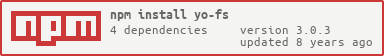](https://nodei.co/npm/yo-fs/) | ||
| ## api | ||
| #### `yofs(widget, root, entries, onclick)` | ||
| * `widget`: if we already have a widget, update it, otherwise make a new one. | ||
| * `path`: the directory or filename to display | ||
| * `entries`: a list of entries with `name`, `size`, `modified`, `createReadStream` | ||
| * `onclick`: fires when a folder, file, or back button is clicked. | ||
| ## example | ||
| ```js | ||
| var yofs = require('yo-fs') | ||
| var onclick = function (event, entry) { | ||
| console.log('i clicked', entry) | ||
| } | ||
| var el = yofs(null, '/', entries, onclick) | ||
| document.body.appendChild(el) | ||
| var stream = //stream that gives me some data... | ||
| stream.on('data', function (entry) { | ||
| entries.push(entry) | ||
| yofs(widget, '/', entries, onclick) // dynamically updates the widget | ||
| } | ||
| ``` |
New alerts
License Policy Violation
LicenseThis package is not allowed per your license policy. Review the package's license to ensure compliance.
Found 1 instance in 1 package
Fixed alerts
License Policy Violation
LicenseThis package is not allowed per your license policy. Review the package's license to ensure compliance.
Found 1 instance in 1 package
Improved metrics
- Total package byte prevSize
- increased by28.79%
4160
- Lines of code
- increased by1.23%
82
- Number of lines in readme file
- increased by1066.67%
35
No dependency changes