
Product
Introducing Tier 1 Reachability: Precision CVE Triage for Enterprise Teams
Socket’s new Tier 1 Reachability filters out up to 80% of irrelevant CVEs, so security teams can focus on the vulnerabilities that matter.
Pandas on AWS
Easy integration with Athena, Glue, Redshift, Timestream, OpenSearch, Neptune, QuickSight, Chime, CloudWatchLogs, DynamoDB, EMR, SecretManager, PostgreSQL, MySQL, SQLServer and S3 (Parquet, CSV, JSON and EXCEL).
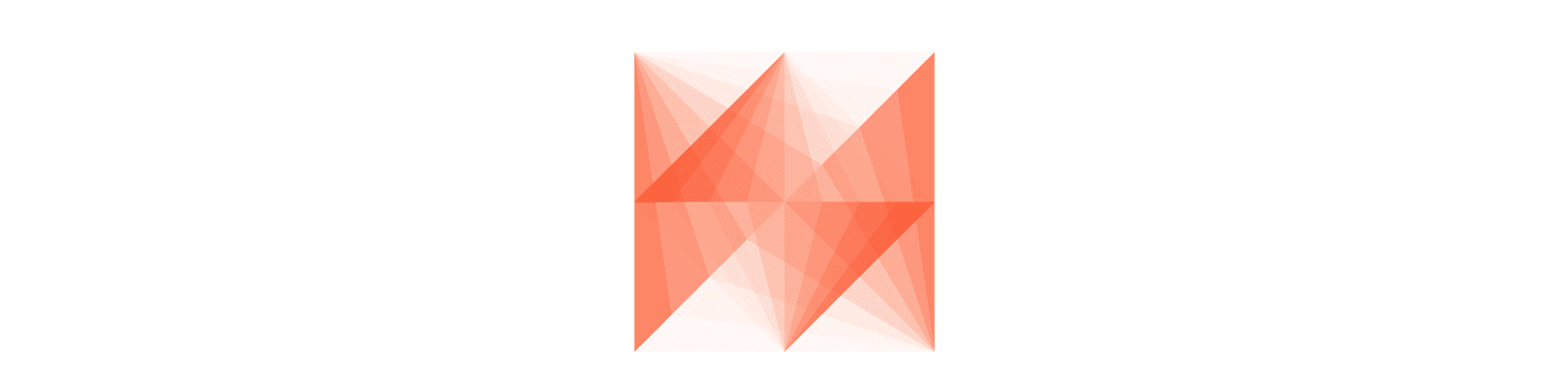
![]()
An AWS Professional Service open source initiative | aws-proserve-opensource@amazon.com
| Source | Downloads | Installation Command |
|---|---|---|
| PyPi |  | pip install awswrangler |
| Conda |  | conda install -c conda-forge awswrangler |
⚠️ Starting version 3.0, optional modules must be installed explicitly:
➡️pip install 'awswrangler[redshift]'
Installation command: pip install awswrangler
⚠️ Starting version 3.0, optional modules must be installed explicitly:
➡️pip install 'awswrangler[redshift]'
import awswrangler as wr
import pandas as pd
from datetime import datetime
df = pd.DataFrame({"id": [1, 2], "value": ["foo", "boo"]})
# Storing data on Data Lake
wr.s3.to_parquet(
df=df,
path="s3://bucket/dataset/",
dataset=True,
database="my_db",
table="my_table"
)
# Retrieving the data directly from Amazon S3
df = wr.s3.read_parquet("s3://bucket/dataset/", dataset=True)
# Retrieving the data from Amazon Athena
df = wr.athena.read_sql_query("SELECT * FROM my_table", database="my_db")
# Get a Redshift connection from Glue Catalog and retrieving data from Redshift Spectrum
con = wr.redshift.connect("my-glue-connection")
df = wr.redshift.read_sql_query("SELECT * FROM external_schema.my_table", con=con)
con.close()
# Amazon Timestream Write
df = pd.DataFrame({
"time": [datetime.now(), datetime.now()],
"my_dimension": ["foo", "boo"],
"measure": [1.0, 1.1],
})
rejected_records = wr.timestream.write(df,
database="sampleDB",
table="sampleTable",
time_col="time",
measure_col="measure",
dimensions_cols=["my_dimension"],
)
# Amazon Timestream Query
wr.timestream.query("""
SELECT time, measure_value::double, my_dimension
FROM "sampleDB"."sampleTable" ORDER BY time DESC LIMIT 3
""")
AWS SDK for pandas can also run your workflows at scale by leveraging Modin and Ray. Both projects aim to speed up data workloads by distributing processing over a cluster of workers.
Read our docs or head to our latest tutorials to learn more.
The best way to interact with our team is through GitHub. You can open an issue and choose from one of our templates for bug reports, feature requests... You may also find help on these community resources:
awswranglerEnabling internal logging examples:
import logging
logging.basicConfig(level=logging.INFO, format="[%(name)s][%(funcName)s] %(message)s")
logging.getLogger("awswrangler").setLevel(logging.DEBUG)
logging.getLogger("botocore.credentials").setLevel(logging.CRITICAL)
Into AWS lambda:
import logging
logging.getLogger("awswrangler").setLevel(logging.DEBUG)
FAQs
Pandas on AWS.
We found that awswrangler demonstrated a healthy version release cadence and project activity because the last version was released less than a year ago. It has 3 open source maintainers collaborating on the project.
Did you know?

Socket for GitHub automatically highlights issues in each pull request and monitors the health of all your open source dependencies. Discover the contents of your packages and block harmful activity before you install or update your dependencies.

Product
Socket’s new Tier 1 Reachability filters out up to 80% of irrelevant CVEs, so security teams can focus on the vulnerabilities that matter.

Research
/Security News
Ongoing npm supply chain attack spreads to DuckDB: multiple packages compromised with the same wallet-drainer malware.

Security News
The MCP Steering Committee has launched the official MCP Registry in preview, a central hub for discovering and publishing MCP servers.