
Product
Introducing Webhook Events for Alert Changes
Add real-time Socket webhook events to your workflows to automatically receive software supply chain alert changes in real time.
cardsboard
Advanced tools
Terminal Kanban board for cards-based project management.
Under the hood Cardsboard functions as a file explorer. Items are stored as simple files directly on the file system. This means they can be easily edited by opening them in your preferred text editor. Furthermore, this allows for easy synchronization and integration with scripting and automation.
The UI is inspired by simplifying the interface of Nextcloud Deck, removing all advanced features (collaboration, comments etc.). Only the indicator of content in cards is kept, which allows to discern simple tasks from longer notes.
pip install cardsboard
cardsboard [-h] [-d DATADIR]
| Key | Description |
|---|---|
| q, ctrl + c | quit |
| arrow left | focus left |
| arrow right | focus right |
| arrow up | focus up |
| arrow down | focus down |
| g | focus top item |
| G | focus bottom item |
| home | focus first column |
| end | focus last column |
| Shift + arrow left | move item left |
| Shift + arrow right | move item right |
| Shift + arrow up | move item up |
| Shift + arrow down | move item down |
| enter | open focused item |
| r | reload data from disk |
| o | insert item below |
| i | rename focused item |
| dd | delete focused item |
| c | insert column right |
| I | rename focused column |
| h | move column left |
| l | move column right |
| dc | delete column |
If non-existent, Cardsboard creates a default configuration at ~/.config/keepmenu/config.ini.
To be able to open and edit items you additionally need to set cmd to a program that can open Markdown files.
Use the placeholder {} for the absolute path to the file.
For example, to open files in vim in a new Alacritty terminal window you can use:
cmd = alacritty --title cardsboard-popup -e bash -c 'vim "{}"' > /dev/null`
Additional options like --tilte can tell the window manager to treat the window in a special way, e.g., as a pop-up window.
Furthermore, Cardsboard automatically detects when it is running inside Tmux and you can configure a special command for that case, e.g. use:
cmd_tmux = tmux popup -E vim "{}"
FAQs
Terminal Kanban board
We found that cardsboard demonstrated a healthy version release cadence and project activity because the last version was released less than a year ago. It has 1 open source maintainer collaborating on the project.
Did you know?

Socket for GitHub automatically highlights issues in each pull request and monitors the health of all your open source dependencies. Discover the contents of your packages and block harmful activity before you install or update your dependencies.

Product
Add real-time Socket webhook events to your workflows to automatically receive software supply chain alert changes in real time.

Product
Socket now scans OpenVSX extensions, giving teams early detection of risky behaviors, hidden capabilities, and supply chain threats in developer tools.

Product
Bringing supply chain security to the next generation of JavaScript package managers