
Security News
Crates.io Users Targeted by Phishing Emails
The Rust Security Response WG is warning of phishing emails from rustfoundation.dev targeting crates.io users.
Maskpass is a Python library like getpass but with advanced features like masking and reveal/un-reveal.
It also works in Spyder IDE
Use the package manager pip to install maskpass.
pip install maskpass
It is currently recommended to enforce a version if you have plans to use it in a project, since backward incompatible changes may occur.
This module contains functions askpass() and advpass()
askpass() uses msvcrt.getch() in windows and altenatives in *nix OS, but it doesn't work in Spyder.
import maskpass
password = maskpass.askpass()
The function returns the entered password in string format
Accepts 2 optional arguments prompt and mask.
Default for prompt is Enter password: . Default for mask is *.
Use mask="" for not echoing anything into the terminal. (Like entering sudo passwords in *nix)
advpass() uses pynput to get the password, and it works in Spyder too!
import maskpass
password = maskpass.advpass()
The function returns the entered password in string format.
Accepts 4 optional arguments prompt, mask, ide and suppress.
prompt is the string to be printed. Default for prompt is Enter password: .
mask is the masking character to be used, can be an empty string "", single or multi length character. Default for mask is *.
ide expects a bool, it is for overriding IDE check, and has default False. Usually there is no need to change this, since it's automatically checked whether it's running on IDE or terminal. Default is False.
suppress expects a bool, is used only in Spyder/QTConsole. Setting this to True prevents the input from being passed to the rest of the system. See pynput documentation for more info. This prevents the Spyder console from jumping down when spacebar is pressed. Default is True .
advpass() also has a revealing feature which will toggle the visibility of the entered password when Left CTRL is pressed. Press it again to change back the visibility.
Note: Only works with advpass() and needs pynput
In both askpass and advpass, pressing Ctrl+C raise the usual KeyboardInterrupt.
Also, pressing Escape in both functions stops the input and returns an empty string "".
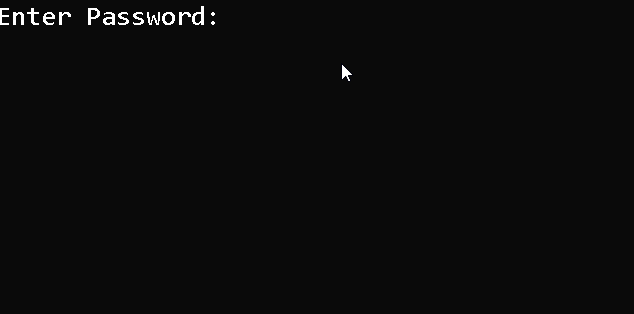
Normal askpass
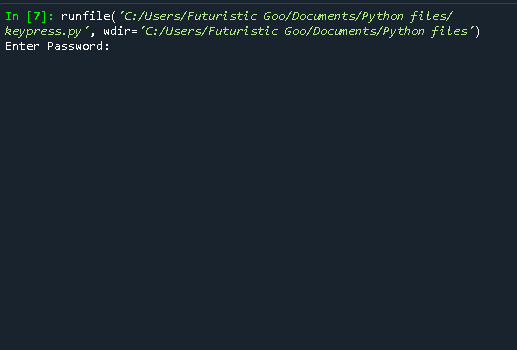
advpass in Spyder

advpass in terminal
Pull requests are welcome. For major changes, please open an issue first to discuss what you would like to change.
There is an issue in Spyder where pressing and holding the backspace key yields unpredictable result. This only happens when the key is held down and only in Spyder. Only workaround right now is to backspace letter by letter and not hold it down.
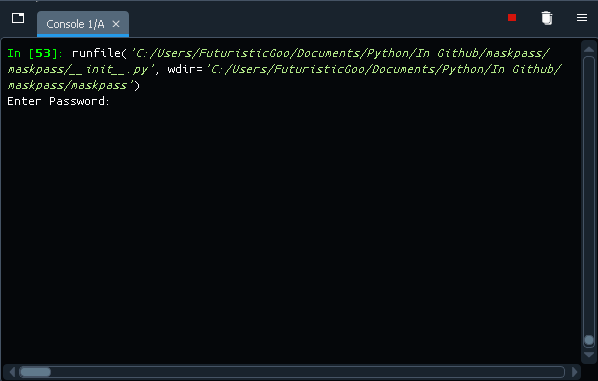
Holding down backspace in advpass in Spyder
Currently I have only tested it in Windows 10, Manjaro and Parrot, so I'm not sure it works in macOS.
This will not work in Jupyter Notebook correctly. Haven't tested it in PyCharm yet, so it might work.
In some platforms, namely Termux in Android, maskpass does not get installed because pynput cannot install in that. In those platform (or in cases where you don't need advpass), if you would like to use only askpass, just copy both /maskpass/input_methods/without_pynput.py and /maskpass/input_methods/cross_getch to your desired location and you can use askpass using from without_pynput import askpass
FAQs
getpass alternative with masking, Spyder support and additional features
We found that maskpass demonstrated a healthy version release cadence and project activity because the last version was released less than a year ago. It has 1 open source maintainer collaborating on the project.
Did you know?

Socket for GitHub automatically highlights issues in each pull request and monitors the health of all your open source dependencies. Discover the contents of your packages and block harmful activity before you install or update your dependencies.

Security News
The Rust Security Response WG is warning of phishing emails from rustfoundation.dev targeting crates.io users.

Product
Socket now lets you customize pull request alert headers, helping security teams share clear guidance right in PRs to speed reviews and reduce back-and-forth.

Product
Socket's Rust support is moving to Beta: all users can scan Cargo projects and generate SBOMs, including Cargo.toml-only crates, with Rust-aware supply chain checks.