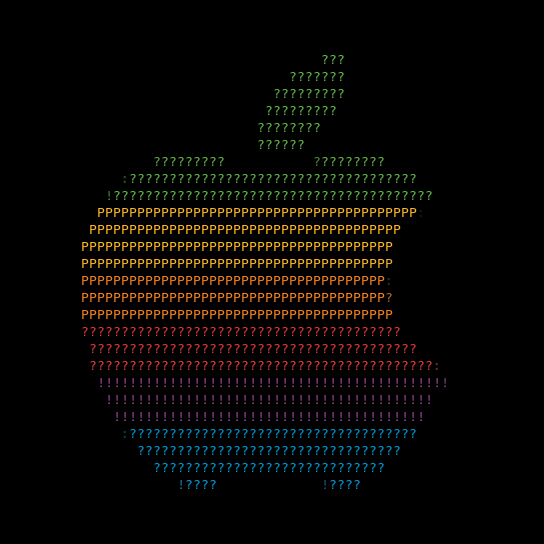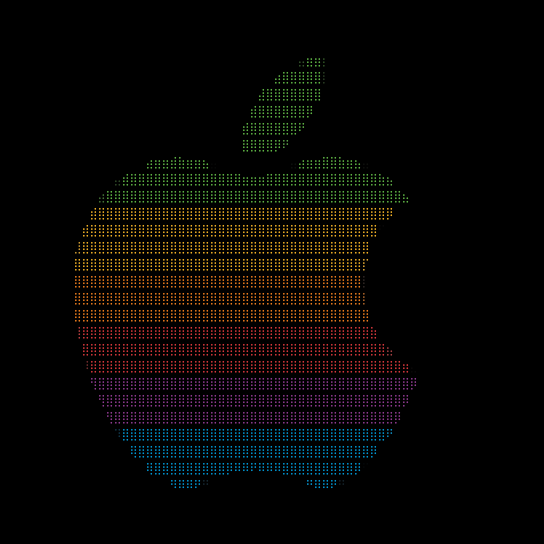A utility for converting images to text art.



Installation
|
Documentation
|
Examples
|
Contributing
Installation
Run the following command:
pip install picharsso
This will:
- download and install the
picharsso Python package
(along with its dependencies). - create an executable,
picharsso, for the CLI (command line interface).
Verification
To verify that Picharsso is installed, run:
python -c "import picharsso"
Commands
Picharsso ships with a CLI that provides some basic functionality from the terminal.
Usage
Run the following command to display a helpful message:
picharsso -h
Usage: picharsso [options] <command> [args]
A utility for converting images to text art.
Options:
-h, --help Show this message and exit.
Commands:
draw Generate text art from an image.
info Displays package information.
Consider the following image:

Apple Computer [Rob Janoff, 1977]
To convert an image to text art, run:
picharsso draw -c -H 32 <path/to/image> gradient
Here's what it should look like:
Breakdown
| Argument | Effect |
|---|
-c | Apply image colors to the output text. |
-H 32 | Sets the number of lines of the output text to 32. |
gradient | Use the gradient style. |
Don't forget to replace <path/to/image>.
Refer to the CLI documentation to learn about the various commands and arguments.
Library
The example from the previous section can be implemented in just a few lines of Python:
from PIL import Image
from picharsso import new_drawer
if __name__ == "__main__":
image = Image.open("<path/to/image>")
drawer = new_drawer("braille", height=32, colorize=True)
print(drawer(image))
Here's what it should look like:
Styles
Refer to the Styles documentation for an in-depth guide to the image processing behind Picharsso.
Now consider this animated GIF:

Nyan Cat
With some more lines of code, you can animate GIFs in text!
import time
from PIL import Image
from picharsso import new_drawer
from picharsso.utils import clear_screen, terminal_size
if __name__ == "__main__":
image = Image.open("<path/to/image>")
height, _ = terminal_size()
drawer = new_drawer("braille", height=height, colorize=True, threshold=0)
texts = []
for frame_id in range(image.n_frames):
image.seek(frame_id)
texts.append(drawer(image))
num_frames = len(texts)
counter = 0
while True:
clear_screen()
print(texts[counter])
time.sleep(1 / num_frames)
counter = (counter + 1) % num_frames
Here's what it should look like:
Refer to the API documentation to learn about the various classes and functions.
Examples
Check out some more examples.
You can use an image directly from the web too!
Contributing
Do you have a feature request, bug report, or patch? Great!
Check out the contributing guidelines!
License
Copyright (c) 2019 Kelvin DeCosta.
Released under the MIT License.
See LICENSE for details.