
Security News
Opengrep Emerges as Open Source Alternative Amid Semgrep Licensing Controversy
Opengrep forks Semgrep to preserve open source SAST in response to controversial licensing changes.
github.com/Owumaro/vue-date-range-picker
A vue component using Bootstrap 4 styles for date range selection
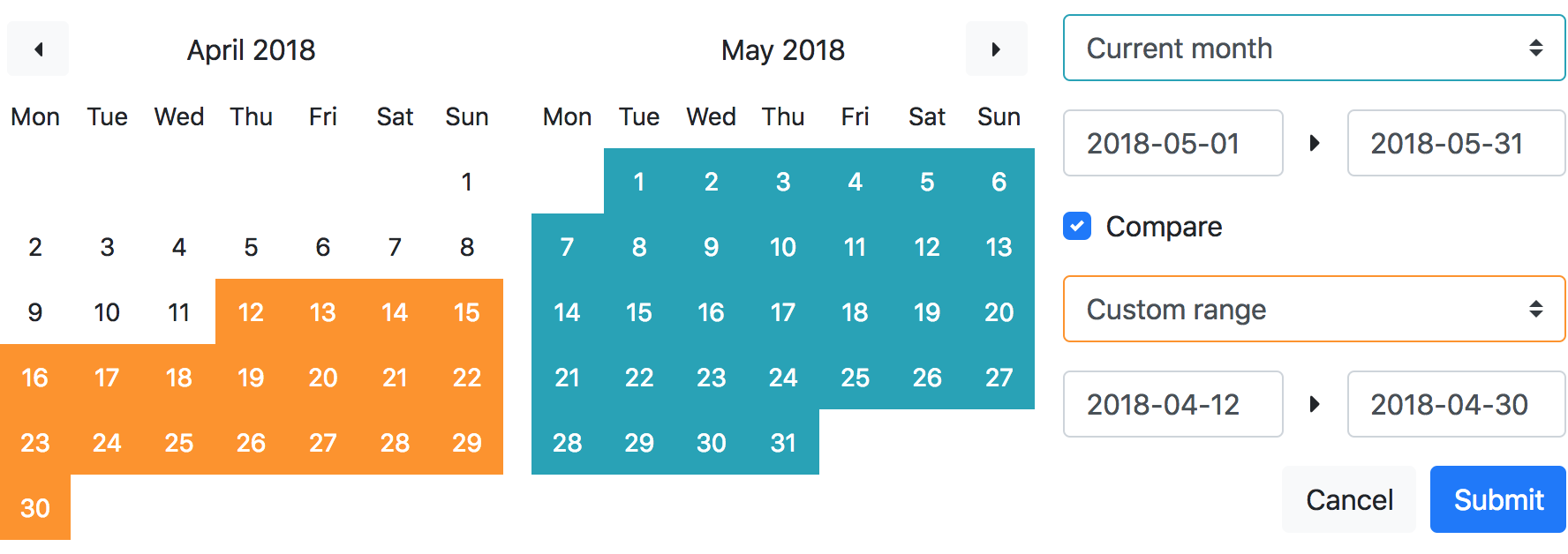
npm install --save @owumaro/vue-date-range-picker
// Import the component
import DateRangePicker from '@owumaro/vue-date-range-picker'
export default {
// Register the component
components: { DateRangePicker },
// Create a method for the submit event
methods: {
updateRanges: function(range) {
...
}
},
...
}
<date-range-picker v-on:submit="updateRanges" />
TODO
As the component needs to transmit multiple values (startDate, endDate, compare, startDateCompare, endDateCompare), it can not use v-model.
Instead, it triggers 2 events:
submit: when the submit button is clicked; provides an Object argument with the 5 attributes mentioned abovecancel: when the cancel button is clicked| Prop | Type | Default | Description |
|---|---|---|---|
calendar-count | Number | 2 | Number of calendars to display |
allow-compare | Boolean | true | Enable/disable the comparison feature |
ranges | Object | { currentMonth: { ... }, lastMonth: { ... } } | Predefined ranges displayed in select menu(s) |
default-range-select | String | currentMonth | Key of the range to select by default |
default-range-select-compare | String | lastMonth | Key of the range to select by default (compare) |
npm install
npm run dev
FAQs
Unknown package
Did you know?

Socket for GitHub automatically highlights issues in each pull request and monitors the health of all your open source dependencies. Discover the contents of your packages and block harmful activity before you install or update your dependencies.

Security News
Opengrep forks Semgrep to preserve open source SAST in response to controversial licensing changes.

Security News
Critics call the Node.js EOL CVE a misuse of the system, sparking debate over CVE standards and the growing noise in vulnerability databases.

Security News
cURL and Go security teams are publicly rejecting CVSS as flawed for assessing vulnerabilities and are calling for more accurate, context-aware approaches.